Oracle Enterprise Manager Concepts Guide





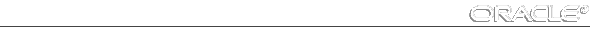
APPENDIX E. Predefined Job Tasks
This appendix lists the Job Scheduling system predefined job tasks and their parameters. This information is entered in the Tasks and Parameters pages of the Create Job property sheet. The name and the parameters are listed for each task.
The job tasks are written in the Tool Control Language (Tcl) enhanced with Oracle commands. You can write your own Tcl script and submit it with the Run Tcl job task.
The tasks are divided into several categories:
Additional informational is available on managing jobs.
- For information on the Job Scheduling services and creating jobs, see "Job Scheduling"
![[*]](jump.gif) .
.
- For information on Software Manager and Data Manager job tasks, see "Managing Software Distribution"
![[*]](jump.gif) and "Managing and Moving Data"
and "Managing and Moving Data" ![[*]](jump.gif) .
.
- For information on writing custom job tasks, see the Oracle Enterprise Manager Application Developer's Guide.
These are the tasks that can be run on databases and database groups. In addition, you can run operating system or host job tasks.
Note: You need to set up a password file to perform administration tasks on a remote database. See "Administration of a Remote Database" ![[*]](jump.gif) .
.
This job executes a SQL*Plus script, allowing any legal SQL or PL/SQL script(s) to be run, including all SQL*Plus formatting commands. You can load a script or simply type SQL commands in the Script Text box.
Parameters:
1. SQL File Name. Click on the Browse button to display the standard Windows File selection box to locate the name of an existing file. When you click the OK button after locating a SQL*Plus file, the contents of the file are displayed in the Script Text box.
Note: If you want to create a new SQL*Plus script file, first click the Save button and enter a file name in the File Name field of the Save As dialog box.
2. SQL Parameters. Enter one or more arguments that you want the script to use.
3. Override Preferred Credentials. You can use the preferred credentials that have been set up for the database, or you can enter a username and password. If you check the box to override the credentials, then you need to enter:
- 3.1 User Name. Username for accessing the database.
- 3.2 Password. Password for the username.
Note: See "Console User Preferences" ![[*]](jump.gif) for information on user preferences.
for information on user preferences.
4. Script Text. You can edit the commands in the Script Text box. Click the Save button to save the updates.
Note: If you want to save the changes to a different file, you can change the name of the SQL file in the File Name field of the Save As dialog box.
This job executes a Server Manager line mode script that contains DBA commands.
Parameters:
1. DBA Script Name. Click on the Browse button to display the standard Windows File selection box to locate the name of an existing file. When you click the OK button after locating a DBA script file, the contents of the file are displayed in the Script Text box.
Note: If you want to create a new script file, first click the Save button and enter a file name in the File Name field of the Save As dialog box.
2. Override Preferred Credentials. You can use the preferred credentials that have been set up for the database, or you can enter a username and password. If you check the box to override the credentials, then you need to enter:
- 2.1 User Name. Username for accessing the database.
- 2.2 Password. Password for the username.
Note: See "Console User Preferences" ![[*]](jump.gif) for information on user preferences.
for information on user preferences.
- 2.3 Connect As. Select the role you want to connect as from the pull-down list.
3. Script Text. You can edit the commands in the DBA Script box. Click the Save button to save the updates.
Note: If you want to save the changes to a different file, you can change the name of the DBA script file in the File Name field of the Save As dialog box.
This job task shuts down an Oracle database instance.
Parameters:
- Normal (not implemented in this release)
3. Override Preferred Credentials. Check the box if you want to override the preferred credentials that have been set up for the database. If you check the box to override the credentials, then you need to enter:
- 3.1 User Name. Enter the username for accessing the database.
- 3.2 Password. Enter the password for the username.
Note: See "Console User Preferences" ![[*]](jump.gif) for information on user preferences.
for information on user preferences.
This job task starts up an Oracle database instance.
Parameters:
1. Startup State. Select the start up state from the pull-down list:
- Startup instance, mount, and open database
- Startup instance and mount database
2. Parameter File. Enter the initialization parameter filename you want to use for the database. This file is located on the node where the agent and database reside. For example with a database on a Unix platform:
/rdbms/oracle73/myinit.ora
3. Override Preferred Credentials. Check the box if you want to override the preferred credentials that have been set up for the database. If you check the box to override the credentials, then you need to enter:
- 3.1 User Name. Enter the username for accessing the database.
- 3.2 Password. Enter the password for the username.
Note: See "Console User Preferences" ![[*]](jump.gif) for information on user preferences.
for information on user preferences.
4. Mount Mode. Select the mount option from the pull-down list:
5. Connect As. Select the connecting role from the pull-down list:
6. Restrict Connections. Check this box if you want to restrict this session of the the database.
7. Force Startup. Check this box if you want to force the startup of a database that is running.
This job allows you to submit a backup script that has been created with Oracle Backup Manager. The scripts for backing up a database are generated in the Tcl language. You can only update the Backup File Name field.
Parameters:
1. Backup File Name. Click on the Browse button to locate the backup script filename (.bdf). When you have found the filename with the file selection box, select the file and click on the OK button.
Note: The remaining parameter fields are set according to the selected backup script. The fields are read-only and cannot be modified.
3. Database status during backup.
- 3.1 Up. Perform a backup when the database is running.
- 3.2 Down. Perform a backup when the database is shut down.
4. Tablespace status during backup.
- 4.1 Online. Perform a backup when the tablespace is online.
- 4.2 Offline. Perform a backup when the tablespace is offline.
- 8.1 Multiple files.
- 8.2 Individual files.
These are the tasks that can be run on the host's operating system.
This job allows you to submit a broadcast message to the selected destinations.
Parameters:
1. Message Text. Enter the message text that you want sent to the selected destinations.
This is a generic method of running any program or script that is executable on that host, provided your credentials allow you to do that.
Parameters:
1. OS command or shell script name. You may have to include the path for the agent to locate and execute the command or script.
2. One or more arguments to the command. For example: -l -p foo
This job executes a Tcl script. This is a generic method of running any Tcl script that is executable on that host, provided your credentials allow you to do that.
Note: For information on writing custom job tasks, see the Oracle Enterprise Manager Application Developer's Guide. For information on Tcl, see "Tcl and the Tk Toolkit," by John K. Outsterhout, published by Addison-Wesley Publishing Company, 1994.
Parameters:
1. TCL File Name. Click on the Browse button to display the standard Windows File selection box to locate the name of an existing file. When you click the OK button after locating a Tcl script file, the contents of the file are displayed in the Script Text box.
Note: If you want to create a new Tcl script file, first click the Save button and enter a file name in the File Name field of the Save As dialog box.
2. Parameters. One or more command-line arguments that you want the script to use. The arguments must be delimited by quotes.
3. Input Files. Enter the filenames for any input files that are accessed by the Tcl script file.
4. Script Text. You can edit the commands in the Script Text box. Click the Save button to save the updates.
Note: If you want to save the changes to a different file, you can change the name of the Tcl script file in the File Name field of the Save As dialog box.
These are the tasks that can be run on SQL*Net Listeners. In addition, you can run operating system or host job tasks.
Note: Listener job tasks are not available with this release.
This stops the SQL*Net Listener.
Parameters:
1. Password for the listener.
This can be invoked to start the SQL*Net Listener.
Parameters: None





<Oracle Enterprise Manager Concepts GuideOracle Enterprise Manager Concepts Guide










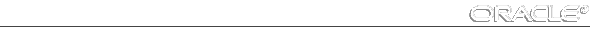
![[*]](jump.gif) .
. ![[*]](jump.gif) .
. ![[*]](jump.gif) and "Managing and Moving Data"
and "Managing and Moving Data" ![[*]](jump.gif) .
.![[*]](jump.gif) .
.![[*]](jump.gif) for information on user preferences.
for information on user preferences. ![[*]](jump.gif) for information on user preferences.
for information on user preferences. ![[*]](jump.gif) for information on user preferences.
for information on user preferences. ![[*]](jump.gif) for information on user preferences.
for information on user preferences. 



