









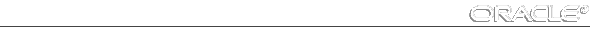
Software Manager uses the Enterprise Manager discovery cache to recognize nodes (hosts) on the network and is integrated with the Enterprise Manager Job system, permitting you to submit the software distribution tasks to OEM intelligent agents residing on selected hosts.
The Software Manager application also includes Product Importer, a tool for creating software packages consisting of non-Oracle products, or products requiring special installation processes, from releases on distribution hosts.
| Release | A collection of software whose location is registered with Software Manager. When a release is created through Software Manager, pointers are created to the location and identifying characteristics of that release. The contents of the release are not copied to the machine running the Oracle Enterprise Manager console. |
| Package | User-defined collection of products for a single operating system, intended for distribution across a network. Packages are compressed binary files created for efficient distribution across the network to the appropriate host(s). |
| Packages are distributed in this compressed form from one host to another (or several hosts) without installation. Upon installation, the contents of the package are uncompressed; however, the original package remains. Because packages are usually large, it is desirable to delete the package once it is installed on a host. | |
| Source Host | The default server from which a client retrieves a software package. This server is designated because of a large and fast disk and/or network connection. |
| Distribution Host | The server where you create releases. This is normally the same machine as the source host. |
1. Define one or more standard software configurations for clients if desired.
2. Designate one or more distribution hosts to house software releases and software packages.
3. Create software releases on the distribution host(s). Releases form the basis for constructing software packages that will be distributed across the network. Releases represent software as received from the manufacturer, either Oracle or third-party.
4. Create a software package consisting of products from releases on a given host.
5. Use the Oracle Enterprise Manager Job system to install, delete, or distribute the software packages across the network. Depending on how each host is configured and how the software is installed, a software package is either available for use at the host, or available for installation by clients.
1. Defining the client configuration
Software Manager allows you to define a set of software products that a particular set of users might need, and then transmit that information to hosts which are "home" hosts for clients. These sets are called client configurations. For example, you could create a configuration that consists of word processing and graphics programs called "Artist," to which client machines belonging to Artists would be added.
2. Specifying distribution hosts
Before creating a software package that can be installed via the Enterprise Manager Job system, you must first designate at least one managed host as a distribution host. The distribution host acts as a clearinghouse for all software staging activities. Any host with adequate storage space can be used as a distribution host.
3. Registering Clients
When a new client is added to a host's network, the client registers itself with an Oracle Enterprise Manager agent using an executable residing on each managed client. This software allows the host and client to communicate, and enables the client to receive software sent to the host from the Oracle Software Manager application interface.
| Deinstall Product | Removes a software product from one or more hosts in the network, automatically reconfiguring system parameters. |
| Delete Package | Deletes a software package from the host where it resides. |
| Distribute Package | Distributes a software package from one host to another (or several), without installing it anywhere. |
| Install Package | Installs a software package on one or more hosts in the network. The package must reside on the host, having been created there or placed there using the Distribute Package task. |
| Refresh Hosts | Verifies host information that may have changed due to the execution of a local SQL query, program operation. or install operation. |
| Update Configuration | Updates client configuration parameters at all target hosts specified in an Enterprise Manager job order. |
Attention: Setting up the client configuration and updating the hosts with this information are two separate operations.
The three types of online Help are:
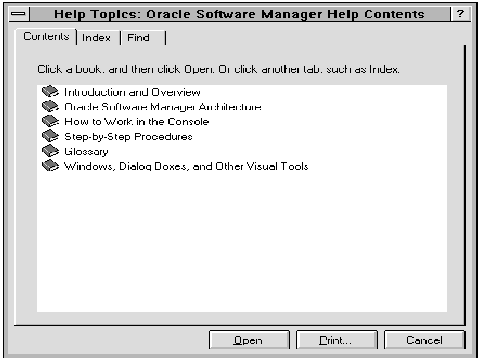 Figure 15 - 1. Oracle Software Manager Help Contents
Figure 15 - 1. Oracle Software Manager Help Contents
To access the online Help Table of Contents




