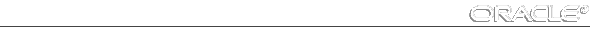Oracle Enterprise Manager Concepts Guide





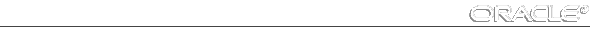
APPENDIX D. Starting Enterprise Manager
This appendix describes several methods for starting Enterprise Manager with Microsoft Windows NT.
From Windows File Manager
To start Enterprise Manager using the Windows File Manager:
1. Double-click on the File Manager icon in the Windows Main group.
2. Open the directory where the Enterprise Manager program (VOC.EXE) is located. For example, if the default destination was used during the installation, open the C:\ORANT\BIN directory.
3. Select the Enterprise Manager program name (VOC.EXE) from the list of file names.
4. Choose Run from the File Manager File menu. The Enterprise Manager program name (VOC.EXE) displays in the Command Line box.
5. Press the Enter key or click the OK button to start Enterprise Manager.
Note: You can bypass steps 4 and 5 by double-clicking on the Enterprise Manager program name in the directory listing.
From Windows Program Manager
To start Enterprise Manager using the Windows Program Manager:
1. Choose Run from the Program Manager File menu.
2. Click on the Browse button and locate the directory where the Enterprise Manager program (VOC.EXE) is located. For example, if the default destination was used during the installation, open the C:\ORANT\BIN directory.
3. Select the Enterprise Manager program name (VOC.EXE) from the list of file names, then click on the OK button. The Enterprise Manager program name (VOC.EXE) displays in the Command Line box.
4. Click the OK button to start Enterprise Manager.
From the Windows MS-DOS Prompt
To start Enterprise Manager from the MS-DOS prompt:
1. Double-click on the MS-DOS Prompt icon in the Windows Main group. .
2. At the MS-DOS prompt, enter the Enterprise Manager executable filename (VOC) and press Enter.
Note: If the MS-DOS PATH variable does not include the directory where the Enterprise Manager program (VOC.EXE) is located, you need to change to that directory before starting Enterprise Manager. For example, if the default destination was used during the installation, enter CD C:\ORANT\BIN at the MS-DOS prompt.





<Oracle Enterprise Manager Concepts GuideOracle Enterprise Manager Concepts Guide