Oracle Enterprise Manager Concepts Guide




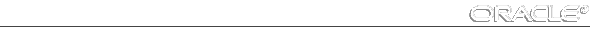
APPENDIX F. Predefined Events
This appendix lists the Event Management System predefined event scripts with their parameters and return values. Events are available for database, listener, and node. The event scripts are written in the Tool Command Language (Tcl) enhanced with Oracle commands. The following topics are discussed:
Additional informational is available on managing events.
- For information on the Job Scheduling services and creating "fixit" jobs, see "Job Scheduling"
![[*]](jump.gif) .
.
- For information on writing custom events, see Oracle Enterprise Manager Application Developer's Guide.
Event Categories
The database, listener, and node events are grouped into categories:
Note: Only the UpDown events are included with Oracle Enterprise Manager. Additional events are available with the optional Performance Pack. For more information on events and their parameters, see "Predefined Events" ![[*]](jump.gif) .
.
Fault Management Events
This category of events monitors for catastrophic conditions on the system, such as a database, node, or listener is down. Immediate action needs to be taken by the administrator. Examples of events available in this category include:
- UpDown (SQL*Net Listener)
Most of these events do not require any threshold values because the event checks whether the service is up or down.
Warning: Do not register an UpDown event against the database or node where the repository table is stored. Note that the UpDown event is included the Oracle DB Fault predefined event set.
The communication between the agent and communication daemon can cause problems with the repository database connection. If the database or node is down, the event cannot notify the Console because the repository is not available.
Space Management Events
This category of events tracks possible space problems, such as running out of space on a disk or archive device. Examples of space management events in this category include:
To check for space management events, set a threshold on the free space left. For example, set an alert if the free space on a disk falls below a specific number of bytes.
In order to properly choose the threshold value, you need to know the characteristics of the tablespaces. For example, you would want to know whether the tablespaces contain online transaction processing (OLTP) tables or decision support tables. The former usually has a very fast growth rate, while the latter almost never grows.
Resource Management Events
This category of events tracks possible resource problems, such as exceeding datafile or lock limits. Examples of resource management events in this category include:
To check for resource management events, set a threshold on the percentage of a resource used. For example, you can set an alert if the percentage of the datafile resource used is greater than a specified value.
Performance Management Events
This category of event monitors the system for performance problems, such as excessive CPU load or library cache miss rate. Examples of events in this category include:
To check for performance management events, set a threshold on a system value. For example, you can set an alert if the library cache miss rate is greater than a specific value. The set of threshold values is system specific, depending on the hardware platform, number of users, and other factors.
Event Information
The fixit job, frequency, and parameter settings are entered in the Event Information section of the Parameters page of the Event Set Management property sheet.
Choose Fixit Job
Select an existing fixit job from the pull-down list. These are jobs that have been created with the Job system and have been designated as fixit jobs. The jobs must be submitted and running on the system that the event is set on.
For example, you may want the agent to run a job to restart a database when the database instance has shut down unexpectedly.
Select <None> to stop a fixit job from executing.
For more information on jobs, see "Job Scheduling" ![[*]](jump.gif) .
.
Frequency
Determine the frequency that you want the event to monitor the selected destinations. To set a frequency:
- Enter a value in the frequency field or select a value from the pull-down list.
- Select the interval units from the pull-down list.
Parameters
The parameters for an event are displayed when the event is selected in the Selected Events list. The parameters vary according to the event selected. Some events do not have parameters.
You can accept the default values or change the values for the parameters. To enter parameter values for an event, you can either:
- Enter a value directly into a parameter field.
- Double-click on an item in a scrolling list to display the parameter dialog box. Enter a value in a parameter field.
Event Return Values and Output
All events return values and some events produce output messages.
Return Values
The events return color values depending on the severity of the event. The colors are displayed on the event severity icon that is located:
- Next to the event listed in the Event window.
- On the object in the map window.
The colors of the event severity icon are:
Note: Some events, such as UpDown, Probe, and User Blocks events, do not return a warning value because the warning threshold parameter is not used. The event has either occurred or not occurred.
Output
Some events produce output messages that are displayed in the Error Messages for Event list in the Status page of the Modify Registration property sheet. To view the output messages of an event:
1. Select the event in the Registrations page of the Event window.
2. Select Modify Registration from the Event menu or double-click on the selected registration to display the Modify Registration property sheet.
3. Click on the Status page tab of the Modify Registration property sheet.
4. Select the Destination of the event.
5. Select the Name of the event in the Status of Registered Events list.
6. Scroll through the error messages (if any) in the Error Message for Event list.
Corrective Actions
When an event occurs, you need to correct the problem. In some cases, you can create a fixit job specifically for the event. These situations are noted in the documentation.
In other cases, the solution requires careful attention by a system administrator. For example, space management event conditions may require an administrator to increase space requirements and resource management conditions may require an administrator to adjust initialization parameters.
For information on how to correct event conditions, refer to the appropriate documentation.
- For Oracle database problems, refer to the following guides:
- Oracle7 Server Administrator's Guide
- Oracle7 Server SQL Reference.
- For network problems, refer to the Oracle Network Manager Administrator's Guide.
Database Events
Database events are divided into the following categories:
Database Fault Management Events
This event signifies that the database being monitored has generated errors to the alert file since the last sample time.
Parameters: none
Output: Alert log since last sample time.
This event checks whether the database being monitored is available.
Parameters: none
Action: The Startup Database job task can be set up as a fixit job for automatically correcting the problem. To avoid the fixit job executing when the database was brought down intentionally, turn off the fixit job option temporarily.
This event signifies that a database user has been blocked for more times than the value specified in the Number of occurrences parameter.
Parameters:
- Number of occurrences: Number of occurrences a user can be blocked before an alert is generated
Output: Session Id of the user who has been blocked.
This event checks whether a new connection can be established to a database.
Parameters: none
Database Space Management Events
If ARCHIVE MODE is on, this event checks for free space available on the archive destination device. If the space available is less then the threshold value given in the threshold arguments, then an alert or warning is generated.
Parameters:
- Alert threshold: Free space threshold in KBytes for alert.
- Warning threshold: Free space threshold in KBytes for warning.
Output: Space available.
This event checks for the free space available on the USER_DUMP_DEST and BACKGROUND_DUMP_DEST destination device. If the space available is less than the threshold value given in the arguments, then an alert or warning is generated.
Parameters:
- Alert threshold: Free space threshold in KBytes for alert.
- Warning threshold: Free space threshold in KBytes for warning.
Output: Space available.
This event checks for the space utilization of the segments (table, index, cluster or rollback) specified by the Tablespace name, Segment name, and Segment type parameters. If any segment is reaching its maximum extent, then the administrator is notified. To be more specific, if the maximum extent minus the number of existing extent is less than the threshold values specified in the threshold arguments, then a warning or alarm is generated.
Parameters:
- Tablespace name: Filter of the tablespace names to be monitored, or * for all tablespaces. Examples of filter are "='SYSTEM' " and "in ('SYSTEM', 'TOOL')"
- Segment name: Filter of the segment names to be monitored, or * for all segments. Examples of filter are "='SYSTEM' " and "in ('SYSTEM', 'TOOL')"
- Segment type: Filter of the segment types to be monitored, or * for all segment types.
- Alert threshold: Threshold for alert.
- Warning threshold: Threshold for warning.
Output: Segment and tablespace names.
This event checks for the largest chunk free space in the tablespace specified by the Tablespace name, Segment name, and Segment type parameters. If any table, index, cluster or rollback segments within the tablespace cannot allocate the additional number of extents specified in the threshold arguments, then a warning or alarm is generated.
Parameters:
- Tablespace name: Filter of the tablespace names to be monitored, or * for all tablespaces. Examples of filter are "='SYSTEM' " and "in ('SYSTEM', 'TOOL')"
- Segment name: Filter of the segment names to be monitored, or * for all segments. Examples of filter are "='SYSTEM' " and "in ('SYSTEM', 'TOOL')"
- Segment type: Filter of the segment types to be monitored, or * for all segment types.
- Alert threshold: Threshold for alert.
- Warning threshold: Threshold for warning.
Output: Segment and tablespace names.
Database Resource Management Events
This event checks for the utilization of the datafile resource against the threshold values specified by the threshold arguments. If the percentage of the resource used exceeds the threshold values specified in the arguments, then a warning or alarm is generated.
Parameters:
- Alert threshold: Threshold value for alert.
- Warning threshold: Threshold value for warning.
Output: Current value and the specified limit.
This event checks for the utilization of the lock resource against the threshold values specified by the threshold arguments. If the percentage of the resource used exceeds the threshold values specified in the threshold arguments, then a warning or alarm is generated.
Parameters:
- Alert threshold: Threshold value for alert.
- Warning threshold: Threshold value for warning.
Output: Current value and the specified limit.
This event checks for the utilization of the process resource against the threshold values specified by the threshold arguments. If the percentage of the resource used exceeds the threshold values specified in the threshold arguments, then a warning or alarm is generated.
Parameters:
- Alert threshold: Threshold value for alert.
- Warning threshold: Threshold value for warning.
Output: Current value and the specified limit.
This event checks for the utilization of the session resource against the threshold values specified by the threshold arguments. If the percentage of the resource used exceeds the threshold values specified in the threshold arguments, then a warning or alarm is generated.
Parameters:
- Alert threshold: Threshold value for alert.
- Warning threshold: Threshold value for warning.
Output: Current value and the specified limit.
User Limit
This event checks whether the number of users logged on is reaching the license limit. If the percentage of the resource used exceeds the threshold values specified in the threshold arguments, then a warning or alarm is generated.
Parameters:
- Alert threshold: Threshold value for alert.
- Warning threshold: Threshold value for warning.
Output: Current value and the specified limit.
Database Performance Management Events
This event monitors the real time database physical I/O rate against the threshold values specified by the threshold arguments. If the number of occurrences exceeds the values specified, then a warning or alarm is generated.
Parameters:
- Number of occurrences: Number of occurrences that I/O rate exceeds thresholds before an alert is generated
- Alert threshold: Threshold for alert.
- Warning threshold: Threshold for warning.
Output: Current rate.
This event monitors the SQL*Net I/O rate against the threshold values specified by the threshold arguments. If the number of occurrences exceeds the values specified, then a warning or alarm is generated.
Parameters:
- Number of occurrences: Number of occurrences that I/O rate exceeds thresholds before an alert is generated
- Alert threshold: Threshold for alert.
- Warning threshold: Threshold for warning.
Output: Current rate.
This event monitors the buffer cache hit ratio against the threshold values specified by the threshold arguments. If the number of occurrences is below the values specified, then a warning or alarm is generated.
Parameters:
- Number of occurrences: Number of occurrences that cache hit ratio is below thresholds before an alert is generated
- Alert threshold: Threshold for alert.
- Warning threshold: Threshold for warning.
Output: Current ratio.
This event monitors the library cache miss ratio against the threshold values specified by the threshold arguments. If the number of occurrences exceeds the values specified, then a warning or alarm is generated.
Parameters:
- Number of occurrences: Number of occurrences that cache hit ratio exceeds thresholds before an alert is generated
- Alert threshold: Threshold for alert.
- Warning threshold: Threshold for warning.
Output: Current ratio.
This event monitors the data dictionary cache miss ratio against the threshold values specified by the threshold arguments. If the number of occurrences exceeds the values specified, then a warning or alarm is generated.
Parameters:
- Number of occurrences: Number of occurrences that cache miss ratio exceeds thresholds before an alert is generated
- Alert threshold: Threshold for alert.
- Warning threshold: Threshold for warning.
Output: Current ratio.
This event checks for the response time of a user-provided application program. An alarm or warning will be generated if the response time (milliseconds) exceeds the threshold values specified in the arguments.
Parameters:
- Command: Name of the user-provided program.
- Parameters: Parameters for the user-provided program.
- Number of occurrences: Number of occurrences that exceeds thresholds before an alert is generated
- Alert threshold: Threshold for alert.
- Warning threshold: Threshold for warning.
Output: Response time.
You can monitor any system statistic available in the database with this event. An alarm or warning will be generated if the value of the selected V$SYSSTAT parameter exceeds the values specified by the threshold arguments.
Parameters:
- Number of occurrences: Number of occurrences that exceeds thresholds before an alert is generated.
- Alert threshold: Threshold for alert in seconds.
- Warning threshold: Threshold for warning in seconds.
- Parameter name: The name of the parameter in the V$SYSSTAT table that you want to monitor.
Output: Current value.
You can monitor any system statistic available in the database with this event. The threshold values are compared to the difference between the last sample point and the current sample point of the V$SYSSTAT parameter. An alarm or warning will be generated if the calculated difference exceeds the values specified by the threshold arguments.
Parameters:
- Number of occurrences: Number of occurrences that exceeds thresholds before an alert is generated.
- Alert threshold: Threshold for alert in seconds.
- Warning threshold: Threshold for warning in seconds.
- Parameter: The name of the parameter in the V$SYSSTAT table that you want to monitor.
Output: Current value.
This event monitor whether there are chained rows are found in the segments specified by the parameters. If chained rows are found, an alert is generated.
Parameters:
- Segment name: Filter of the segment names to be monitored, or * for all segments. Examples of filter are "='SYSTEM' " and "in ('SYSTEM', 'TOOL')"
- Segment owner: Filter of the segment owners to be monitored, or * for all owners. Owners 'SYS' and 'SYSTEM' are excluded.
- Segment type: Filter of the segment types to be monitored, or * for all segment types. Only segment type 'TABLE' and 'CLUSTER' are allowed.
Output: The names of the segments that have chained rows.
Comment: This event may take a while to run and you may want to schedule the frequency for once a day at non-business hours.
Node Events
Node events are divided into the following categories:
Note: All the Node events are supported on a Unix platform. For other platforms, see your platform-specific documentation.
Node Fault Management Events
This event checks whether a node is available.
Parameters: none
Node Space Management Events
This event checks for the space used by the disk specified by the Disk name parameter. If the free space available falls below the threshold values specified in the threshold arguments, then a warning or alarm is generated.
Parameters:
- Disk name: Names of the disk to be monitored separated by a space, or * for all disks.
- Alert threshold: Free space threshold in KBytes for alert.
- Warning threshold: Free space threshold in KBytes for warning.
Output: Disk name and space available on the disk.
This event checks for the space used by the swap space. If the space available falls below the threshold values specified in the threshold arguments, then a warning or alarm is generated.
Parameters:
- Alert threshold: Free space threshold in KBytes for alert.
- Warning threshold: Free space threshold in KBytes for warning.
Output: Space available.
Node Performance Management Events
This event checks for the real time CPU load against the threshold values specified by the threshold arguments. If the number of occurrences exceeds the values specified, then a warning or alarm is generated.
Parameters:
- Number of occurrences: Number of occurrences before an alert is generated.
- Alert threshold: Alert threshold for alert.
- Warning threshold: Warning threshold for warning.
Output: Current value.
This event checks for the CPU utilization against the threshold values specified by the threshold arguments. If the number of occurrences exceeds the values specified, then a warning or alarm is generated.
Parameters:
- Number of occurrences: Number of occurrences before an alert is generated.
- Alert threshold: Alert threshold for alert.
- Warning threshold: Warning threshold for warning.
Output: Current value.
This event checks the paging rate against the threshold values specified by the threshold arguments. If the number of occurrences exceeds the values specified, then a warning or alarm is generated.
Parameters:
- Number of occurrences: Number of occurrences before an alert is generated.
- Alert threshold: Alert threshold for alert.
- Warning threshold: Warning threshold for warning.
Output: Current rate.
Listener Events
The Listener event is in the fault management events category.
Note: Listener events are not available with this release.
Listener Fault Management Events
This event checks whether the listener on the node being monitored is available.
Parameters: none
Action: The Listener Startup job task can be set up as a fixit job for automatically correcting the problem. To avoid the fixit job executing when the listener was brought down intentionally, turn off the fixit job option temporarily.




<Oracle Enterprise Manager Concepts GuideOracle Enterprise Manager Concepts Guide








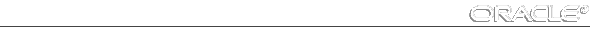
![[*]](jump.gif) .
. ![[*]](jump.gif) .
. ![[*]](jump.gif) .
.![[*]](jump.gif) .
. 


