










To begin an INTO TABLE clause, use the keywords INTO TABLE, followed by the name of the Oracle table that is to receive the data.
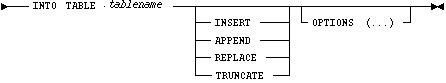
The table must already exist. The table name should be enclosed in double quotation marks if it is the same as any SQL or SQL*Loader keyword, if it contains any special characters, or if it is case sensitive.
INTO TABLE SCOTT."COMMENT"
INTO TABLE SCOTT."comment"
INTO TABLE SCOTT."-COMMENT"
The user running SQL*Loader should have INSERT privileges on the table. Otherwise, the table name should be prefixed by the username of the owner as follows:
INTO TABLE SOPHIA.EMP
![[*]](jump.gif) .
.
![[*]](jump.gif) .
.
The WHEN clause appears after the table name and is followed by one or more field conditions.
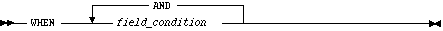
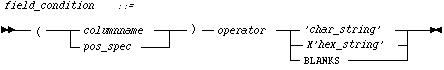
For example, the following clause indicates that any record with the value "q" in the fifth column position should be loaded:
WHEN (5) = 'q'
A WHEN clause can contain several comparisons provided each is preceded by AND. Parentheses are optional, but should be used for clarity with multiple comparisons joined by AND. For example
WHEN (DEPTNO = '10') AND (JOB = 'SALES')
To evaluate the WHEN clause, SQL*Loader first determines the values of all the fields in the record. Then the WHEN clause is evaluated. A row is inserted into the table only if the WHEN clause is true.
Field conditions are discussed in detail ![[*]](jump.gif) . Case 5
. Case 5 ![[*]](jump.gif) shows the WHEN clause in use.
shows the WHEN clause in use.
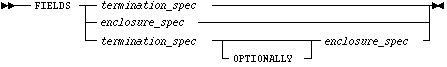
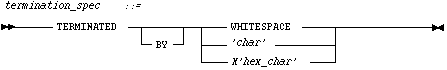
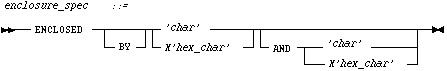
You can override the delimiter for any given column by specifying it after the column name. Case 3 ![[*]](jump.gif) contains an example. See "Specifying Delimiters"
contains an example. See "Specifying Delimiters" ![[*]](jump.gif) for more information on delimiter specification.
for more information on delimiter specification.
If the control file definition explicitly states that a field's starting position is beyond the end of the logical record, then SQL*Loader always defines the field as null. If a field is defined with a relative position (such as DNAME and LOC in the example below), and the record ends before the field is found; then SQL*Loader could either treat the field as null or generate an error. SQL*Loader uses the presence or absence of the TRAILING NULLCOLS clause to determine the course of action.
For example, if the following data
10 Accounting
is read with the following control file
INTO TABLE dept
TRAILING NULLCOLS ( deptno CHAR TERMINATED BY " ",
dname CHAR TERMINATED BY WHITESPACE,
loc CHAR TERMINATED BY WHITESPACE
)
and the record ends after DNAME. The remaining LOC field is set to null. Without the TRAILING NULLCOLS clause, an error would be generated due to missing data.
Case 7 ![[*]](jump.gif) provides an example of using TRAILING NULLCOLS.
provides an example of using TRAILING NULLCOLS.




