










A field condition is similar to the condition in the CONTINUEIF clause, with two important differences. First, positions in the field condition refer to the logical record, not to the physical record. Second, you may specify either a position in the logical record or the name of a field that is being loaded.
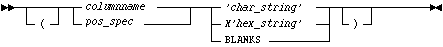
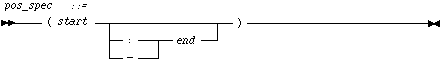
where:
= != ¬= <>
| 'char string' | A string of characters enclosed within single or double quotation marks that is compared to the comparison field. If the comparison is true, then this row is inserted into the table. |
| X'hex string' | A byte string in hexadecimal format used in the same way as the character string above. |
| BLANKS | A keyword denoting an arbitrary number of blanks, described next. |
For example, use the following clause to load a blank field as null:
column_name ... NULLIF column_name=BLANKS
The BLANKS keyword only recognizes blanks, not tabs. It can be used in place of a literal string in any field comparison. The condition is TRUE whenever the column is entirely blank.
The BLANKS keyword also works for fixed-length fields. Using it is the same as specifying an appropriately-sized literal string of blanks. For example, the following specifications are equivalent:
fixed_field CHAR(2) NULLIF (fixed_field)=BLANKS
fixed_field CHAR(2) NULLIF (fixed_field)=" "
Note: There can be more than one "blank" in a multi-byte character set. It is a good idea to use the BLANKS keyword with these character sets instead of specifying a string of blank characters. The character string will match only a specific sequence of blank characters, while the BLANKS keyword will match combinations of different blank characters. For more information on multi-byte character sets, see ![[*]](jump.gif) .
.
NULLIF (1:4)="_"
compares the data in position 1:4 with 4 blanks. If position 1:4 contains 4 blanks, then the clause evaluates as true.
Hexadecimal strings are padded with hexadecimal zeroes. The clause
NULLIF (1:4)=X'FF'
compares position 1:4 to hex 'FF000000'.




