










You can only use parallel load to append rows. REPLACE, TRUNCATE, and INSERT should not be used. If you must truncate a table before a parallel load, you must do it manually.
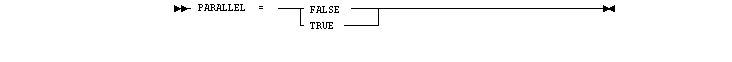
PARALLEL can be specified on the command line or in a parameter file. It can also be specified in the control file with the OPTIONS clause.
For example, to invoke three SQL*Loader direct path load sessions on the same table, you would execute the following commands at the operating system prompt:
SQLLOAD USERID=SCOTT/TIGER CONTROL=LOAD1.CTL DIRECT=TRUE PARALLEL=TRUE SQLLOAD USERID=SCOTT/TIGER CONTROL=LOAD2.CTL DIRECT=TRUE PARALLEL=TRUE SQLLOAD USERID=SCOTT/TIGER CONTROL=LOAD3.CTL DIRECT=TRUE PARALLEL=TRUE
The previous commands must be executed in separate sessions, or if permitted on your operating system, as separate background jobs. Note the use of multiple control files. This allows you to be flexible in specifying the files to use for the direct path load (see the example of one of the control files below).
Note: Indexes are not created during a parallel load. Any indexes must be created manually after the load completes. You can use the parallel index creation feature to speed the creation of large indexes after a parallel load.
When you perform a PARALLEL load, SQL*Loader creates temporary segments for each concurrent session and then merges the segments upon completion. The segment created from the merge is then added to the existing table in the database above the table's high water mark. The last extent used for each loader session is trimmed of any free space before being combined with the other extents of the SQL*Loader session.
LOAD DATA INFILE 'load1.dat' INSERT INTO TABLE emp OPTIONS(FILE='/dat/data1.dat') (empno POSITION(01:04) INTEGER EXTERNAL NULLIF empno=BLANKS ...
Note: The FILE keyword is specified in a table-specific OPTIONS clause. That is, the OPTIONS clause is placed within an INTO TABLE statement, rather than before.
Warning: There is a danger that some constraints may not be re-enabled after a direct path load, you should check the status of the constraint after completing the load to ensure that it was enabled properly.
You should consider enabling these constraints manually after a load (and not specify the automatic enable feature). This allows you to manually create the required indexes in parallel to save time before enabling the constraint. See the Oracle7 Server Administrator's Guide for more information about creating indexes in parallel.




