










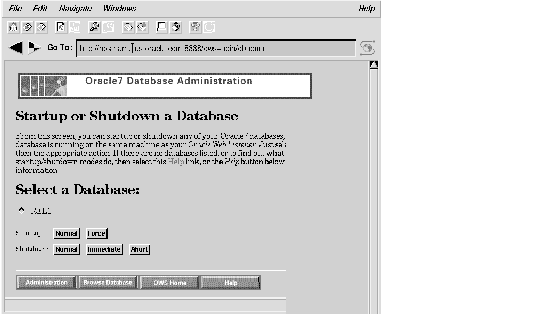 Figure 7 - 2. Database Administration Page
Figure 7 - 2. Database Administration Page
The page lists the available databases. This list comes from a file on the machine on which the Web Listener resides. On UNIX machines, this is known as the ORATAB file. See your platform-specific documentation for the location and format of this file. If no databases are listed, then the file contains no database descriptions.
The procedure is as follows:
Normal Starts up the database normally. This assumes that the database currently is shut down. If there are any errors during startup, they are reported, and the database is left shut down.
Force Shuts down the database in the Abort mode (as explained under Shutdown Modes below), and then starts it up in the Normal mode.
Normal Shuts down the database cleanly, waiting for current session to disconnect normally. New connections are not allowed while shutdown is in progress.
Immediate Attempts to shut the database down immediately and cleanly. Disconnect any existing user sessions, but wait for active calls to complete before disconnecting. Roll back all uncommitted transactions .
Abort Shuts the database down as quickly as possible, killing all active Oracle7 processes and freeing the memory used. This leaves current transactions unresolved. When you start up the database again, instance recovery is performed automatically. This option is recommended only for emergency use.
For more information on Oracle7 databases including startup and shutdown, see the Oracle7 Server Concepts Manual and the Oracle7 Server Administrator's Guide.




