










![[*]](jump.gif) .
.
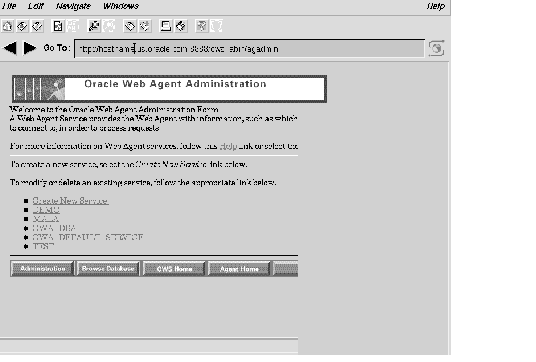 Figure 7 - 3. Initial Web Agent Administration Page
Figure 7 - 3. Initial Web Agent Administration Page
To create a new Oracle Web Agent Service, click Create New Service. The Oracle Web Agent Administration Creation form appears.
To modify, copy, or delete an existing Oracle Web Agent Service, click the name of that service in the list provided. The Oracle Web Agent Administration Modification form appears.
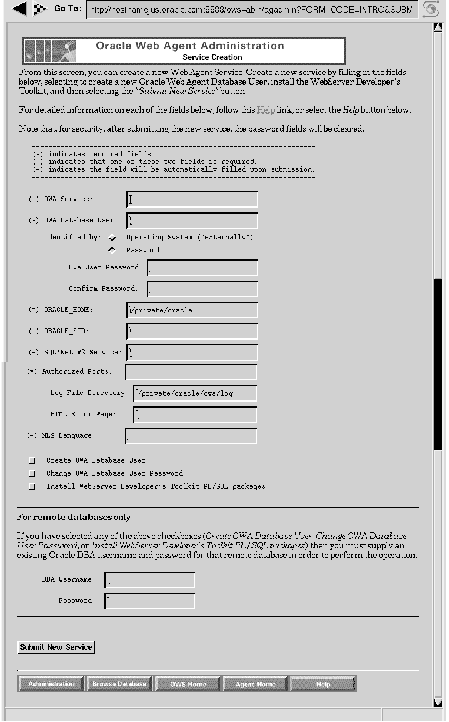 Figure 7 - 4. Create Web Agent Service Form
Figure 7 - 4. Create Web Agent Service Form
OWA Service: The name of the service you want to create. The name is not case sensitive and must be unique.
OWA Database User: The name of the Oracle7 user that will be used to access the database for this service. If operating system (OS) authentication is used, then the Web Listener must be run with the same effective user as the Oracle7 user. For more information on Oracle7 users, see "CREATE USER" in the Oracle7 Server SQL Reference.
Identified By A radio button that determines whether Oracle7 or the Operating System performs authentication.
OWA User Password: The Oracle7 password for the associated OWA Database User. If OS authentication is be used for the OWA Database User, as determined by the Identified By radio button, you can leave this field blank. Otherwise, the username and password for the OWA Database User are verified by Oracle7 upon submission of a Web Agent service.
If an error occurs when you attempt to submit this form, the password fields are blanked out and must be filled in again. This is to provide the tightest security currently available for your passwords. As a short-cut, you can select the Back button on your Web Browser to return to, and correct, the original submission form.
Confirm Password: This field is used to verify the OWA user password you entered above before recording it.
ORACLE_HOME: The location of the Oracle7 code tree in the file system. This should be the ORACLE_HOME for the database to which this Web Agent service connects, unless the Web Agent service is set up to connect to a remote database (over SQL*Net). In that case, specify the ORACLE_HOME where the Web Agent is installed.
ORACLE_SID: The system ID of the database. You only need this if the Web Agent is to connect to a local database. For more on Oracle7 SIDs, see the Oracle7 Server Administrator's Guide.
SQL*Net V2 Service: The SQL*Net service name that indicates which database to connect to. If the database is on the same machine as the Web Listener, then the SQL*Net V2 Service field can be left empty, and an Oracle7 SID specified instead. If both parameters are specified, the SQL*Net V2 Service takes precedence. If SQL*Net V1 is installed on this machine, then a SQL*Net V1 Connect String may also be specified here. For more on the SQL*Net V2 service name, see Understanding SQL*Net.
Authorized Ports: To provide security for your Web Agent service, use the Authorized Ports field to list (space-delimited) the valid Web Listener network ports for the Web Agent to service. This field is required, and the network ports must be listed explicitly.
Log File Directory: The directory where the Oracle Web Agent writes its error file. The error file will have the name service_name.err.
If the Web Agent is unable to resolve a service name, and no service called OWA_DEFAULT_SERVICE exists, then it will write error and logging information to the file owa.err.
Note that these log files are different from those used by the Oracle7 Server for database recovery. The latter are explained in the Oracle7 Server Concepts Manual.
HTML Error Page : If the Oracle Web Agent is unable to process a request, it returns this HTML page to the user making the request, and at the same time writes detailed errors and debugging information to the error message file in the Log File Directory. If this field is left blank, a default error message is returned to the client.
NLS Language : This field specifies the NLS_LANG parameter, which specifies the character set to be used. If this field is left blank, then the Web Agent administration program looks it up in the configuration file for the database upon service submission.
Create OWA Database User : Create an Oracle7 user using the OWA user name and OWA user password provided. If the Identified by ... Operating System radio button is selected, then the user is created as identified externally, which means that the operating system, rather than Oracle, performs user authentication. In that case, this value is ignored.
Change OWA Database User Password: Change the Oracle7 Database user's existing password to that specified by the OWA User Password. If the Identified by ... Operating System radio button is selected, then the user will be altered to be identified externally, which means that the operating system, rather than Oracle, performs user authentication.
Install Oracle WebServer Developer's Toolkit PL/SQL Packages Create the Oracle WebServer Developer's Toolkit PL/SQL packages--OWA, HTP, HTF, and OWA_UTIL--under the schema of the OWA Database User.
After filling in the above fields, click the Submit New Service button to create the service. To activate your new service, go to the Oracle WebServer Administration form and click Configure for the Web Listener you want to associate with this agent. Then go to "Directory Mappings" to create a virtual path, with the service name as the last part of the path, to the OWS/bin directory. Virtual paths are discussed under "Directory Mappings", later in this chapter.
At the bottom of the form are the following three buttons:
Delete Service This destroys the service. For this purpose, it does not matter whether you change any parameters. After clicking this button, you have no service. Calls to the deleted service in existing Web pages or PL/SQL blocks do not produce errors, however. Instead, they are reinterpreted as calls to OWA_DEFAULT_SERVICE.
![[*]](jump.gif) .
.




