Oracle WebServer User's Guide






CHAPTER 7. The Oracle WebServer Administration Utility
This chapter shows you how to use the Administration Utility of the Oracle WebServer. The Administration Utility enables you to configure the components of the Oracle WebServer from any web browser, so you do not have to manually edit files to perform common operations.
To navigate to the Administration Utility, click Administration from the Oracle WebServer home page. The utility is divided into the following three areas:
- The Oracle7 Database Server. This enables you to start up or shut down an Oracle7 database.
- The Oracle Web Listener. This enables you to create an instance of the Oracle Web Listener or to modify the parameters of an existing instance.
- The Oracle Web Agent. This enables you to create or modify web agent services, including the specification of password-protected security.
The Administration page is shown in Figure 7 - 1. Note: If you are viewing this document online, there are no screen shots provided.
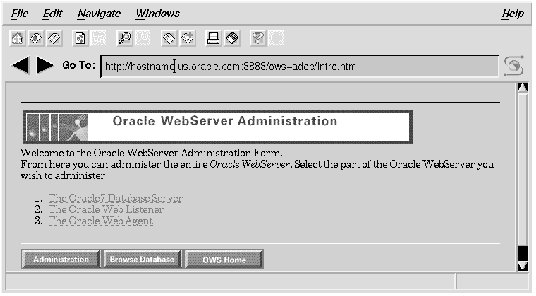 Figure 7 - 1. Administration Utility Form
Figure 7 - 1. Administration Utility Form
Choose the area you want to use by clicking the appropriate button. This chapter contains a section for each administration area.
















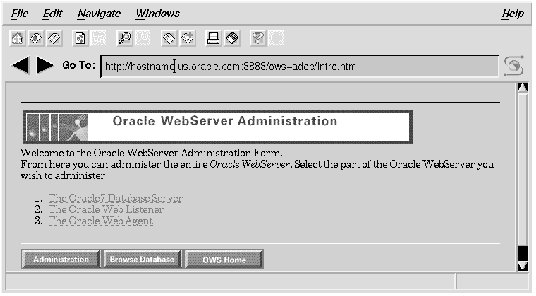 Figure 7 - 1. Administration Utility Form
Figure 7 - 1. Administration Utility Form



