Oracle Enterprise Manager Concepts Guide





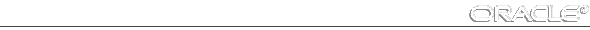
CHAPTER 1. Overview
This chapter introduces Oracle Enterprise Manager and gives you an overview of its major components. The following topics are covered:
- what Enterprise Manager is
- the benefits of Enterprise Manager
- the Console and common services
What Is Enterprise Manager?
Oracle Enterprise Manager is Oracle Corporation's newest generation of system management tools. It combines a single point-of-control management Console, intelligent agents, and common services in an integrated, comprehensive systems management platform.
As you migrate from large centralized mainframe systems to smaller distributed systems, the task of being a database administrator (DBA) becomes increasingly difficult. As an Oracle DBA you are often responsible for managing a highly divergent combination of local and remote systems. In this environment, you require easy-to-use and effective tools that administer distributed systems from a single site.
Enterprise Manager simplifies the complexities of managing distributed Oracle systems and includes an open-architecture design, providing third-party vendors and customers with the ability to integrate their applications into Oracle Corporation's systems management platform.
From the Enterprise Manager Console, you can
- administer, diagnose, and tune multiple databases
- distribute software to multiple servers and clients
- schedule jobs on multiple databases at varying time intervals
- monitor events throughout the network
- run integrated third-party applications and tools
Benefits of Enterprise Manager
The major benefits of Enterprise Manager are
- central point of control for managing distributed systems
- efficiently managing large distributed databases
- scalability for growing distributed environments
- automated system administration
- flexibly managing security
Central Point of Control
Enterprise Manager has an easy-to-use and simple graphical user interface (GUI) that allows you to be effective with minimal training.
The Console uses graphical elements (such as icons, pointers, and windows) and other features (such as drag and drop) to simplify DBA tasks. For example, you can grant a role to a database user by merely dragging and dropping the role onto the user's icon.
Managing Distributed Systems
From the Enterprise Manager Console, you can manage your Oracle distributed systems and networks. Enterprise Manager uses Transparent Network Substrate (TNS) and SQL*Net, which allow a heterogeneous system (one with multiple protocols) to be managed as easily as a homogeneous one.
Managing Large Distributed Databases
With Enterprise Manager you can manage large, distributed databases as efficiently and simply as smaller systems. Using techniques, such as caching and multi-threaded processing, Enterprise Manager performs well in large, busy systems.
Scalability for Growing Distributed Environments
Enterprise Manager is scalable, for performance and ease-of-use, even in rapidly growing distributed environments that are growing rapidly. To support growing systems, Enterprise Manager is flexible and customizable. Even in a large system you can customize the Console GUI to focus on any part of the system.
In addition, you can perform multiple tasks on many nodes in a single operation. For example, you can schedule jobs on multiple nodes simultaneously. You can easily have groups of services monitored together.
Automating System Administration
Enterprise Manager enables you to automate repetitive tasks. For example, if you are responsible for many databases you would not want to have to connect to each database daily to monitor its state. Enterprise Manager can notify you automatically if a database suffers some predetermined problem. You are notified when the event occurs, instead of having to log in to each database individually to check its status.
By using the Job Control System, you can also automate repetitive tasks such as backing up databases or running reports against them, and because Enterprise Manager can also perform such tasks automatically in response to an event, you can automate problem detection and correction. For example, you can can register an event to monitor the space usage of a tablespace and automatically allocate a new datafile to the tablespace if necessary by using a fix-it job.
Note: See Chapter 3 "Using Jobs and Events" for more information on jobs and event sets.
Localizing Tasks
You can localize task execution, so that DBA tasks are completed even when a crucial part of the network is down. For example, if you schedule a job on a node, it will be executed locally at the specified time. In addition, because the job is executed locally, it will run even if a network outage occurs between the node and the Console.
Because Enterprise Manager queues messages locally, messages are saved until they can be delivered, even if a network connection is down.
Managing Security
Enterprise Manager allows for flexible security management by keeping a list of your preferred credentials for the nodes and services throughout the network. Because a separate list is stored for each administrator, you can share credentials or have unique ones. This flexibility allows you to tailor Enterprise Manager to suit the security roles and policies of your system. For more information Security Manager, see page 4 - 4.
The Basic Components
This section describes the following components of Enterprise Manager
The Console
The Console consists of a set of windows, menus, toolbars, and palettes. The windows provide you with a tree list and map views of your network and interfaces to the Job Control and Event Management Systems. The menus, toolbars, and palettes allow you to perform DBA tasks, such as submitting a job or creating a user, quickly and easily.
The Console is flexible and customizable. You can tailor the look and contents of the Console to suit your preferences and the nature of your tasks. You can save your customizations between sessions.
Security
You log in to the Console by using an authorized username and password. There is also a list of preferred credentials for the available nodes and services. Using this list Enterprise Manager manages the connections made on your behalf and ensures that others cannot perform operations that they are not privileged to perform.
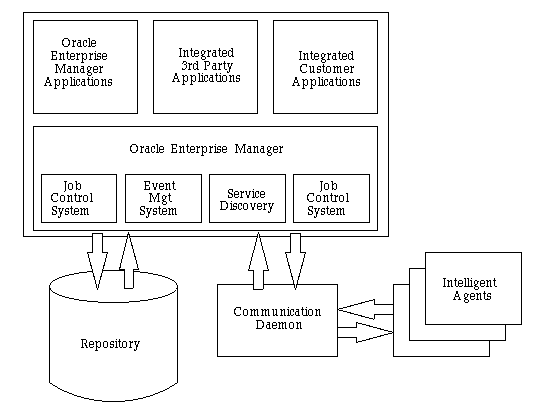 Figure 1 - 1. Enterprise Manager Architecture
Figure 1 - 1. Enterprise Manager Architecture
Common Services
Enterprise Manager has a set of common services that help you to manage nodes throughout your network. These common services are:
- Intelligent Agents and Communication Daemon
Figure 1 - 1 illustrates the architecture of Enterprise Manager.
Job Control System
You can schedule and run jobs on remote sites throughout the network by using the Job Control System For example, you can schedule a report to be run every Sunday night on a predetermined set of databases. You only have to schedule the job once. Enterprise Manager makes sure that the job is run on schedule on all specified databases, and it also keeps a history of the job and record of the job's status. You can view information about the job in the Job Control window.
Event Management System
You can monitor specific events at remote sites throughout the network. You can also specify a fix-it job to be run in response to a particular event. This automates problem detection and correction.
For example, you can have the Event Management System monitor the tablespace TEMP in the database HQ_MAIL, and generate an alert if the tablespace runs out of free space. You can also have a datafile automatically added to the tablespace if this event occurs.
Repository
The repository is a set of tables stored in an Oracle database. Enterprise Manager uses the repository to store configuration and state information.
Enterprise Manager also uses the repository to store information used to manage tasks for you. For example, the repository contains information about jobs submitted and events being monitored.
Storing information in the repository allows you to perform tasks remotely. For example, you can schedule a job from a Console running in the office, and check on the status of the job from a Console running at home.
Intelligent Agents and Communication Daemon
Enterprise Manager uses intelligent agents and a communication daemon to manage Console tasks such as scheduling and running remote jobs, and monitoring events on remote sites. This daemon is a process that runs on the client machine in addition to the Console. The intelligent agents are processes running on each remote node.
For example, if you schedule a job to run on a database, the communication daemon determines which agent services the database, then it submits the job to the agent and handles any resulting messages.
Similarly, if you register an event to be monitored on a database, the daemon identifies the agent that services the database, then registers the event with the agent and handles any messages and alerts from the agent regarding the event.
The intelligent agents are responsible for managing and completing tasks requested by the Console (via the communication daemon). For example, when the daemon submits a job to an agent, the agent schedules the job and executes the job at the appropriate time. Similarly, when the daemon submits an event to an agent, the agent monitors the service (such as a database) and reports back if the event occurs.
Discovery Cache
The communication daemon is also responsible for discovering services on the network. The manner in which the daemon locates services depends on the system's SQL*Net installation. The daemon can locate services by:
- reading a static topology file
- querying a SQL*Net name server,
- a combination of both methods
Figure 1 - 2 illustrates the method used by the communication daemon to discover the nodes and services in a network.
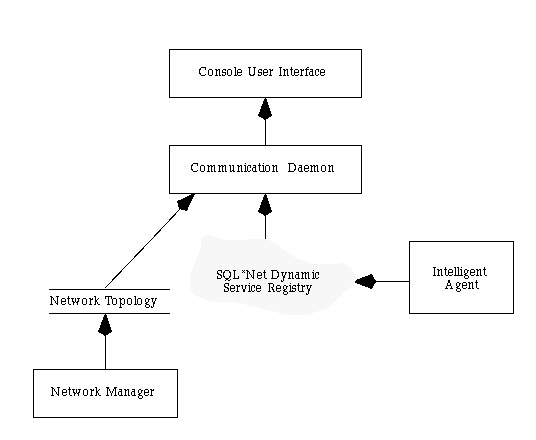 Figure 1 - 2. Service Discovery
Figure 1 - 2. Service Discovery
Integrated Applications
Enterprise Manager includes a set of standard integrated applications. These applications are specialized management tools that can be used directly from the Console.
Because Enterprise Manager has an open architecture, third-parties can also write applications that integrate into the Console and use the available common services. These applications can be launched directly from the Console.















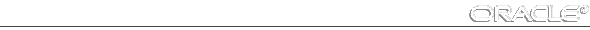
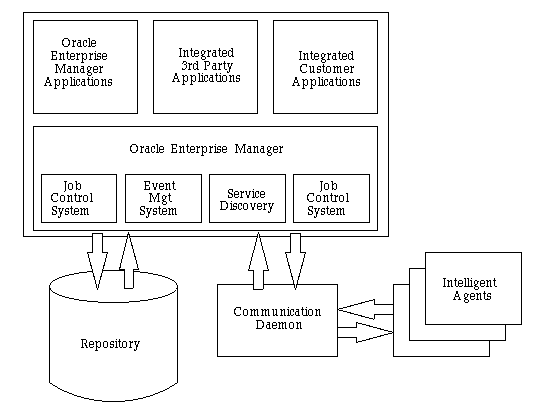 Figure 1 - 1. Enterprise Manager Architecture
Figure 1 - 1. Enterprise Manager Architecture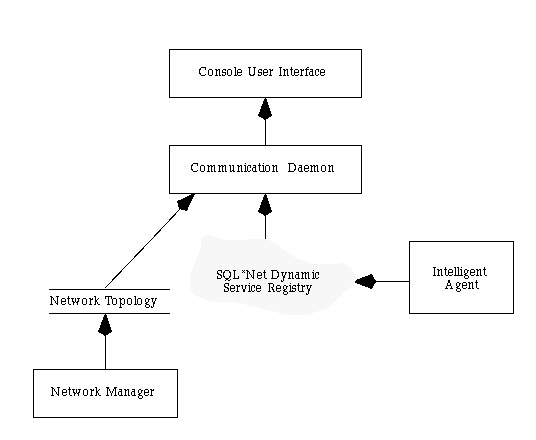 Figure 1 - 2. Service Discovery
Figure 1 - 2. Service Discovery



