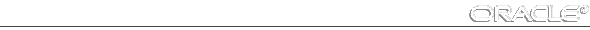Oracle Enterprise Manager Concepts Guide




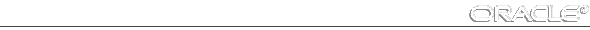
CHAPTER 4. Integrated Applications
This chapter describes the following:
- standard suite of database applications
- the optional Performance Pack suite of applications
- other integrated applications from Oracle Corporation
Overview
Enterprise Manager has an open architecture that allows software tools to be integrated with the Console. The design of these integrated applications allows you to:
- execute tasks quickly by using GUI elements
- perform multiple tasks concurrently
- adminster multiple databases simulatneously in separate windows
- centralize DBA tasks for remote and local databases to a single location
Common Features
The integrated applications share some common features:
- tree lists of managed objects
- the ability to log (or record) tasks
Tree Lists
In the standard suite of database applications all the tools have a tree list of managed objects similar to the Navigator tree list in the Console. For example, in the Security Manager the tree list has containers for users, roles, and profiles. These containers can be expanded or collapsed by clicking on the + or - icons to the right of the container.
Multi-column Lists
A multi-column list displays when a group container is selected. Each row in the list provides a quick view of summary information about an object in the selected container. Additionally, you can select and alter items through their respective property sheets.
Property Sheets
A property sheet is a dialog box used to specify options when you are creating or altering a composite instance, such as a user or tablespace. A property sheet consists of one or more pages that are labeled with page tabs. By default, one page is open when the sheet is entered, but all pages show page tabs. To access another page, click its page tab.
Logging Tasks
The integrated applications also provide a logging mechanism that makes it easy to record a task and perform it at multiple locations. For example, if you want to assign several privileges to a set of users who exist on ten databases, you could use the Security Manager and the logging mechanism to record the granting of the privileges, and then use the Job Control System to perform the assignment at the ten databases.
Database Administration Applications
There is a standard package of integrated applications that is shipped with Oracle Enterprise Manager. These applications automate and simplify DBA tasks. The following applications are described in this section
Primary utilities in managing databases, whether they are distributed or centralized, include backup, import, export, load and recovery. Enterprise Manager provides administrators with all of these utilities.
For more detailed information on these applications see the Oracle Enterprise Manager Administrator's Guide.
Instance Manager
With the Instance Manager you can:
- start up and shut down databases
- examine and edit initialization parameters
- manage in-doubt transactions
When starting up a database, you only have to check the desired options on the Startup page of the Database property sheet and then press a the Startup button. You do not have to know the specific parameters for initializing his Oracle databases. Instead, you are provided with a set of recommended parameters, which can be stored for later use, reducing any redundant effort in reconstructing them at a later time.
Schema Manager
With the Schema Manager you can create, edit, and examine the following schema objects:
- packages and package bodies
- snapshots and snapshot logs
There are summary lists containing significant information about each schema object, such as status, owner, creation date and last date modified.
Security Manager
With the Security Manager you can create, alter, and drop users, roles, and profiles. The Security application manages the following groups:
Adequate database security is a major concern in client-server environments. Enterprise Manager's Security Manager effectively controls the security of Oracle databases. Using the dialog boxes provided, authorized administrators can quickly create, alter and drop users, roles and profiles and add multiple privileges and roles for database users.
In a dynamic environment, security parameters such as profiles and roles that have been assigned to a set of users are in constant change. The Security Manager simplifies making the necessary changes by providing security lists which an administrator can use to determine what profiles and roles have been assigned to a set of users and then use property sheets to determine the security parameters for each database. Required changes can then be made quickly.
Storage Manager
With the Storage Manager you can perform DBA tasks associated with managing database storage. These tasks include:
- managing tablespaces and rollback segments
- adding and renaming datafiles.
You can also launch other database tools and utilities from the application. The Storage Manager manages the following groups:
SQL Worksheet
With SQL Worksheet you can
- enter the following dynamically
- Oracle Enterprise Manager DBA commands
- run scripts which are stored as files
SQL Worksheet maintains a history of the commands you have entered. Thus, you can use SQL Worksheet to edit and re-execute an earlier command without having to retype it.
You can drag a SQL file from the File Manager to and drop it into a worksheet to load it.
You can have multiple SQL Worksheet open at a time, each of which is separate from the others. So, you can commit or roll back work in each worksheet independently.
Software Manager
With Software Manager you can automate the process of distributing software throughout a client/server network. Software Manager performs two types of operations. These operations are:
Software releases are distributed throughout the network in the form of software packages. The method for creating a software package crosses the boundaries of both task-centered and server-centered operations.
Task-Centered Operations
Task-centered operations are operations that you activate at Software Manager without making direct contact with the target host(s).
You use the Work Order Editor to schedule tasks to be performed now or later on any managed host throughout your network. You can combine all tasks that need to be performed at one particular time into a single work order. A work order can be saved and then edited and submitted later. It can also be copied to create still other work orders.
Tasks that can be scheduled through the Work Order Editor include:
Server-Centered Operations
Server-centered operations are centered at a remote server, rather than Software Manager. The Work Order Editor and tasks play no part in the interaction.
Backup Manager
With the Backup Manager you can
- perform tablespace backups
- create backup scripts guided by a backup wizard
The Backup Manager simplifies backups and creation of backup through the use of a backup wizard. The backup wizard simplifies and substantially automates the process of backing up Oracle databases.
The Backup Manager manages the following groups:
Data Manager
With the Data Manager you can manage and move your data from and to an Oracle database. There are three tabs on the Data Manager property sheet:
Export
With Export you can transfer data from an Oracle database to an operating system file in Oracle-binary format. Files in this proprietary fomrat can only be read by using the Import component of Data Manager.
Export files can be used to transfer data between databases or used as backups. You can define how the data is exported.
Import
With Import you can transfer data from an export file to an Oracle database. Import can only read data that has been created with the Export component of Data Manager. You can define how the data is imported.
Load
With Load you can transfer data to an Oracle database from files that have a different format from export files. By using a control file you specify how the data is stored externally and how it is to be loaded into the database.
Oracle Enterprise Manager Performance Pack
Besides the standard suite of applications Oracle Corporation offers an optional Performance Pack that consists of the following integrated monitoring and tuning applications:
- Oracle Performance Manager
- Oracle Tablespace Manager
The Performance Pack is a powerful set of performance monitoring and tuning tools designed to provide real-time graphical performance information to customers who need to manage their dynamic database environments.
Oracle Expert
With Oracle Expert you can optimize the performance of your database environment. It assists you with the initial configuration of the database and with the collection and evaluation of the performance characteristics of existing databases.
Oracle Expert provides many advantages. Oracle Expert:
- is the most comprehensive analysis tool on the market
- uses trends to ensure continued performance as the database environment changes over time
- provides consistent and complete recommendations
- performs interdependency checking during analysis
- detects and reports symptoms of poor performance
- sifts through vast quantities of data quickly to identify performance problems
- identifies situations where advanced performance features of the database can be applied
Oracle Expert also serves as:
- an educational tool that explains all of its tuning recommendations through detailed reports
- a methodology tool that guides the DBA, analyst, and designer through the process of improving the performance of an Oracle database
- a maintenance tool that uses historical trends to inform the DBA of degrading performance and impending bottlenecks
- an information tool that collects tuning data from numerous sources. This data not only feeds the tuning process, but can be displayed, edited, and reported on.
- a capacity planning tool that identifies hardware requirements and limitations through the use of what-if scenarios
Oracle Locks Manager
With Oracle Locks Manager you can monitor locks, which are mechanisms that prevent destructive interaction between users accessing the same resource.
The main window displays a multi-column list that includes a row for each current lock in the database. The information displayed in the columns includes:
- owner of the locked object
Oracle Performance Manager
With Oracle Performance Manager you can monitor database performance in realtime. It provides dozens of predefined charts for displaying a wide variety of database performance statistics regarding
Charts
You can display the database performance statistics in a number of formats:
All chart formats can be displayed in either two or three dimensions. In 3D charts you can modify:
Customization
Because monitoring requirements are highly individual from environment to environment, this application provides you with the ability to design and implement your own monitors. You can also customize your own windows, which can be any mix of default and user-defined charts. You can use predefined queries or can define your own.
Provision of only high-level monitoring statistics is insufficient for meaningful performance tuning. Ideally, you should be able to gather the specific detailed information you need to tune and adjust a database system. Oracle Performance Monitor provides that function. You can
- drill down for more detail on some predefined charts
- display multiple charts in a single chart window
- choose which charts you want to display together
- customize various aspects of a chart
Oracle TopSessions
With Oracle TopSessions you can monitor how connected sessions use database-instance resources in realtime. You can obtain an overview of session activity, by displaying the top n sessions sorted by a statistic of your choosing. For any given session, you can then drill down for more detail. You can further customize the information you display by specifying manual or automatic data refresh, the rate of automatic refresh, and the number of sessions to display.
In addition to these useful monitoring capabilities, Oracle TopSessions provides a methodology for identifying and correcting certain database performance problems. For example, when sudden file I/O load is detected, you can first identify the sessions contributing most to the problem, and then isolate the executing SQL statements in user applications for those sessions. You can then analyze the SQL explain plans for those SQL statements to determine how best to resolve the problem.
Oracle Tablespace Manager
With Oracle Tablespace Manager you can monitor and manage database storage. You can display an overview table of space usage information, either for all of the tablespaces in a database, or for the datafile(s) within a tablespace.
To find out more about a given tablespace or datafile, you can drill down to display how storage has been allocated for its segments. Clicking on a segment in a segment list displays the extents in the tablespace or datafile storing data for that segment. Should data storage for a segment be fragmented, you can defragment it. You can also use the coalescing feature of Oracle Tablespace Manager to join adjacent free blocks.
Oracle Trace
With Oracle Trace you can monitor performance by collecting data about events that happen in applications. For this data collection to take place, the application must contain calls to Oracle Trace routines. The process of adding calls to Oracle Trace routines to a product is called instrumenting. The following products are already instrumented:
- Oracle7 Server release 7.3.2
Note: Generally, you will be collecting data for products that have already been instrumented for you. You do not have to be concerned with the instrumenting process unless you want to instrument your own application.
Oracle Trace users include application developers and performance analysts, database administrators, system managers, and capacity planners. They use Oracle Trace to assist them in pinpointing the reasons for an application's poor performance. General reasons for poor performance can be any of the following:
Data Collection
The following list describes some of the ways you can use Oracle Trace data collection to improve your application's performance.
- Directly relate database transactions and requests to higher level application routines. To achieve optimal application performance you need to know exactly where the cause of poor performance lies. A breakdown of processing and response time, within the application and the underlying database system, shows the root of poor performance.
- Produce reports that contain the data most meaningful to you.
- Tune complex database applications. Because of the increased use of 4GLs, you might not even know the underlying query that's returning your data. The tracing mechanism provided by Oracle Trace lets you determine exactly what functions are being performed by multiple users operating against a common database at any give time.
- Collect data from all layers of an application, the user interface, the processing engine, the network, and the database. Oracle Trace is unique in that it can collect information from each of these layers, transcending the proprietary and industry standard application programming interfaces (APIs). Each layer that logs Oracle Trace information can be tied to the layer above it, which allows you to track a business function throughout its lifetime. The higher the layer, the more important the data because it more closely resembles what your application's user sees.
Other Integrated Applications
Other systems management applications are available for Oracle Enterprise Manager. These applications are available from Oracle Corporation and third-party software developers.
Two examples of the integration of other Oracle applications into Enterprise Manager are:
- Oracle Replication Manager
- Computer-Based Training for Oracle Enterprise Manager
Oracle Replication Manager
Oracle Replication Manager simplifies the complex tasks of managing and maintaining multiple copies of data in a distributed environment. The application provides immediate local access to data, and allows local systems to function automatically, even when networks or other systems in the environment fail.
The Replication Manager improves access to information about the replication environment and helps the administrator better manage replication tasks.
Computer-Based Training for Oracle Enterprise Manager
Oracle Enterprise Manager's Computer-Based Training (CBT) is an integrated application which provides individually-paced, self-study training capability to new users of Enterprise Manager. It is designed to instruct new and existing database administrators, database operators and network administrators in executing a variety of key administration tasks using Enterprise Manager.
You can navigate through a high-quality graphical interface and work on a variety of task-based simulations instructing the user on primary database and systems operations. Understanding of critical processes can also be reinforced with user-initiated question and answer sessions.
Users are able to toggle between any systems management task and the CBT Application to get immediate assistance in stepping through that application's functions.
The CBT may also be used prior to formal training to permit a new user of Oracle Enterprise Manager to become familiar with its capabilities, substantially increasing the value of the formal classroom training which follows.