Release 8.0
A58246-01
Library |
Product |
Contents |
Index |
| Oracle8 Tuning Release 8.0 A58246-01 |
|
This chapter explains how to avoid I/O bottlenecks that could prevent Oracle from performing at its maximum potential. It covers the following topics:
This section introduces I/O performance issues. It covers:
The performance of many software applications is inherently limited by disk input/output (I/O). Often, CPU activity must be suspended while I/O activity completes. Such an application is said to be "I/O bound". Oracle is designed so that performance need not be limited by I/O.
Tuning I/O can enhance performance if a disk containing database files is operating at its capacity. However, tuning I/O cannot help performance in "CPU bound" cases-or cases in which your computer's CPUs are operating at their capacity.
It is important to tune I/O after following the recommendations presented in Chapter 14, "Tuning Memory Allocation". That chapter explains how to allocate memory so as to reduce I/O to a minimum. After reaching this minimum, follow the instructions in this chapter to perform the necessary I/O as efficiently as possible.
When designing a new system, you should analyze I/O needs from the top down, determining what resources you will require in order to achieve the desired performance.
For an existing system, you should approach I/O tuning from the bottom up:
This section explains how to determine your system's I/O requirements.
Begin by figuring out the number of reads and writes involved in each transaction, and distinguish the objects against which each operation is performed.
In an OLTP application, for example, each transaction might involve:
One transaction in this example thus requires 2 reads and 1 write, all to different objects.
In this example, the designer might specify that 100 tps would constitute an acceptable level of performance. To achieve this, the system must be able to perform 300 I/Os per second:
To do this, ascertain the number of I/Os that each disk can perform per second. This will depend on three factors:
In general, disk speed tends to have the following characteristics:
| Disk Speed: | File System | Raw Devices |
|
Reads per second |
fast |
slow |
|
Writes per second |
slow |
fast |
Lay out in a table like this the relative speed per operation of your disks:
| Disk Speed: | File System | Raw Devices |
|
Reads per second |
|
|
|
Writes per second |
|
|
The disks in the current example have the following characteristics:
| Disk Speed: | File System | Raw Devices |
|
Reads per second |
50 |
45 |
|
Writes per second |
20 |
50 |
| Object | If Stored on File System | If Stored on Raw Devices | ||||
| R/W Needed per Sec. | Disk R/W Capabil. per Sec. | Disks Needed | R/W Needed per Sec. | Disk R/W Capabil. per Sec. | Disks Needed | |
|
A |
|
|
|
|
|
|
|
B |
|
|
|
|
|
|
|
C |
|
|
|
|
|
|
|
Disks Req'd |
|
|
|
|
||
Table 15-5 shows the values from this example.
This section explains how to determine whether your application will run best on the disks you have available, if you store the data on raw devices, block devices, or directly on the file system.
Use the following approach to design file storage:
Evaluate your application to determine how often it requires each type of I/O operation. Table 15-6 shows the types of read and write operations performed by each of the background processes, by foreground processes, and by parallel query slaves.
| Operation | Process | |||||||
| LGWR | DBWn | ARCH | SMON | PMON | CKPT | Fore-ground | PQ Slave | |
|
Sequential Read |
|
|
X |
X |
|
X |
X |
X |
|
Sequential Write |
X |
|
X |
|
|
X |
|
|
|
Random Read |
|
|
|
X |
|
|
X |
|
|
Random Write |
|
X |
|
|
|
|
|
|
In this discussion, a sample application might involve 50% random reads, 25% sequential reads, and 25% random writes.
This section illustrates relative performance of read/write operations by a particular test system. On raw devices, reads and writes are done on the character level; on block devices, these operations are done on the block level. (Note also that many concurrent processes may generate overhead due to head and arm movement of the disk drives.)
Attention: The figures provided in this example do not constitute a rule of thumb. They were generated by an actual UNIX-based test system using particular disks. These figures will differ significantly for different platforms and different disks! To make accurate judgments, you must test your own system using an approach like the one demonstrated in this section. Alternatively, contact your system vendor for information on relative disk performance for the different operations.
Table 15-7 and Figure 15-1 show speed of sequential read in milliseconds per I/O, for each of the three disk layout options on a test system.
Doing research like this helps you pick the right stripe size. In this example, it takes at most 5.3 milliseconds to read 16 K. If your data were in chunks of 256 K, you could stripe the data over 16 disks (as described on page 15 - 23) and maintain this low read time. By contrast, if all the data were on one disk, read time would be 80 milliseconds. Thus the test results show that on this particular set of disks, things look quite different from what might be expected: it is sometimes beneficial to have a smaller stripe size, depending on the size of the I/O.

Table 15-8 and Figure 15-2 show speed of sequential write in milliseconds per I/O, for each of the three disk layout options on the test system.
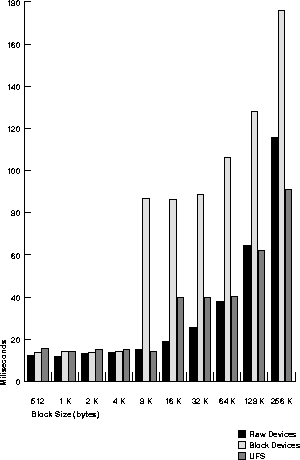
Table 15-9 and Figure 15-3 show speed of random read in milliseconds per I/O, for each of the three disk layout options on the test system.
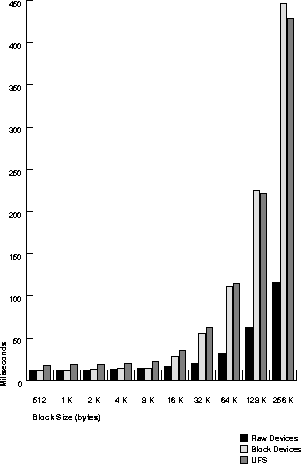
Table 15-10 and Figure 15-4 show speed of random write in milliseconds per I/O, for each of the three disk layout options on the test system.
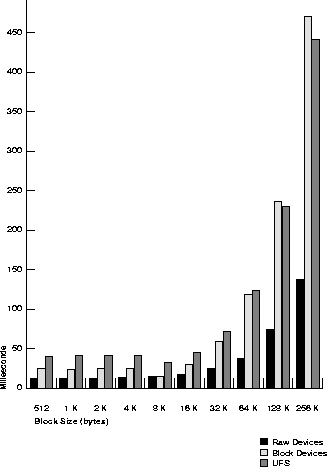
Knowing the types of operation that predominate in your application and the speed with which your system can process the corresponding I/Os, you can choose the disk layout that will maximize performance.
For example, with the sample application and test system described previously, the UNIX file system would be a good choice. With random reads predominating (50% of all I/O operations), 8K would be a good block size. Raw devices and UNIX file system provide comparable performance of random reads at this block size. Furthermore, the UNIX file system in this example processes sequential reads (25% of all I/O operations) almost twice as fast as raw devices, given an 8K block size.
Attention: Figures shown in the preceding example will differ significantly on different platforms, and with different disks! To plan effectively you must test I/O performance on your own system!
Table data in the database is stored in data blocks. This section describes how to allocate space within data blocks for best performance. With single block I/O (random read), for best performance you want to get all the desired data from a single block in one read. How you store the data determines whether or not this performance objective will be achieved. It depends on two factors: storage of the rows, and block size.
The operating system I/O size should be equal to or greater than the database block size. Sequential read performance will improve if operating system I/O size is twice or three times the database block size (as in the example in "Testing the Performance of Your Disks" on page 15-6). This assumes that the operating system can buffer the I/O so that the next block will be read from that particular buffer.
Figure 15-5 illustrates the suitability of various block sizes to online transaction processing (OLTP) or decision support (DSS) applications.

See Also: Your Oracle platform-specific documentation for information on the minimum and maximum block size on your platform.
This section describes advantages and disadvantages of different block sizes.
The number of I/Os a disk can perform depends on whether the operations involve reading or writing to objects stored on raw devices or on the file system. This affects the number of disks you must use to achieve the desired level of performance.
If you suspect a problem with I/O usage, you must evaluate two areas:
Oracle compiles file I/O statistics that reflect disk access to database files. Note, however, that these statistics report only the I/O utilization of Oracle sessions-yet every process running on your system affects the available I/O resources. Tuning non-Oracle factors can thus result in better Oracle performance.
Use operating system monitoring tools to determine what processes are running on the system as a whole, and to monitor disk access to all files. Remember that disks holding datafiles and redo log files may also hold files that are not related to Oracle. Try to reduce any heavy access to disks that contain database files. Access to non-Oracle files can be monitored only through operating system facilities rather than through the V$FILESTAT table.
Tools such as sar -d on many UNIX systems enable you to examine the iostat I/O statistics for your entire system. (Some UNIX-based platforms have an iostat command.) On NT systems, use Performance Monitor.
Attention: For information on other platforms, please check your operating system documentation.
See Also: Oracle platform-specific documentation.
This section identifies the views and processes that provide Oracle I/O statistics, and shows how to check statistics using V$FILESTAT.
Table 15-12 shows dynamic performance tables to check for I/O statistics relating to Oracle database files, log files, archive files, and control files.
Table 15-13 lists processes whose statistics reflect I/O throughput for the different Oracle file types.
| File | Process | |||||||
| LGWR | DBWn | ARCH | SMON | PMON | CKPT | Fore-ground | PQ Slave | |
|
Database Files |
|
X |
|
X |
X |
X |
X |
X |
|
Log Files |
X |
|
|
|
|
|
|
|
|
Archive Files |
|
|
X |
|
|
|
|
|
|
Control Files |
X |
X |
X |
X |
X |
X |
X |
X |
V$SYSTEM_EVENT, for example, shows the total number of I/Os and average duration, by type of I/O. You can thus determine which types of I/O are too slow. If there are Oracle-related I/O problems, tune them. But if your process is not consuming the available I/O resources, then some other process is. Go back to the system to identify the process that is using up so much I/O, and determine why. See if you can tune this process.
Note: Different types of I/O in Oracle require different tuning approaches. Tuning I/O for data warehousing applications that perform large sequential reads is different from tuning I/O for OLTP applications that perform random reads and writes. See also "Planning File Storage" on page 15-5.
Examine disk access to database files through the dynamic performance table V$FILESTAT. This view shows the following information for database I/O (but not for log file I/O):
By default, this table is available only to the user SYS and to users granted SELECT ANY TABLE system privilege, such as SYSTEM. The following column values reflect the number of disk accesses for each datafile:
|
PHYWRTS |
The number of writes to each database file. |
Use the following query to monitor these values over some period of time while your application is running:
SELECT name, phyrds, phywrts FROM v$datafile df, v$filestat fs WHERE df.file# = fs.file#;
This query also retrieves the name of each datafile from the dynamic performance table V$DATAFILE. Sample output might look like this:
NAME PHYRDS PHYWRTS -------------------------------------------- ---------- ---------- /oracle/ora70/dbs/ora_system.dbf 7679 2735 /oracle/ora70/dbs/ora_temp.dbf 32 546
The PHYRDS and PHYWRTS columns of V$FILESTAT can also be obtained through SNMP.
The total I/O for a single disk is the sum of PHYRDS and PHYWRTS for all the database files managed by the Oracle instance on that disk. Determine this value for each of your disks. Also determine the rate at which I/O occurs for each disk by dividing the total I/O by the interval of time over which the statistics were collected.
The rest of this chapter describes various techniques of solving I/O problems:
This section describes how to reduce disk contention.
Disk contention occurs when multiple processes try to access the same disk simultaneously. Most disks have limits on both the number of accesses and the amount of data they can transfer per second. When these limits are reached, processes may have to wait to access the disk.
In general, consider the statistics in the V$FILESTAT table and your operating system facilities. Consult your hardware documentation to determine the limits on the capacity of your disks. Any disks operating at or near full capacity are potential sites for disk contention. For example, 40 or more I/Os per second is excessive for most disks on VMS or UNIX operating systems.
To reduce the activity on an overloaded disk, move one or more of its heavily accessed files to a less active disk. Apply this principle to each of your disks until they all have roughly the same amount of I/O. This is referred to as distributing I/O.
Oracle processes constantly access datafiles and redo log files. If these files are on common disks, there is potential for disk contention. Place each datafile on a separate disk. Multiple processes can then access different files concurrently without disk contention.
Place each set of redo log files on a separate disk with no other activity. Redo log files are written by the Log Writer process (LGWR) when a transaction is committed. Information in a redo log file is written sequentially. This sequential writing can take place much faster if there is no concurrent activity on the same disk. Dedicating a separate disk to redo log files usually ensures that LGWR runs smoothly with no further tuning attention. Performance bottlenecks related to LGWR are rare. For information on tuning LGWR, see the section "Detecting Contention for Redo Log Buffer Latches" on page 18-13.
Note: Mirroring redo log files, or maintaining multiple copies of each redo log file on separate disks, does not slow LGWR considerably. LGWR writes to each disk in parallel and waits until each part of the parallel write is complete. Since the time required for your operating system to perform a single-disk write may vary, increasing the number of copies increases the likelihood that one of the single-disk writes in the parallel write will take longer than average. A parallel write will not take longer than the longest possible single-disk write. There may also be some overhead associated with parallel writes on your operating system.
Dedicating separate disks and mirroring redo log files are important safety precautions. Dedicating separate disks to datafiles and redo log files ensures that the datafiles and the redo log files cannot both be lost in a single disk failure. Mirroring redo log files ensures that a redo log file cannot be lost in a single disk failure.
Striping, or spreading a large table's data across separate datafiles on separate disks, can also help to reduce contention. This strategy is fully discussed in the section "Striping Disks" on page 15-23.
It is not necessary to separate a frequently used table from its index. During the course of a transaction, the index is read first, and then the table is read. Because these I/Os occur sequentially, the table and index can be stored on the same disk without contention.
If possible, eliminate I/O unrelated to Oracle on disks that contain database files. This measure is especially helpful in optimizing access to redo log files. Not only does this reduce disk contention, it also allows you to monitor all activity on such disks through the dynamic performance table V$FILESTAT.
This section describes:
"Striping" is the practice of dividing a large table's data into small portions and storing these portions in separate datafiles on separate disks. This permits multiple processes to access different portions of the table concurrently without disk contention. Striping is particularly helpful in optimizing random access to tables with many rows. Striping can either be done manually (described below), or through operating system striping utilities.
Benchmark tuners in the past tried hard to ensure that the I/O load was evenly balanced across the available devices. Currently, operating systems are providing the ability to stripe a heavily used container file across many physical devices. However, such techniques are productive only where the load redistribution eliminates or reduces some form of queue.
If I/O queues exist or are suspected, then load distribution across the available devices is a natural tuning step. Where larger numbers of physical drives are available, consider dedicating two drives to carrying redo logs (two because redo logs should always be mirrored either by the operating system or using Oracle redo log group features). Since redo logs are written serially, any drive dedicated to redo log activity will normally require very little head movement. This will significantly speed up log writing.
When archiving, it is beneficial to use extra disks so that LGWR and ARCH do not compete for the same read/write head. This is achieved by placing logs on alternating drives.
Note that mirroring can also be a cause of I/O bottlenecks. The process of writing to each mirror is normally done in parallel, and does not cause a bottleneck. However, if each mirror is striped differently, then the I/O is not completed until the slowest member is finished. To avoid I/O problems, striping should be done on the same number of disks as the data itself.
For example, if you have 160K of data striped over 8 disks, but the data is mirrored onto only one disk, then regardless of how quickly the data is processed on the 8 disks, the I/O is not completed until 160K has been written onto the mirror disk. It might thus take 20.48 milliseconds to write the database, but 137 milliseconds to write the mirror.
To stripe disks manually, you need to relate the object's storage requirements to its I/O requirements.
For example, if the object requires 5G in Oracle storage space, you would need one 5G disk or two 4G disks to accommodate it. On the other hand, if the system is configured with 1G or 2G disks, the object may require 5 or 3 disks, respectively.
For example, if the storage requirement is 5 disks (1G each), and the I/O requirement is 2 disks, then your application requires the higher value: 5 disks.
CREATE TABLESPACE stripedtabspace DATAFILE 'file_on_disk_1' SIZE 1GB, 'file_on_disk_2' SIZE 1GB, 'file_on_disk_3' SIZE 1GB, 'file_on_disk_4' SIZE 1GB, 'file_on_disk_5' SIZE 1GB;
Also specify the size of the table extents in the STORAGE clause. Store each extent in a separate datafile. The table extents should be slightly smaller than the datafiles in the tablespace to allow for overhead. For example, when preparing for datafiles of 1G (1024MB), you can set the table extents to be 1023MB:
CREATE TABLE stripedtab ( col_1 NUMBER(2), col_2 VARCHAR2(10) ) TABLESPACE stripedtabspace STORAGE ( INITIAL 1023MB NEXT 1023MB MINEXTENTS 5 PCTINCREASE 0 );
(Alternatively, you can stripe a table by entering an ALTER TABLE ALLOCATE EXTENT statement, with a DATAFILE 'size' SIZE clause.)
These steps result in the creation of table STRIPEDTAB. STRIPEDTAB has 5 initial extents, each of size 1023MB. Each extent takes up one of the datafiles named in the DATAFILE clause of the CREATE TABLESPACE statement. Each of these files is on a separate disk. The 5 extents are all allocated immediately, because MINEXTENTS is 5.
See Also: Oracle8 SQL Reference for more information on MINEXTENTS and the other storage parameters.
An alternative to striping disks manually, you can use operating system striping software, such as a logical volume manager (LVM), to stripe disks. With striping software, the biggest concern is choosing the right stripe size. This depends on Oracle block size and type of disk access.
In striping, uniform access to the data is assumed. If the stripe size is too big you can end up with a hot spot on one disk or on a small number of disks. You can avoid this problem by making the stripe size smaller, thus spreading the data over more disks.
Consider an example in which 100 rows of fixed size are evenly distributed over 5 disks, with each disk containing 20 sequential rows. If access is needed only to rows 35 through 55, then only 2 disks must handle all the I/O. At this rate, the system cannot achieve the desired level of performance.
You can correct this problem by spreading the rows of interest across more disks. In the current example, if there were two rows per block, then we could place rows 35 and 36 on the same disk, and rows 37 and 38 on a different disk. Taking this approach, we could spread the data of interest over all the disks and I/O throughput would be much improved.
Redundant arrays of inexpensive disks (RAID) can offer significant advantages in their failure resilience features. They also permit striping to be achieved quite easily, but do not appear to provide any significant performance advantage. In fact, they may impose a higher cost in I/O overhead.
In some instances, performance can be improved by not using the full features of RAID technology. In other cases, RAID technology's resilience to single component failure may justify its cost in terms of performance.
When an object such as a table or rollback segment is created, space is allocated in the database for the data. This space is called a segment. If subsequent database operations cause the data to grow and exceed the space allocated, Oracle extends the segment. Dynamic extension can reduce performance. This section discusses
Dynamic extension causes Oracle to execute SQL statements in addition to those SQL statements issued by user processes. These SQL statements are called recursive calls because Oracle issues these statements itself. Recursive calls are also generated by these activities:
Examine the RECURSIVE CALLS statistic through the dynamic performance table V$SYSSTAT. By default, this table is available only to the user SYS and to users granted the SELECT ANY TABLE system privilege, such as SYSTEM. Monitor this statistic over some period of time while your application is running, with this query:
SELECT name, valueFROM v$sysstat WHERE name = 'recursive calls';
The output of this query might look like this:
NAME VALUE ------------------------------------------------------- ---------- recursive calls 626681
If Oracle continues to make excessive recursive calls while your application is running, determine whether these recursive calls are due to one of the activities that generate recursive calls other than dynamic extension. If you determine that these recursive calls are caused by dynamic extension, you should try to reduce this extension by allocating larger extents.
Follow these steps to avoid dynamic extension:
Larger extents tend to benefit performance for these reasons:
However, since large extents require more contiguous blocks, Oracle may have difficulty finding enough contiguous space to store them. To determine whether to allocate few large extents or many small extents, consider the benefits and drawbacks of each in light of your plans for the growth and use of your tables.
Automatically resizable datafiles can also cause a problem with dynamic extension. Avoid using the automatic extension. Instead, manually allocate more space to a datafile during times when the system is relatively inactive.
Even though an object may have unlimited extents, this does not mean that having a large number of small extents is acceptable. For optimal performance you may decide to reduce the number of extents.
Extent maps list all the extents for a particular segment. The number of extents per Oracle block depends on operating system block size and platform. Although an extent is a data structure inside Oracle, the size of this data structure depends on the operating system. Accordingly, this affects the number of extents which can be stored in a single operating system block. Typically, this value is as follows:
| Block Size (K) | Max. Number of Extents |
|
2 |
121 |
|
4 |
255 |
|
8 |
504 |
|
16 |
1032 |
|
32 |
2070 |
For best performance, you should be able to read the extent map with a single I/O. Performance will degrade if multiple I/Os are necessary for a full table scan to get the extent map.
Furthermore, a large number of extents can degrade data dictionary performance. Performance would suffer, for example, if you had 8,000 extents, and had to bring them all into the dictionary cache.
This section explains various ramifications of the use of multiple extents.
You cannot put very large segments into single extents because of file size and file system size limitations. When you enable segments to allocate new extents over time, you can take advantage of faster, less expensive disks. Note also:
The size of rollback segments can affect performance. Rollback segment size is determined by the rollback segment's storage parameter values. Your rollback segments must be large enough to hold the rollback entries for your transactions. As with other objects, you should avoid dynamic space management in rollback segments.
Use the SET TRANSACTION command to assign transactions to rollback segments of the appropriate size based on the recommendations in the following sections. If you do not explicitly assign a transaction to a rollback segment, Oracle automatically assigns it to a rollback segment.
For example, the following statement assigns the current transaction to the rollback segment OLTP_13:
SET TRANSACTION USE ROLLBACK SEGMENT oltp_13
Warning: If you are running multiple concurrent copies of the same application, be careful not to assign the transactions for all copies to the same rollback segment. This leads to contention for that rollback segment.
Also monitor the shrinking, or dynamic deallocation, of rollback segments based on the OPTIMAL storage parameter. For information on choosing values for this parameter, monitoring rollback segment shrinking, and adjusting OPTIMAL accordingly, see Oracle8 Administrator's Guide.
Assign large rollback segments to transactions that modify data which is concurrently selected by long queries. Such queries may require access to rollback segments to reconstruct a read-consistent version of the modified data. The rollback segments must be large enough to hold all the rollback entries for the data while the query is running.
Assign large rollback segments to transactions that modify large amounts of data. A large rollback segment can improve the performance of such a transaction. Such transactions generate large rollback entries. If a rollback entry does not fit into a rollback segment, Oracle extends the segment. Dynamic extension reduces performance and should be avoided whenever possible.
OLTP applications are characterized by frequent concurrent transactions, each of which modifies a small amount of data. Assign to OLTP transactions to small rollback segments, provided that their data is not concurrently queried. Small rollback segments are more likely to remain stored in the buffer cache where they can be accessed quickly. A typical OLTP rollback segment might have 2 extents, each approximately 10 kilobytes in size. To best avoid contention, create many rollback segments and assign each transaction to its own rollback segment.
If an UPDATE statement increases the amount of data in a row so that the row no longer fits in its data block, Oracle tries to find another block with enough free space to hold the entire row. If such a block is available, Oracle moves the entire row to the new block. This is called migrating a row. If the row is too large to fit into any available block, Oracle splits the row into multiple pieces and stores each piece in a separate block. This is called chaining a row. Rows can also be chained when they are inserted.
Dynamic space management, especially migration and chaining, is detrimental to performance:
You can identify migrated and chained rows in a table or cluster by using the ANALYZE command with the LIST CHAINED ROWS option. This command collects information about each migrated or chained row and places this information into a specified output table. The definition of a sample output table named CHAINED_ROWS appears in a SQL script available on your distribution medium. The common name of this script is UTLCHAIN.SQL, although its exact name and location may vary depending on your operating system. Your output table must have the same column names, datatypes, and sizes as the CHAINED_ROWS table.
To reduce migrated and chained rows in an existing table, follow these steps:
ANALYZE TABLE order_hist LIST CHAINED ROWS;
SELECT * FROM chained_rows WHERE table_name = 'ORDER_HIST'; OWNER_NAME TABLE_NAME CLUST... HEAD_ROWID TIMESTAMP ---------- ---------- -----... ------------------ --------- SCOTT ORDER_HIST ... AAAAluAAHAAAAA1AAA 04-MAR-96 SCOTT ORDER_HIST ... AAAAluAAHAAAAA1AAB 04-MAR-96 SCOTT ORDER_HIST ... AAAAluAAHAAAAA1AAC 04-MAR-96
The output lists all rows that are either migrated or chained.
CREATE TABLE int_order_hist AS SELECT * FROM order_hist WHERE ROWID IN (SELECT head_rowid FROM chained_rows WHERE table_name = 'ORDER_HIST');
DELETE FROM order_hist WHERE ROWID IN (SELECT head_rowid FROM chained_rows WHERE table_name = 'ORDER_HIST');
INSERT INTO order_hist SELECT * FROM int_order_hist;
DROP TABLE int_order_history;
DELETE FROM chained_rows WHERE table_name = 'ORDER_HIST';
Retrieval of migrated rows is resource intensive; therefore, all tables subject to UPDATE should have their distributed free space set to allow enough space within the block for the likely update.
You can detect migrated or chained rows by checking the "table fetch continued row" statistic in V$SYSSTAT. Increase PCTFREE to avoid migrated rows. If you leave more free space available in the block, the row will have room to grow. You can also reorganize (re-create) tables and indexes with a high deletion rate.
Note: PCTUSED is not the opposite of PCTFREE; it concerns space management.
See Also: Oracle8 Concepts for more information.
The SQL.BSQ file is run when you issue the CREATE DATABASE statement. This file contains the actual table definitions that make up the Oracle Server. The views that you use as a DBA are based on these tables. Oracle Corporation recommends that users strictly limit their modifications to SQL.BSQ.
Note: Oracle may add, delete, or change internal data dictionary tables from release to release. For this reason, any modifications you make will not be carried forward when the dictionary is migrated to later releases.
See Also: Oracle8 SQL Reference for complete information about these parameters.
There is a trade-off between performance and memory usage. For best performance, most sorts should occur in memory; sorts to disk affect performance. If the sort area size is too big, too much memory may be utilized; if the sort area size is too small, many sorts to disk may result, with correspondingly worse performance. This section describes:
The default sort area size is adequate to hold all the data for most sorts. However, if your application often performs large sorts on data that does not fit into the sort area, you may want to increase the sort area size. Large sorts can be caused by any SQL statement that performs a sort on many rows.
See Also: Oracle8 Concepts lists SQL statements that perform sorts.
Oracle collects statistics that reflect sort activity and stores them in the dynamic performance table V$SYSSTAT. By default, this table is available only to the user SYS and to users granted the SELECT ANY TABLE system privilege. These statistics reflect sort behavior:
Use the following query to monitor these statistics over a period of time while your application is running:
SELECT name, value FROM v$sysstat WHERE name IN ('sorts (memory)', 'sorts (disk)');
The output of this query might look like this:
NAME VALUE ------------------------------------------------------- ---------- sorts(memory) 965 sorts(disk) 8
The information in V$SYSSTAT can also be obtained through the Simple Network Management Protocol (SNMP).
SORT_AREA_SIZE is a dynamically modifiable initialization parameter that specifies the maximum amount of program global area (PGA) memory to use for a sort. There is a trade-off between SORT_AREA_SIZE and PGA.
If a significant number of sorts require disk I/O to temporary segments, then your application's performance may benefit from increasing the size of the sort area. In this case, increase the value of SORT_AREA_SIZE. The maximum value of this parameter depends on your operating system. You need to determine how large a SORT_AREA_SIZE makes sense. If it is big enough, most sorts should not go to disk (unless, for example, you are sorting a 10 gigabyte table). If the sort does not go to disk, you have the option of writing or not writing to the buffer cache.
Increasing the sort area increases the size of each run and decreases the total number of runs. Reducing the total number of runs may reduce the number of merges Oracle must perform to obtain the final sorted result.
Increasing the size of the sort area causes each Oracle process that sorts to allocate more memory. This increase reduces the amount of memory available for private SQL and PL/SQL areas. It can also affect operating system memory allocation and may induce paging and swapping. Before increasing the size of the sort area, be sure enough free memory is available on your operating system to accommodate a larger sort area.
If you increase sort area size, consider decreasing the retained size of the sort area, or the size to which Oracle reduces the sort area if its data is not expected to be referenced soon. To do this, decrease the value of the SORT_AREA_RETAINED_SIZE parameter. A smaller retained sort area reduces memory usage but causes additional I/O to write and read data to and from temporary segments on disk.
If you do sort to disk, make sure that PCTINCREASE is set to zero for the tablespace used for sorting. Also, INITIAL and NEXT should be the same size. This reduces fragmentation of the tablespaces used for sorting. You set these parameters using the STORAGE option of ALTER TABLE. (See Oracle8 Concepts for more information on PCTINCREASE.)
You can optimize sort performance by specifying a tablespace as TEMPORARY upon creation (or subsequently altering that tablespace) and performing the sort in that tablespace. Normally, a sort may require many space allocation calls to allocate and deallocate temporary segments. If a tablespace is specified as TEMPORARY, one sort segment in that tablespace is cached and used for each instance requesting a sort operation. This scheme bypasses the normal space allocation mechanism and can greatly improve performance of medium-sized sorts that cannot be done completely in memory.
To specify a tablespace as temporary, use the TEMPORARY keyword of the CREATE TABLESPACE or ALTER TABLESPACE commands. TEMPORARY cannot be used with tablespaces that contain permanent objects (such as tables or rollback segments).
The temporary tablespace should be striped over many disks, preferably with some operating system striping tool. For example, if the temporary tablespace is only striped over 2 disks with a maximum of 50 I/Os per second each, then you can only do 100 I/Os per second. This restriction could become a problem, making sort operations take a very long time. You could speed up sorts fivefold if you were to stripe the temporary tablespace over 10 disks. This would enable 500 I/Os per second.
Change the SORT_READ_FAC parameter, which is a ratio describing the amount of time necessary to read a single database block divided by the block transfer rate. The value is operating system specific; the default value is typically 5, but the parameter should usually be set to 16 or 32. This allows the system to read more blocks per pass from a temporary table. For temporary tablespaces, SORT_READ_FAC plays a role similar to the parameter DB_FILE_MULTIBLOCK_READ_COUNT.
See Also: Oracle8 SQL Reference for more information about the syntax of the CREATE TABLESPACE and ALTER TABLESPACE commands.
One cause of sorting is the creation of indexes. Creating an index for a table involves sorting all the rows in the table based on the values of the indexed columns. Oracle also allows you to create indexes without sorting. If the rows in the table are loaded in ascending order, you can create the index faster without sorting.
To create an index without sorting, load the rows into the table in ascending order of the indexed column values. Your operating system may provide a sorting utility to sort the rows before you load them. When you create the index, use the NOSORT option on the CREATE INDEX command. For example, this CREATE INDEX statement creates the index EMP_INDEX on the ENAME column of the EMP table without sorting the rows in the EMP table:
CREATE INDEX emp_index ON emp(ename) NOSORT;
Note: Specifying NOSORT in a CREATE INDEX statement negates the use of PARALLEL INDEX CREATE, even if PARALLEL (DEGREE n) is specified.
Presorting your data and loading it in order may not always be the fastest way to load a table.
Sorting can be avoided when performing a GROUP BY operation when you know that the input data is already ordered so that all rows in each group are clumped together. This may be the case, for example, if the rows are being retrieved from an index that matches the grouped columns, or if a sort-merge join produces the rows in the right order. ORDER BY sorts can be avoided in the same circumstances. When no sort takes place, the EXPLAIN PLAN output indicates GROUP BY NOSORT.
If memory and temporary space are abundant on your system, and you perform many large sorts to disk, you can set the initialization parameter SORT_DIRECT_WRITES to increase sort performance.
When this parameter is set to TRUE, each sort allocates several large buffers in memory for direct disk I/O. You can set the initialization parameters SORT_WRITE_BUFFERS and SORT_WRITE_BUFFER_SIZE to control the number and size of these buffers. The sort will write an entire buffer for each I/O operation. The Oracle process performing the sort writes the sort data directly to the disk, bypassing the buffer cache.
The default value of SORT_DIRECT_WRITES is AUTO. When the parameter is unspecified or set to AUTO, Oracle automatically allocates direct write buffers if the SORT_AREA_SIZE is at least ten times the minimum direct write buffer configuration.
The memory for the direct write buffers is subtracted from the sort area, so the total amount of memory used for each sort is still SORT_AREA_SIZE. Setting SORT_WRITE_BUFFERS and SORT_WRITE_BUFFER_SIZE has no effect when SORT_DIRECT_WRITES is AUTO.
Setting SORT_DIRECT_WRITES to TRUE causes each Oracle process that sorts to allocate memory in addition to that already allocated for the sort area. The additional memory allocated is calculated as follows:
SORT_WRITE_BUFFERS * SORT_WRITE_BUFFER_SIZE
The minimum direct write configuration on most platforms is two 32K buffers (that is, 2 * 32K), so direct write is generally allocated only if the sort area is 640K or greater. With a sort area smaller than this, direct write will not be performed.
Ensure that your operating system has enough free memory available to accommodate this increase. Also, sorts that use direct writes tend to consume more temporary segment space on disk.
One way to avoid increasing memory usage is to decrease the sort area by the amount of memory allocated for direct writes. Note that reducing the sort area may increase the number of sorts to disk, which will decrease overall performance. A good rule of thumb is that the total memory allocated for direct write buffers should be less than one-tenth of the memory allocated for the sort area. If the minimum configuration of the direct write buffers is greater than one-tenth of your sort area, then you should not trade sort area for direct write buffers.
A checkpoint is an operation that Oracle performs automatically. Checkpoints can momentarily reduce performance. This section explains:
Checkpoints affect:
Frequent checkpoints can reduce recovery time in the event of an instance failure. If checkpoints are relatively frequent, then relatively few changes to the database are made between checkpoints. In this case, relatively few changes must be rolled forward for recovery.
However, a checkpoint can momentarily reduce run-time performance for these reasons:
The overhead associated with a checkpoint is usually small and affects performance only while Oracle performs the checkpoint.
Choose a checkpoint frequency based on your performance concerns. If you are more concerned with efficient run-time performance than recovery time, choose a lower checkpoint frequency. If you are more concerned with fast recovery time than run-time performance, choose a higher checkpoint frequency.
Because checkpoints on log switches are necessary for redo log maintenance, you cannot eliminate checkpoints entirely. However, you can reduce checkpoint frequency to a minimum by setting these parameters:
Such settings eliminate all checkpoints except those that occur on log switches.
You can further reduce checkpoints by reducing the frequency of log switches. To reduce log switches, increase the size of your redo log files so that the files do not fill as quickly.
To reduce the performance impact of checkpoints, make sure that DBWn process(es) write enough during periods of normal (nonpeak) activity. DBWn activity sometimes has a pattern of sharp peaks and valleys. If DBWn is tuned to be more aggressive in writing, then the average level of its activity will be raised, and it will not fall behind.
DB_BLOCK_CHECKPOINT_BATCH specifies the number of blocks the DBWn process(es) can write out in one batch as part of a checkpoint. If the internal Oracle write batch size is 512 buffers, and DB_BLOCK_CHECKPOINT_BATCH is set to 8, then the checkpoint may take a very long time. Because you only write 8 blocks at a time, the start and end of a checkpoint will take a long time, going through 512 buffers, 8 at a time.
Note that only current or consistent read blocks are checkpoints. By contrast, sort blocks are not checkpointed.
See Also: Oracle8 Concepts for a complete discussion of checkpoints.
This section describes how to tune I/O for the log writer and database writer background processes:
Applications with a lot of INSERTs, or with LONG/RAW activity may benefit from tuning LGWR I/O. The size of each I/O write depends on the size of the log buffer, which is set by the initialization parameter LOG_BUFFER. It is thus important to choose the right log buffer size. LGWR starts writing if the buffer is one third full, or when it is posted by a foreground process such as a COMMIT. Too large a log buffer size might delay the writes. Too small a log buffer might also be inefficient, resulting in frequent, small I/Os.
If the average size of the I/O becomes quite large, the log file could become a bottleneck. To avoid this problem, you can stripe the redo log files, going in parallel to several disks. You must use an operating system striping tool, because manual striping is not possible in this situation.
Stripe size is likewise important. You can figure an appropriate value by dividing the average redo I/O size by the number of disks over which you want to stripe the buffer.
If you have a large number of datafiles or are in a high OLTP environment, you should always have the CHECKPOINT_PROCESS initialization parameter set to TRUE. This setting enables the CKPT process, ensuring that during a checkpoint LGWR keeps on writing redo information, while the CKPT process updates the datafile headers.
Using the DB_WRITER_PROCESSES initialization parameter, you can create multiple database writer processes (from DBW0 to DBW9). These may be useful for high-end systems such as NUMA machines and SMP systems which have a large number of CPUs. Note that these background processes are not the same as the I/O server processes (set with DBWR_IO_SLAVES); the latter can die without the instance failing. You cannot concurrently run I/O server processes and multiple DBWn processes on the same system.
Database writer (DBWn) process(es) use the internal write batch size, which is set to the lowest of the following three values (A, B, or C):

Setting the write batch too large may result in very uneven response times.
For best results, you can influence the internal write batch size by changing the parameter values by which Value A in the formula above is calculated. Take the following approach:
newIWBS = DB_BLOCK_CHECKPOINT_BATCH + currentIWBS
When you have multiple database writer (DBWn) processes and only one buffer pool, the buffer cache is divided up among the processes by LRU latches; each LRU latch is for one LRU list.
The default value of the DB_BLOCK_LRU_LATCHES parameter is the number of CPUs in the system. You can adjust this value to be equal to, or a multiple of, the number of CPUs. The objective is to cause each DBWn process to have the same number of LRU lists, so that they have equivalent loads.
For example, if you have 2 database writer processes and 4 LRU lists (and thus 4 latches), the DBWn processes obtain latches in a round-robin fashion. DBW0 obtains latch 1, DBW1 obtains latch 2, then DBW2 obtains latch 3 and DBW3 obtains latch 4. Similarly, if your system has 8 CPUs and 3 DBWn processes, you would want to have 9 latches.
However, if you are using multiple buffer pools and multiple database writer (DBWn) processes, the number of latches in each pool (DEFAULT, KEEP, and RECYCLE) should be equal to, or a multiple of, the number of processes. This is recommended so that each DBWn process will be equally loaded. (Note, too, that when there are multiple buffer pools, each buffer pool has a contiguous range of LRU latches.)
Consider an example in which there are 3 DBWn processes and 2 latches for each of the 3 buffer pools, for a total of 6 latches. Each buffer pool would obtain a latch in round robin fashion.
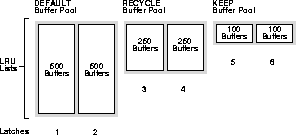 LRU Latches with Multiple Buffer Pools: Example 1
LRU Latches with Multiple Buffer Pools: Example 1
The DEFAULT buffer pool has 500 buffers for each LRU list. The RECYCLE buffer pool has 250 buffers for each LRU list. The KEEP buffer pool has 100 buffers for each LRU.
Thus the load carried by each of the DBWn processes differs, and performance suffers. If, however, there are 3 latches in each pool, the DBWn processes have equal loads and performance is optimized.
Note in particular that the different buffer pools have different rates of block replacement. Ordinarily, blocks are rarely modified in the KEEP pool and frequently modified in the RECYCLE pool; this means that you need to write out blocks more frequently from the RECYCLE pool than from the KEEP pool. As a result, owning 100 buffers from one pool is not the same as owning 100 buffers from the other pool. To be perfectly load balanced, each DBWn process should have the same number of LRU lists from each type of buffer pool.
A well configured system might have 3 DBWn processes and 9 latches, with 3 latches in each buffer pool
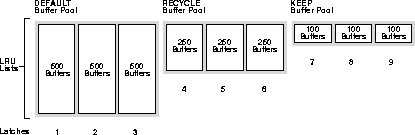 RU Latches with Multiple Buffer Pools: Example 2
RU Latches with Multiple Buffer Pools: Example 2The DEFAULT buffer pool has 500 buffers for each LRU list. The RECYCLE buffer pool has 250 buffers for each LRU list. The KEEP buffer pool has 100 buffers for each LRU list.
You can optionally configure the large pool so that Oracle has a separate pool from which it can request large memory allocations. This prevents competition with other subsystems for the same memory. As Oracle allocates more shared pool memory for the multithreaded server (MTS) session memory, the amount of shared pool memory available for the shared SQL cache decreases. If you allocate session memory from another area of shared memory, Oracle can use the shared pool primarily for caching shared SQL and not incur the performance overhead from shrinking the shared SQL cache.
For I/O server processes and backup and restore operations, Oracle allocates buffers that are a few hundred kilobytes in size. Although the shared pool may be unable to satisfy this request, the large pool will be able to do so. Note that the large pool does not have an LRU list; Oracle will not attempt to age memory out of the large pool.
Use the following parameters to configure the large pool:
To see in which pool (shared pool or large pool) the memory for an object resides, see the column POOL in V$SGASTAT.
See Also: Oracle8 Concepts for further information about the large pool.
Oracle8 Reference for complete information about initialization parameters.