










The syntax and semantics of DDL is explained in detail in Chapter 5.
SQL*Loader DDL is upwardly compatible with the DB2 Load Utility from IBM. If you have a control file for the DB2 Load Utility, you can also use it with SQL*Loader. See Appendix C, "Notes for DB2/DXT Users," for differences in syntax.
A single DDL definition is composed of one or more keywords and the arguments and options that modify that keyword's functionality. An example of a control file containing several definitions defining how SQL*Loader should interpret a simple datafile might look like this:
LOAD DATA
INFILE 'example.dat'
INTO TABLE emp
(empno POSITION(01:04) INTEGER EXTERNAL,
ename POSITION(06:15) CHAR,
job POSITION(17:25) CHAR,
mgr POSITION(27:30) INTEGER EXTERNAL,
sal POSITION(32:39) DECIMAL EXTERNAL,
comm POSITION(41:48) DECIMAL EXTERNAL,
...
The keywords are LOAD DATA, INFILE, INTO TABLE, POSITION, etc. (shown in all capital letters).
How you store control files depends on how your operating system organizes data. For example, in UNIX environments, control files are stored in files; in MVS environments, they can be stored as members in a partitioned dataset. They must be located where SQL*Loader has access to them.
Some DDL definitions are mandatory, such as where to find the data and how it corresponds to the database tables. However, many options are also available to describe and manipulate the file data. For example, the instructions can include directions on how to format or filter the data, or to generate unique ID numbers.
A control file can also contain the data itself as well as the DDL definitions, as shown in Case 1 ![[*]](jump.gif) , or in separate files, as shown in Case 2
, or in separate files, as shown in Case 2 ![[*]](jump.gif) . Detailed information on creating control files using DDL definitions is found
. Detailed information on creating control files using DDL definitions is found ![[*]](jump.gif) .
.
--This is a comment
Binary data is one example of native datatypes -- datatypes that are implemented differently on different operating systems. For more information on these and other native datatypes, see "Native Datatypes" ![[*]](jump.gif) . SQL*Loader cannot handle binary data in variable record format. See also the section called "Loading Data Across Different Operating Systems"
. SQL*Loader cannot handle binary data in variable record format. See also the section called "Loading Data Across Different Operating Systems" ![[*]](jump.gif) .
.
Data in character format can be included in both fixed-format and variable-format files. For more information on the character datatypes, see "Character Datatypes" ![[*]](jump.gif) .
.
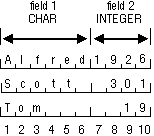 Figure 3 - 1. Fixed Format Records
Figure 3 - 1. Fixed Format Records
In this example, columns 1 to 6 contain a character variable while columns 7 to 10 contain an integer for all the records. The fields are the same size in each record, regardless of the length of the data. The fields are fixed length, rather than variable length. In consequence, the record size is also fixed at 10 characters for each of the records.
In variable format (sometimes called stream format), each record is only as long as necessary to contain the data. Figure 3 - 2 shows variable length records containing one varying-length character fields and one fixed length integer field.
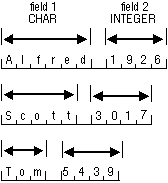 Figure 3 - 2. Variable Format Records
Figure 3 - 2. Variable Format Records
In addition, the type of data in each record may vary. One record may contain a character string, the next may contain seven integers, the third may contain three decimals and a float, and so on. Operating systems use a record terminator character (such as newline) to mark where variable records end.
There are two types of delimited fields: terminated and enclosed. Terminated fields are followed by a specified character (called a termination delimiter), such as the commas in the following example:
1,1,2,3,5,8,13
Enclosed fields are both preceded and followed by specified characters (called enclosure delimiters), such as the quotation marks in the following example:
"BUNKY"
Case 2 ![[*]](jump.gif) shows fixed-length records. Case 1
shows fixed-length records. Case 1 ![[*]](jump.gif) shows delimited fields. For more details on delimited data, see "Specifying Delimiters"
shows delimited fields. For more details on delimited data, see "Specifying Delimiters" ![[*]](jump.gif) .
.
Logical records, on the other hand, correspond to a row in a database table. Sometimes the logical and physical records are equivalent. Such is the case when only a few short columns are being loaded. However, sometimes several physical records must be combined to make one logical record. For example, you could have a file containing 24 10-character columns in a format of 80-character, fixed-length records. In this case, three physical records would constitute a single logical record.
SQL*Loader allows you to compose logical records from multiple physical records using continuation fields. Physical records are combined into a single, logical record when some condition of the continuation field is true. You can specify that a logical record should be composed of multiple, physical records in the following ways:
![[*]](jump.gif) uses continuation fields to form one logical record from multiple physical records.
uses continuation fields to form one logical record from multiple physical records.




