










When Export is run against an Oracle database, objects, such as tables, are extracted followed by their related objects, like indexes, comments, and grants, if any, then written to the Export file. See Figure 1 - 1.
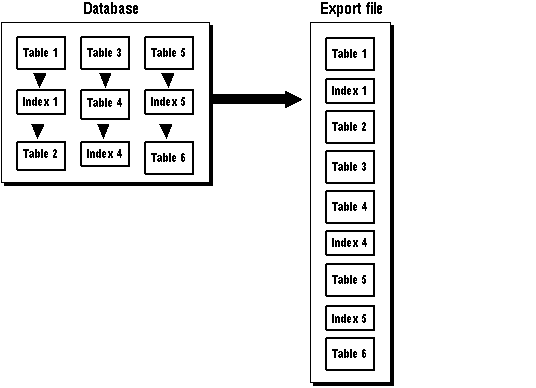 Figure 1 - 1. Exporting a Database
Figure 1 - 1. Exporting a Database
Because Export files are saved in Oracle-binary format, export files cannot be read by utilities other than Import. Similarly, Import can read files written by Export, but cannot read files in other formats. If you need to load data from ASCII fixed-format or delimited files, see Part II of this manual for information about SQL*Loader.
Note: Import automatically maps the data to the character set of its host system or to the character set specified for the user session if it is different from that used in the export file.
Additional Information: For the Trusted Oracle7 Server, export files are labeled by the operating system.
See your platform-specific Trusted Oracle7 Server documentation for details about file naming procedures.
If you do not have the system privileges contained in the EXP_FULL_DATABASE role, you cannot export objects contained in another user's schema.
For example, you cannot export a table in another user's schema, even if you have created a synonym for it.
You can, however, display the contents of an export file by using the Import SHOW option described![[*]](jump.gif) . In addition, export files can be read only by Import. You cannot use them to transfer data to non-Oracle systems.
. In addition, export files can be read only by Import. You cannot use them to transfer data to non-Oracle systems.




