Oracle Server Manager User's Guide






Using the Command History
A SQL Worksheet maintains a history of the last 20 commands you have issued in that worksheet. To bring up the Command History dialog box, click Command History or choose Command History from the Worksheet menu.
The Command History dialog box contains a scrolling list of the commands in the worksheet's command history. The following figure illustrates the Command History dialog box.
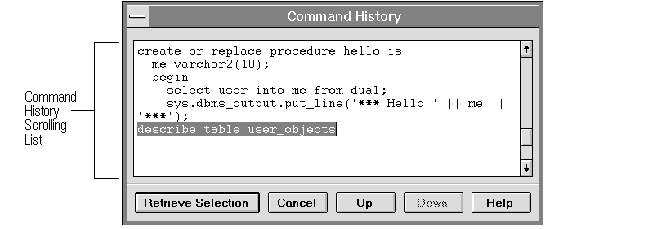 Figure 9 - 5. Command History Dialog Box
Figure 9 - 5. Command History Dialog Box
The Command History dialog box is described below:
| Retrieve Selection | Retrieves the selected command, or selected portion of a command, from the command history scrolling list and enters it in the input pane. See "Retrieving a Selection from the Command History" ![[*]](jump.gif) for more information about retrieving commands. for more information about retrieving commands. |
| Cancel | Closes the dialog box without retrieving any text. |
| Up | Selects the previous command in the command history. |
| Down | Selects the next command in the command history. |
| Help | Displays help information for the Command History dialog box. |
Retrieving a Selection from the Command History
To retrieve an entire command from the Command History dialog box, position the cursor anywhere within the command and click Retrieve Selection. Alternatively, you can select the entire command and click Retrieve Selection.
To retrieve only a portion of a command from the Command History dialog box, select the text you wish to retrieve and click Retrieve Selection.
The text retrieved from the Command History dialog box is entered in the worksheet's input pane. If no text is selected in the input pane, the retrieved text is inserted at the cursor position. If you have selected text in the input pane, then the retrieved text replaces the selected text.
After you have retrieved text from the command history, you can edit or execute the command, as desired.
Retrieving a Command Using the Worksheet Menu
You can also retrieve commands without using the Command History dialog box. The Previous Command and Next Command menu items retrieve commands from the command history and enter them in the input pane, completely replacing the existing contents of the input pane. For more information on the Previous Command and Next Command menu items, see "The Worksheet Menu" ![[*]](jump.gif) .
.
















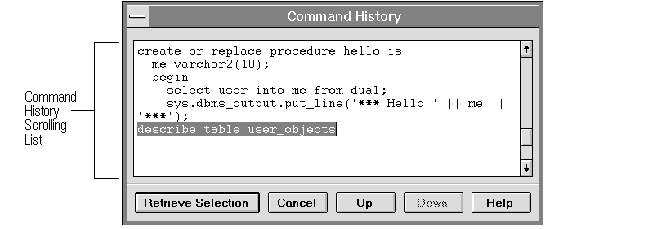 Figure 9 - 5. Command History Dialog Box
Figure 9 - 5. Command History Dialog Box![[*]](jump.gif) .
.



