Oracle Server Manager User's Guide






The Errors Folder
When you click the Errors folder tab, the Errors folder opens and the Error object list and menu appear. The Error object list contains information about the transactions that encountered errors while executing at the local database. For more information about replication errors, see Oracle7 Server Distributed Systems, Volume II. The following figure illustrates the Error object list.
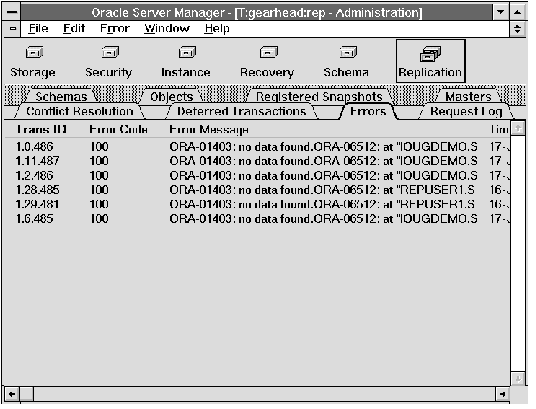 Figure 8 - 19. Error Object List
Figure 8 - 19. Error Object List
Error Object List
The columns of the Error object list are described below:
| Trans ID | Transaction identifier. |
| Error Number | Oracle error code. |
| Error Message | Message text. |
| Time Occurred | Time error occurred. |
| Call Number | Unique identifier of the call. |
| Source Database | Database originating the transaction. |
| Destination Database | Database link used to address the destination database. |
Attention: Before resolving an error, you may need to disable replication. For more information, see Oracle7 Server Distributed Systems, Volume II.
Manually Re-executing Failed Transactions
When the error condition that stopped execution of a transaction has been resolved, execution of the transaction can be attempted again. To re-execute a transaction, select the transaction in the Error object list and choose Re-execute Transaction from the Error menu. The Re-execute Error alert box appears as shown in the following figure.
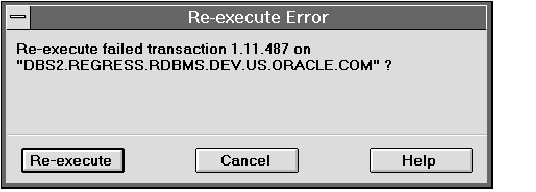 Figure 8 - 20. Re-execute Error Alert Box
Figure 8 - 20. Re-execute Error Alert Box
The Re-execute Error alert box indicates the associated transaction and the database from which the transaction originated.
Dropping an Failed Transaction
To drop an error, select the associated transaction from the Error object list and choose Drop from the Error menu. The Drop Error alert box appears as shown in the following figure.
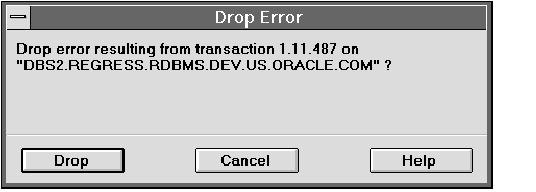 Figure 8 - 21. Drop Error Alert Box
Figure 8 - 21. Drop Error Alert Box
The Drop Error alert box indicates the associated transaction and the database from which the transaction originated. Dropping the error drops the transaction and the calls and arguments associated with the transaction from the local database.
Show Detailed Information about Unresolved Errors
To display the calls and arguments of the failed transaction, select the transaction from the Error object list and choose Show Calls from the Error Menu. The Deferred Calls dialog box appears as shown in the following figure.
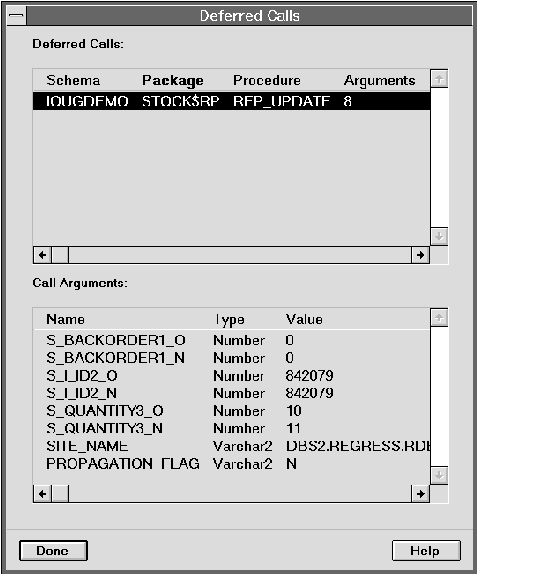 Figure 8 - 22. Deferred Calls Dialog Box
Figure 8 - 22. Deferred Calls Dialog Box
The columns of the Deferred Calls multi-column scrolling list are described below:
| Schema | Owner of the called procedure. |
| Package | Package containing the called procedure. |
| Procedure | Called procedure. |
| Arguments | Number of procedure arguments. |
To show the arguments of a call, select a deferred call from the Deferred Calls multi-column scrolling list. The arguments for the selected call appear in the Call Arguments list.
The columns of the Call Arguments multi-column scrolling list are described below:
| Name | Name of the argument. |
| Type | Argument type. All arguments are valid Oracle7 datatypes. |
| Value | Argument Value. |
Purging the Error Queue
To drop the entire contents of the error queue, choose Purge from the Error menu. The Purge Errors alert box appears as shown in the following figure.
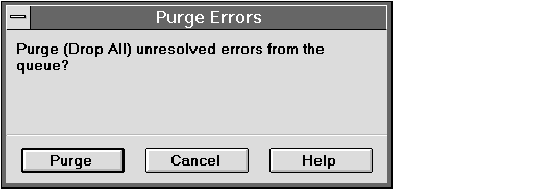 Figure 8 - 23. Purge Errors Alert Box
Figure 8 - 23. Purge Errors Alert Box
After the errors are dropped, all of the calls associated with the errors are dropped.
Warning: Once you purge the error queue, you cannot recover the errors.
















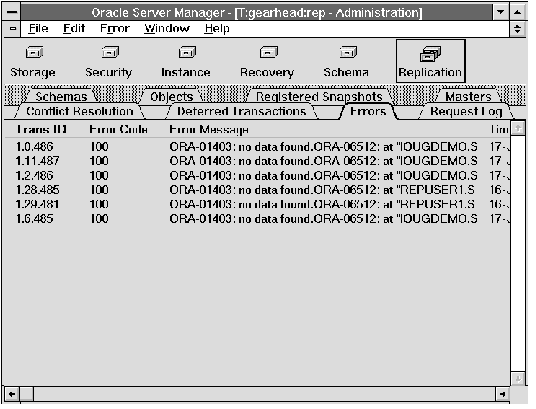 Figure 8 - 19. Error Object List
Figure 8 - 19. Error Object List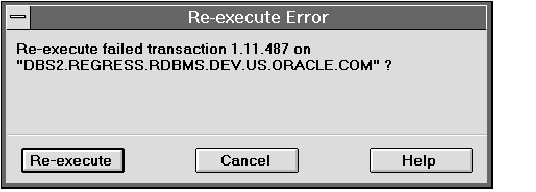 Figure 8 - 20. Re-execute Error Alert Box
Figure 8 - 20. Re-execute Error Alert Box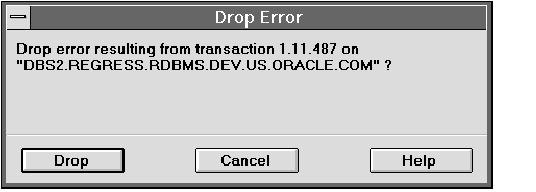 Figure 8 - 21. Drop Error Alert Box
Figure 8 - 21. Drop Error Alert Box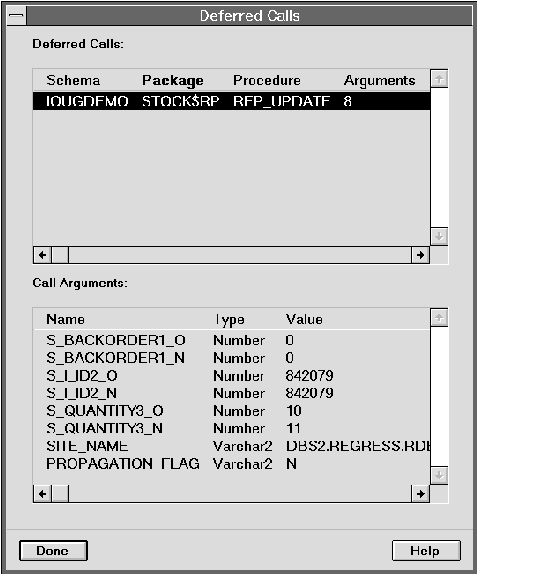 Figure 8 - 22. Deferred Calls Dialog Box
Figure 8 - 22. Deferred Calls Dialog Box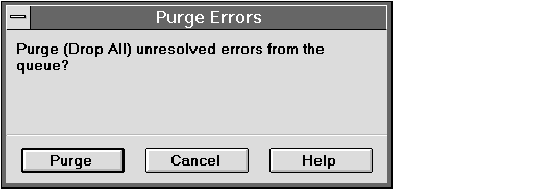 Figure 8 - 23. Purge Errors Alert Box
Figure 8 - 23. Purge Errors Alert Box



