










For more information about replication administration requests, see Oracle7 Server Distributed Systems, Volume II.
The following figure illustrates the Request Log object list.
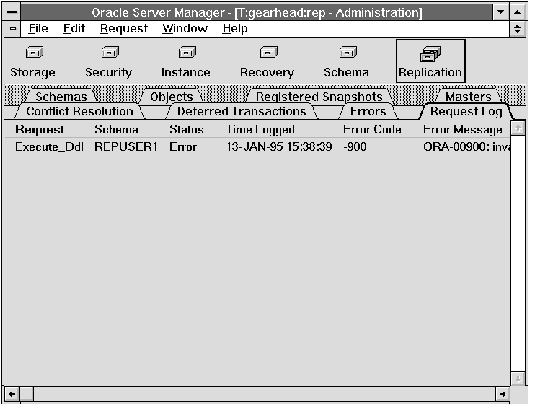 Figure 8 - 24. Request Log Object List
Figure 8 - 24. Request Log Object List
| Request | Replication administrative procedure name. |
| Schema | Name of the replicated schema associated with the request. |
| Status | Status of the request. Possible states are Ready, Do_Callback, Await_Callback, and Error. |
| Time Logged | Time the request was made. |
| Error Code | Indicates the Oracle error code if the request produced an error. |
| Error Message | Error message indicating the error that occurred while applying the request. |
| Source Database | Database in which the request originated. |
| User | User who made the request. |
| Trans ID | Transaction identifier. |
| Object | Referenced object name of the request, if applicable. |
| Role | Role of the database making the request. Possible values are Master and Master Def. |
Optionally, you may wish to execute the queues manually to produce deterministic behavior. To execute the replication administration queue, choose Apply Requests for Schema from the Request menu. The Apply Administration Requests property sheet appears.
The Apply Administration Requests property sheet consists of one page, called the Administration Requests page. The following figure illustrates the Apply Administration Requests property sheet.
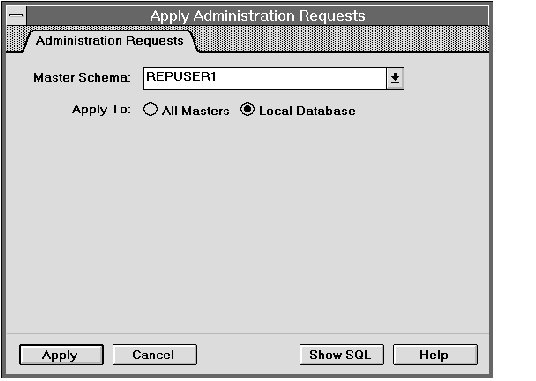 Figure 8 - 25. Apply Requests Page of the Apply Administration Requests Property Sheet
Figure 8 - 25. Apply Requests Page of the Apply Administration Requests Property Sheet
| Master Schema | Replicated schema for which to apply the administration requests. |
| All Masters | Notifies the job queues process at all remote databases involved in the replication of the master schema. |
| Local Database | Apply requests only to the local database. |
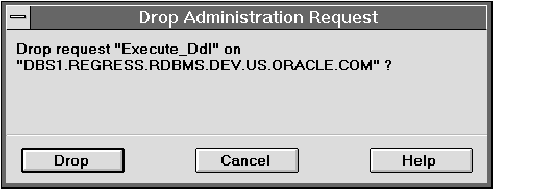 Figure 8 - 26. Drop Request Alert Box
Figure 8 - 26. Drop Request Alert Box
The Drop Administration Request alert box indicates the administrative request procedure name and the database from which the request was made.
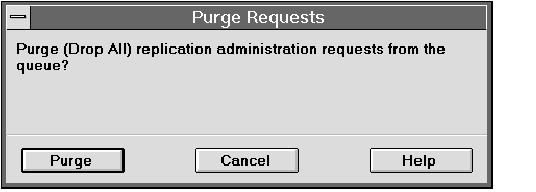 Figure 8 - 27. Purge Requests Alert Box
Figure 8 - 27. Purge Requests Alert Box
Warning: Once you purge the request queue, you cannot recover the purged requests.




