










For more information about deferred transactions, see Oracle7 Server Distributed Systems, Volume II.
The following figure illustrates the Deferred Transaction object list.
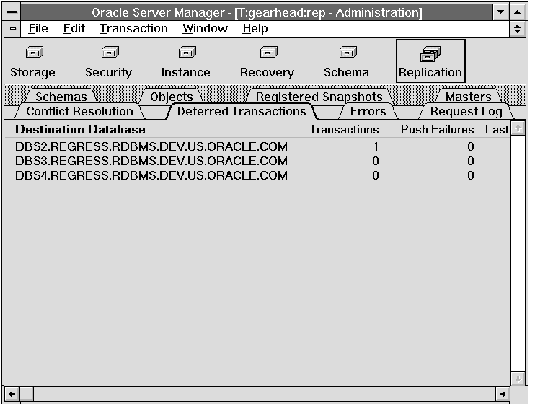 Figure 8 - 15. Deferred Transaction Object List
Figure 8 - 15. Deferred Transaction Object List
| Destination Database | Destination target of the deferred transactions. |
| Transactions | Number of transactions queued for the destination database. |
| Push Failures | Number of failed attempts at scheduling the deferred transaction queue. |
| Last Push | Last time the queue was successfully executed. |
| Job Broken | Broken status of the job queues process scheduled to execute the queue at user-defined intervals. |
Optionally, you may wish to execute the queues manually to produce deterministic behavior. To execute the deferred transaction queue, select the destination database in the Deferred Transaction object list and choose Execute from the Transaction menu. The Execute Deferred Transactions property sheet appears.
The Execute Deferred Transactions property sheet consists of one page, called the Deferred Transactions page.
The following figure illustrates the Deferred Transactions page.
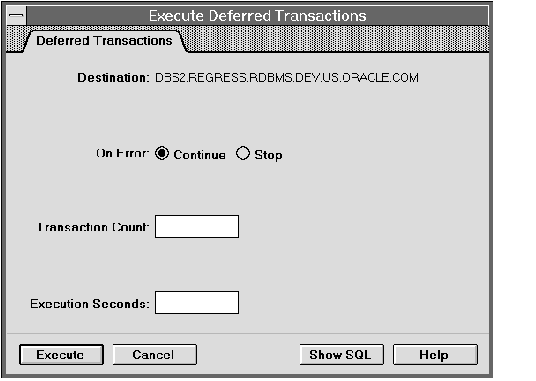 Figure 8 - 16. Deferred Transactions Page of the Execute Deferred Transactions Property Sheet
Figure 8 - 16. Deferred Transactions Page of the Execute Deferred Transactions Property Sheet
| Destination | Database in which to execute the transactions. |
| On Error: Continue | Continue execution after errors, such as conflicts, are encountered. |
| On Error: Stop | Stop execution when the first error is encountered. |
| Transaction Count | Stop execution after this number of transactions. |
| A null value indicates that there is no limit on the number of transactions being executed. | |
| Execution Seconds | Stop execution after this many seconds. |
| A null value indicates that there is not limit on the amount of time permitted for execution. | |
The following figure illustrates the Deferred Transactions dialog box.
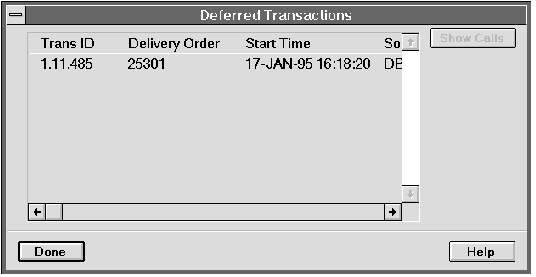 Figure 8 - 17. Deferred Transactions Dialog Box
Figure 8 - 17. Deferred Transactions Dialog Box
The columns of the multi-column scrolling list in the Deferred Transactions dialog box are described below:
| Trans ID | Transaction identifier. |
| Delivery Order | System Change Number (SCN) of the transaction. The SCN uniquely identifies the transaction. |
| Start Time | Starting time of the transaction. |
| Source Database | Source database of the transaction. |
| Transaction Comment | Comment on the transaction. |
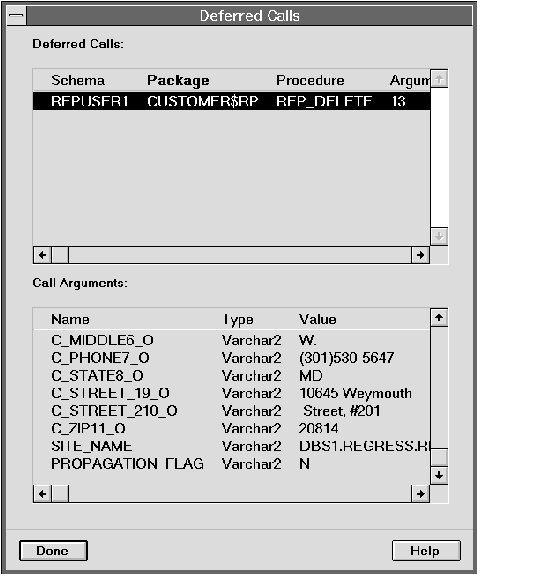 Figure 8 - 18. Deferred Calls Dialog Box
Figure 8 - 18. Deferred Calls Dialog Box
The columns of the Deferred Calls multi-column scrolling list are described below:
| Schema | Owner of the called procedure. |
| Package | Package containing the called procedure. |
| Procedure | Called procedure. |
| Arguments | Number of procedure arguments. |
The columns of the Call Arguments multi-column scrolling list are described below:
| Name | Name of the argument. |
| Type | Argument type. All arguments are valid Oracle7 datatypes. |
| Value | Argument Value. |




