










The following figure illustrates the left-most columns of the SQL Area Monitor.
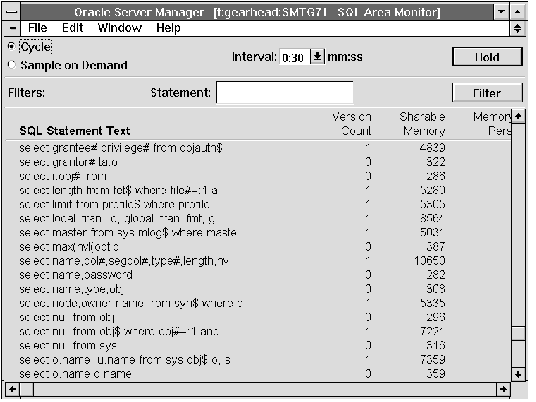 Figure 11 - 12. SQL Area Monitor
Figure 11 - 12. SQL Area Monitor
The SQL Area Monitor is described below:
| SQL Statement Text | Text of the cursor's SQL statement or the PL/SQL anonymous code. |
| Version Count | Number of different versions of the cursor |
| The same text might be used by different users, each on their own version of an object. For example, if users SCOTT and BLAKE own EMP tables and execute the statement SELECT * FROM emp, they each have a different version of the cursor. | |
| Sharable Memory | Amount of memory in bytes that can be shared between users. |
| Memory/User Persistent | For each user, the amount of memory in bytes that persists for the life of the cursor. Persistent memory is retained between executions of the statement. |
| Memory/User Runtime | For each user, the amount of memory in bytes that is needed only during execution. Runtime memory exists only while the statement is being executed. |
| Statement | Filter for the statement text. Monitor displays information for cursors whose text matches the Statement filter. |
MONITOR SQLAREA
MONITOR SQL




