










The following figure illustrates the left-most columns of the Session Monitor.
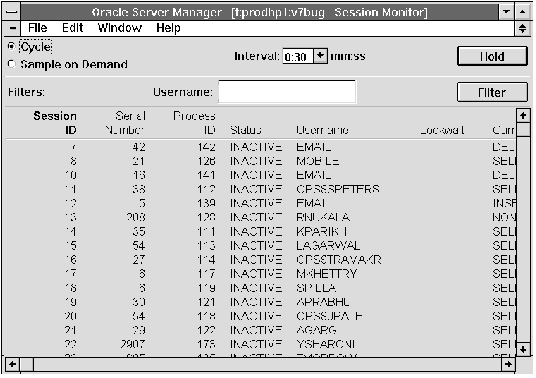 Figure 11 - 10. Session Monitor
Figure 11 - 10. Session Monitor
The Session Monitor is described below:
| Session ID | Identifier for the session. |
| Serial Number | Session serial number, used to uniquely identify a session's objects. Guarantees that session-level commands are applied to the correct session objects if the session ends and another session begins with the same session identifier. |
| Process ID | Oracle identifier for the process that owns the session. |
| Status | Status of the session: ACTIVE, INACTIVE, KILLED. |
| Username | Oracle user associated with the session. |
| Lockwait | Address of the lock the session is waiting for, or null if not waiting for a lock. |
| Current Statement | Command currently executing. |
| Username | Filter for the user associated with the session. Monitor displays information for sessions whose users match the Username filter. |
MONITOR SESSION




