










The following figure illustrates the left-most columns of the Queue Monitor.
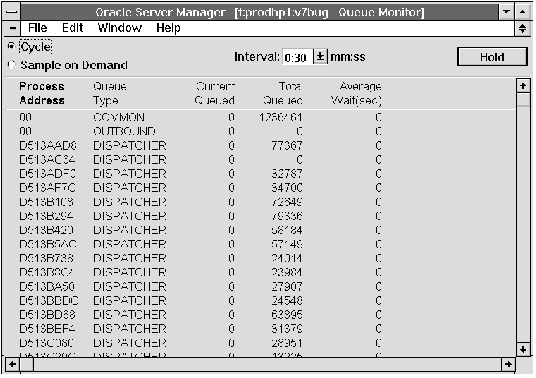 Figure 11 - 8. Queue Monitor
Figure 11 - 8. Queue Monitor
The Queue Monitor is described below:
| Process Address | Address of the process that owns the queue. |
| Queue Type | The type of queue: |
| COMMON Request queue. | |
| OUTBOUND Queue used by remote servers. | |
| DISPATCHER Response queue. | |
| Current Queued | Number of items in the queue. |
| Total Queued | Total number of items that have ever been in the queue. |
| Average Wait (sec) | Average time an item waits in the queue, in seconds. |
MONITOR QUEUE
MONITOR Q




