










The following figure illustrates the left-most columns of the Process Monitor.
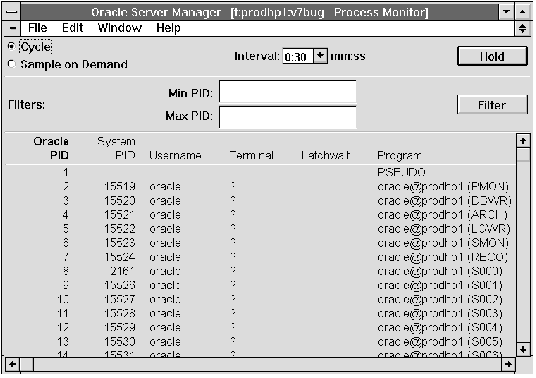 Figure 11 - 7. Process Monitor
Figure 11 - 7. Process Monitor
The Process Monitor is described below:
| Oracle PID | Oracle process identifier. |
| System PID | Operating system process identifier. |
| Username | Username associated with the operating system process. |
| Terminal | Operating system terminal, if any. |
| Latchwait | Address of the latch the process is waiting for, or null if not waiting for a latch. |
| Program | Name of the program the process is executing. |
| Min PID | Minimum process ID. Monitor displays processes with ID numbers greater than or equal to Min PID. |
| Max PID | Maximum process ID. Monitor displays process with ID numbers less than or equal to Max PID. |
MONITOR PROCESS




