










The following figure illustrates the left-most columns of the Lock Monitor.
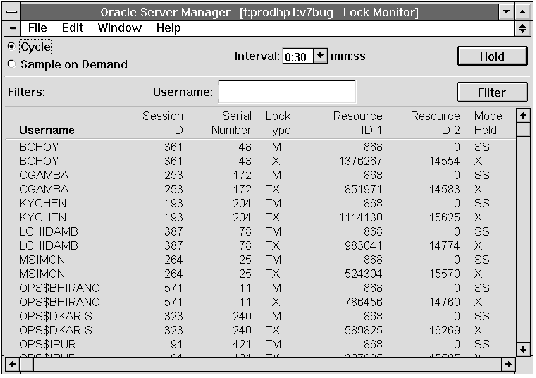 Figure 11 - 6. Lock Monitor
Figure 11 - 6. Lock Monitor
The Lock Monitor is described below:
| Username | Oracle user associated with the session that is holding or requesting the lock. |
| Session ID | Identifier for the session that is holding or requesting the lock. |
| Serial Number | Session serial number, used to uniquely identify a session's objects. Guarantees that session-level commands are applied to the correct session objects if the session ends and another session begins with the same session identifier. |
| Lock Type | Type of lock being held or requested. User locks, which are locks obtained by user applications, are described below: |
| TM DML enqueue lock. | |
| TX Transaction enqueue lock. | |
| UL User supplied lock. | |
| All other locks are system locks, which are held for extremely short periods of time. | |
| Resource ID 1 | Identifier for resource being locked. |
| Resource ID 2 | Additional identifier for resource being locked. |
| Mode Held | Mode in which the lock is held, or NONE if waiting for the lock. The lock modes are described below: |
| SS Row share. | |
| SX Row exclusive. | |
| S Share. | |
| SSX Share row exclusive. | |
| X Exclusive. | |
| Mode Requested | Mode in which lock has been requested, or NONE if the lock has been acquired. See the lock modes defined above. |
| Username | Filter for the user associated with the session that is holding or requesting the lock. Monitor displays lock information only for users whose names match the Username filter. |
MONITOR LOCK




