










The following figure illustrates the left-most columns of the Library Cache Monitor.
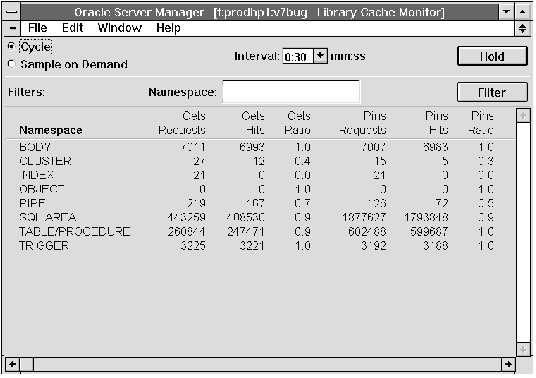 Figure 11 - 5. Library Cache Monitor
Figure 11 - 5. Library Cache Monitor
The Library Cache Monitor is described below:
| Name Space | Name of the library cache item. Statistics for the following Name Space items reflect activity for SQL statements and PL/SQL blocks: |
| Statistics for other Name Space items reflect activity for object definitions Oracle uses for dependency maintenance. | |
| Gets Requests | Number of times the system requests handles to library objects belonging to the name space. |
| Gets Hits | Number of times the requested handle is already allocated in the cache. |
| If the handle is not already allocated, it is a miss. The handle is then allocated and inserted into the cache. | |
| Gets Ratio | Number of Gets Hits divided by Gets Requests. |
| Values close to 1 indicate that most of the handles the system has tried to get were in the cache. | |
| Pins Requests | Number of times the system issues pin requests for library objects in the cache to access them. |
| Pins Hits | Number of times the system pinned and accessed objects that were already allocated and initialized in the cache. Otherwise, it is a miss, and the system has to allocate the object in the cache and initialize it. |
| Pins Ratio | Number of Pins Hits divided by Pins Requests. |
| Values close to 1 indicate that most of the objects the system has tried to pin and access were in the cache. | |
| Reloads | Number of times library objects had to be reinitialized and reloaded with data because they had been aged out or invalidated. |
| Invalidations | Number of times that non-persistent library objects, such as shared SQL areas, have been invalidated. |
| Name Space | Filter for the type of library cache object. Monitor displays statistics only for those objects in name spaces that match the Name Space filter. |
MONITOR LIBRARYCACHE
MONITOR LIBRARY




