











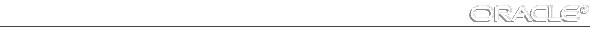
Each entry in the oraNamesConfigTable represents a given active SQL*Net application on the node. Each entry is indexed by applIndex. (For details about applIndex, see Appendix E, "Interpreting Implemented Variables of the Network Services MIB.") The current value of each oraNamesConfigTable variable is retrieved directly from a corresponding field in the NAMES.ORA configuration file on the managed node.
Table D - 2 lists each of the variables implemented in this release, together with its corresponding object ID.
| Variable Name | Object ID |
| oraNamesConfigAdminRegion | 1.3.6.1.4.1.111.6.1.2.1.1 |
| oraNamesConfigAuthorityRequired | 1.3.6.1.4.1.111.6.1.2.1.2 |
| oraNamesConfigAutoRefreshExpire | 1.3.6.1.4.1.111.6.1.2.1.3 |
| oraNamesConfigAutoRefreshRetry | 1.3.6.1.4.1.111.6.1.2.1.4 |
| oraNamesConfigCacheCheckpointFile | 1.3.6.1.4.1.111.6.1.2.1.5 |
| oraNamesConfigCacheCheckpointInterval | 1.3.6.1.4.1.111.6.1.2.1.6 |
| oraNamesConfigConfigCheckpointFile* | 1.3.6.1.4.1.111.6.1.2.1.7 |
| oraNamesConfigDefaultForwarders* | 1.3.6.1.4.1.111.6.1.2.1.8 |
| oraNamesConfigDefaultForwardersOnly | 1.3.6.1.4.1.111.6.1.2.1.9 |
| oraNamesConfigDomainCheckpointFile* | 1.3.6.1.4.1.111.6.1.2.1.10 |
| oraNamesConfigDomainHints* | 1.3.6.1.4.1.111.6.1.2.1.11 |
| oraNamesConfigDomains* | 1.3.6.1.4.1.111.6.1.2.1.12 |
| oraNamesConfigForwarding-Available | 1.3.6.1.4.1.111.6.1.2.1.13 |
| oraNamesConfigForwardingDesired | 1.3.6.1.4.1.111.6.1.2.1.14 |
| oraNamesConfigLogDirectory* | 1.3.6.1.4.1.111.6.1.2.1.15 |
| oraNamesConfigLogStatsInterval | 1.3.6.1.4.1.111.6.1.2.1.16 |
| oraNamesConfigLogUnique* | 1.3.6.1.4.1.111.6.1.2.1.17 |
| oraNamesConfigMaxOpenConnections* | 1.3.6.1.4.1.111.6.1.2.1.18 |
| oraNamesConfigMaxReforwards | 1.3.6.1.4.1.111.6.1.2.1.19 |
| oraNamesConfigMessagePool-StartSize* | 1.3.6.1.4.1.111.6.1.2.1.20 |
| oraNamesConfigNoModifyRequests | 1.3.6.1.4.1.111.6.1.2.1.21 |
| oraNamesConfigNoRegionDatabase* | 1.3.6.1.4.1.111.6.1.2.1.22 |
| oraNamesConfigResetStatsInterval | 1.3.6.1.4.1.111.6.1.2.1.23 |
| oraNamesConfigServerName | 1.3.6.1.4.1.111.6.1.2.1.24 |
| oraNamesConfigTopologyCheckpointFile* | 1.3.6.1.4.1.111.6.1.2.1.25 |
| oraNamesConfigTraceDirectory* | 1.3.6.1.4.1.111.6.1.2.1.26 |
| oraNamesConfigTraceFunc* | 1.3.6.1.4.1.111.6.1.2.1.27 |
| oraNamesConfigTraceMask* | 1.3.6.1.4.1.111.6.1.2.1.28 |
| oraNamesConfigTraceUnique* | 1.3.6.1.4.1.111.6.1.2.1.29 |
Table D - 2. oraNamesConfigTable Variables and Corresponding Object IDs
A description of each of these variables follows.
| Syntax | DisplayString |
| Max-Access | read-write |
| Explanation | Indicates the name of the Administrative Region which this server serves. Identifies which area of the namespace is the responsibility of this server and the location of the network definition for the region. |
| Typical Range | any valid region name |
| Significance | important |
| Related Variables | none |
| Suggested Presentation | simple string |
| Syntax | TruthValue |
| Max-Access | read-write |
| Explanation | TRUE indicates that this server requires an authoritative answer to system query requests that it generates. FALSE results in faster, but less reliable answers to the server's inquiries. Requests with Authority Required cannot be answered by a non-authoritative server out of its cache. |
| Typical Range | true/false |
| Significance | less important |
| Related Variables | oraNamesConfigDomainHints, oraNamesConfigDomains |
| Suggested Presentation | simple string |
| Syntax | TimeTicks |
| Max-Access | read-write |
| Explanation | A running Oracle Names server periodically checks its network definition to see if it has been updated. If a check fails, the Oracle Names server retries for the period of time set in AutoRefreshExpire. In this case, the server continues operation using its current network definition, until it finds it needs to update. The default is 72 hours. |
| Typical Range | 1 minute - ~ 3 months |
| Significance | less important |
| Related Variables | oraNamesConfigAutoRefreshRetry, oraNamesConfigAdminRegion, oraNamesTNSParameterFile |
| Suggested Presentation | date/time countdown with knob adjuster, or hourglass with slide adjuster |
| Syntax | TimeTicks |
| Max-Access | read-write |
| Explanation | A running Oracle Names server periodically checks its network definition to see if it has been updated. If a check fails, the Oracle Names server retries with the frequency set in AutoRefreshRetry. In this case, the server continues operation using its current network definition, until it finds it needs to update. The default is three minutes. |
| Typical Range | 1 minute - 10 hours |
| Significance | less important |
| Related Variables | oraNamesConfigAutoRefreshExpire, oraNamesConfigAdminRegion, oraNamesTNSParameterFile |
| Suggested Presentation | knob or slide (a reostat, for example) |
| Syntax | DisplayString |
| Max-Access | read-write |
| Explanation | The Oracle Names server periodically writes its cache to disk and then reads the cache on startup. The value of oraNamesConfigCacheCheckpointFile is the filename of the file to which this cache is written. Any data in this file which is still valid (positive time to live) is retained when the new server is started up. |
| Typical Range | any legal filename |
| Significance | less important |
| Related Variables | none |
| Suggested Presentation | simple string |
| Syntax | TimeTicks |
| Max-Access | read-write |
| Explanation | Indicates the amount of time between cache checkpoints. If the value of oraNamesConfigCacheCheckpointInterval is greater than 0, the server writes its cache at the specified frequency. When the server is started again, any foreign data in the cache which is still valid (positive time to live) will be retained. If set to 0 (the default), then checkpointing is disabled, and any foreign data is lost when the server is stopped. |
| Typical Range | 0 - 3 days |
| Significance | less important |
| Related Variables | oraNamesConfigCacheCheckpointFile, oraNamesTNSParameterFile |
| Suggested Presentation | simple string |
| Syntax | TruthValue |
| Max-Access | read-write |
| Explanation | TRUE indicates that this server is to operate in DEFAULT-FORWARDERS-ONLY mode. A server in this mode must have at least one default forwarder. The server then operates in slave mode, forwarding all foreign requests to at least one default forwarder, whether or not it has server information that might be more accurate. This feature provides for administrative optimization, by presuming that a high percentage of foreign requests are for names in the vicinity of the DefaultForwarders. |
| FALSE indicates that the server operates normally, that is, foreign requests are passed to subdomain servers if the name should reside there, or to the root. | |
| Typical Range | true/false |
| Significance | less important |
| Related Variables | oraNamesConfigDefaultForwarders, oraNamesTNSParameterFile |
| Suggested Presentation | simple string |
| Syntax | TruthValue |
| Max-Access | read-write |
| Explanation | Servers that do not forward will not handle the request for clients, but may refer them to other regions. Referral is only possible when the requestor is another names server; regular clients cannot handle referrals. Servers that do not forward cut their work in half (at the exepense of the requestor) by "staying out of the middle." FALSE is the default, and is only intended for regions which have no domain data, typically the root domain. TRUE indicates that this server is willing to forward requests for data for which it is not authoritative. |
| Typical Range | true/false |
| Significance | important |
| Related Variables | oraNamesTNSParameterFile |
| Suggested Presentation | simple string |
| Syntax | TruthValue |
| Max-Access | read-write |
| Explanation | TRUE indicates that this server desires other servers to forward requests which this server generates on its own. Requests which this server forwards have Forwarding Desired set by the original requestor. This server can reduce its load by a factor of the number of hops to an authoritative server if the intermediate servers are willing to forward the request, rather than refer the requestor to the next-nearest server. |
| Typical Range | true/false |
| Significance | less important |
| Related Variables | oraNamesTNSParameterFile |
| Suggested Presentation | simple string |
| Syntax | TimeTicks |
| Max-Access | read-write |
| Explanation | Indicates the interval (in centiseconds) at which server statistic counters (a subset of Oracle Names MIB variables) are written to the log file. The default is 0, indicating that no variables are logged. |
| Typical Range | 0 - 1 day |
| Significance | less important |
| Related Variables | oraNamesTNSLogFile, oraNamesTNSParameterFile |
| Suggested Presentation | simple string |
| Syntax | Integer32 |
| Max-Access | read-write |
| Explanation | The server keeps a count of the number of times a given forwarded query returns with a referral to a closer name server. When the number of referrals exceeds oraNamesConfigMaxReforwards, the query is cancelled and an error is returned to the requestor. Higher settings make the server more persistent in resolving failed queries; lower settings will save the server time and reduce traffic (probably trivial). |
| Typical Range | 1 - 15 |
| Significance | less important |
| Related Variables | oraNamesTNSParameterFile |
| Suggested Presentation | simple string |
| Syntax | TruthValue |
| Max-Access | read-write |
| Explanation | When this value is set "ON", the server refuses any requests to modify its region data. |
| Typical Range | true or false |
| Significance | Less important. Not relevant to version 2.2 of Oracle Names. When insert, update, and delete support are added in subsequent versions, this variable will enable and disable the modification of region data. |
| Related Variables | oraTNSParameterFile |
| Suggested Presentation | simple string |
| Syntax | TimeTicks |
| Max-Access | read-write |
| Explanation | Indicates the interval (in centiseconds) at which all server statistic counters are reset back to zero. This parameter enables administrators to automatically reset all MIB statistics at a specified frequency without disrupting the operation of the server. If set to 0, statistics are never reset. |
| Typical Range | 0 or 10 - 4294967295 centiseconds |
| Significance | less important |
| Related Variables | oraNamesConfigLogStatsInterval, oraNamesTNSParameterFile |
| Suggested Presentation | simple string |
| Syntax | DisplayString |
| Max-Access | read-only |
| Explanation | Indicates this server's name, as defined in the Network definition. Every service has a unique domain-qualified name. |
| Typical Range | any valid service name |
| Significance | important |
| Related Variables | oraNamesTNSParameterFile |
| Suggested Presentation | simple string |





