











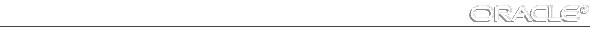
Each entry in the oraNamesTNSTable represents a given active SQL*Net application located on the managed node. (In this case, that application is Oracle Names.) Each entry is indexed by applIndex. (For details about applIndex, see Appendix E, "Interpreting Implemented Variables of the Network Services MIB.") The current value of each oraNamesTNSTable variable is retrieved from an internal table or from a corresponding field in the NAMES.ORA configuration file on the managed node.
Table D - 1 lists each of these variables and its corresponding object ID.
| Variable Name | Object ID |
| oraNamesTNSStartDate* | 1.3.6.1.4.1.111.6.1.1.1.1 |
| oraNamesTNSTraceLevel | 1.3.6.1.4.1.111.6.1.1.1.2 |
| oraNamesTNSSecurityLevel* | 1.3.6.1.4.1.111.6.1.1.1.3 |
| oraNamesTNSParameterFile | 1.3.6.1.4.1.111.6.1.1.1.4 |
| oraNamesTNSLogFile | 1.3.6.1.4.1.111.6.1.1.1.5 |
| oraNamesTNSTraceFile | 1.3.6.1.4.1.111.6.1.1.1.6 |
| oraNamesTNSState* | 1.3.6.1.4.1.111.6.1.1.1.7 |
| oraNamesTNSContact | 1.3.6.1.4.1.111.6.1.1.1.8 |
| oraNamesTNSListenAddresses* | 1.3.6.1.4.1.111.6.1.1.1.9 |
| oraNamesTNSFailedListenAddresses* | 1.3.6.1.4.1.111.6.1.1.1.10 |
| oraNamesTNSReload | 1.3.6.1.4.1.111.6.1.1.1.11 |
| oraNamesTNSRunningTime | 1.3.6.1.4.1.111.6.1.1.1.12 |
Table D - 1. oraNamesTNSTable Variables and Corresponding Object IDs
A description of each of these variables follows.
| Syntax | Integer32 |
| Max-Access | read-write |
| Explanation | Indicates the amount and granularity (if any) of trace messages the server writes to its trace file. The higher the number, the more verbose the tracing information. Enumerated levels include 4 (user) and 6 (admin) or 17 (off). The value of this variable is retrieved from the NAMES.TRACE_LEVEL field of the NAMES.ORA file. |
| Typical Range | enumerated 1 - 17 |
| Significance | less important |
| Related Variables | oraNamesTNSParameterFile, oraNamesTNSTraceFile |
| Suggested Presentation | simple string |
| Syntax | DisplayString |
| Max-Access | read-write |
| Explanation | Indicates the name of the startup file containing all site-specific configuration/tuning settings for this server. |
| Typical Range | any legal filename |
| Significance | less important |
| Related Variables | oraNamesTNSListenAddresses, oraNamesTNSLogFile, oraNamesTNSTraceFile, onsrTNSTraceLevel |
| Suggested Presentation | simple string |
| Syntax | DisplayString |
| Max-Access | read-write |
| Explanation | Indicates the name of the file to which this server writes log information concerning normal events, errors, and possibly periodic statistical dumps. |
| Typical Range | any legal filename |
| Significance | less important |
| Related Variables | oraNamesTNSParameterFile |
| Suggested Presentation | simple string |
| Syntax | DisplayString |
| Max-Access | read-write |
| Explanation | Indicates the name of the file to which this server writes trace information when tracing is enabled. Such trace information includes internal details about this server's operation, for use in solving operational problems. |
| Typical Range | any legal filename |
| Significance | less important |
| Related Variables | oraNamesTNSParameterFile, oraNamesTNSTraceLevel |
| Suggested Presentation | simple string |
| Syntax | DisplayString |
| Max-Access | read-only |
| Explanation | Indicates the person to contact regarding the operation or administration of this server, together with information on how to contact this person. |
| Typical Range | 0 - 255 characters |
| Significance | less important |
| Related Variables | oraNamesTNSState |
| Suggested Presentation | simple string |
| Syntax | TimeTicks |
| Max-Access | read-write |
| Explanation | Indicates the amount of time (in centiseconds) until this server reloads. This variable can be used to automatically reload this server or show when reload will occur. Reloading enables the server to reread parameter files, network definitions, and reset statistics, for example. When set to 0, the server reloads immediately. |
| Typical Range | 0 - 4294967296 centiseconds |
| Significance | less important |
| Related Variables | oraNamesConfigTable, oraNamesTNSRunningTime, oraNamesTNSState |
| Suggested Presentation | stopwatch |
| Syntax | Integer32 |
| Max-Access | read-only |
| Explanation | Indicates the amount of time (in seconds) that the server has been running. This variable can be used as a statistical baseline for evaluating counters and running averages. |
| Typical Range | 0 - 2147483647 |
| Significance | very important |
| Related Variables | oraNamesServerTable variables |
| Suggested Presentation | stopwatch |





