











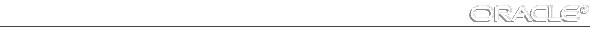
Each entry in the oraDbDataFileTable represents a given data file within a current database instance on the node. Each entry is indexed first by rdbmsDbIndex, and then by oraDbDataFileIndex; thus, there will normally be a one-to-many relationship between an rdbmsDbTable entry and corresponding oraDbDataFileTable entries. (For details about rdbmsDbIndex, see Appendix E, "Interpreting Variables of the Public RDBMS MIB.") The current value of each oraDbDataFileTable variable is retrieved directly from a corresponding field in either V$FILESTAT or DBA_DATA_FILES for that data file within that database instance.
Table A - 3 lists each variable of the oraDbDataFileTable and its corresponding object ID.
| Variable Name | Object ID |
| oraDbDataFileIndex | 1.3.6.1.4.1.111.4.1.3.1.1 |
| oraDbDataFileName | 1.3.6.1.4.1.111.4.1.3.1.2 |
| oraDbDataFileSizeAllocated | 1.3.6.1.4.1.111.4.1.3.1.3 |
| oraDbDataFileDiskReads | 1.3.6.1.4.1.111.4.1.3.1.4 |
| oraDbDataFileDiskWrites | 1.3.6.1.4.1.111.4.1.3.1.5 |
| oraDbDataFileDiskReadBlocks | 1.3.6.1.4.1.111.4.1.3.1.6 |
| oraDbDataFileDiskWrittenBlocks | 1.3.6.1.4.1.111.4.1.3.1.7 |
| oraDbDataFileDiskReadTimeTicks | 1.3.6.1.4.1.111.4.1.3.1.8 |
| oraDbDataFileDiskWriteTimeTicks | 1.3.6.1.4.1.111.4.1.3.1.9 |
| Syntax | INTEGER (1..214748364) |
| Max-Access | not-accessible |
| Explanation | A numeric index, unique among data files associated with a single tablespace. The value of oraDbDataFileIndex is retrieved directly from the value of FILE_ID in DBA_DATA_FILES. For a small database, a tablespace typically contains 1 data file; for a large database (80 Gbytes), a tablespace typically contains 200 datafiles in a tablespace. The upper limit is hard coded as 1023. |
| Typical Range | 1 - 400 |
| Significance | very important |
| Related Variables | rdbmsDbIndex |
| Suggested Presentation | not applicable |
| Syntax | DisplayString |
| Max-Access | read-only |
| Explanation | Indicates the fully-qualified name of this data file. The value is retrieved from the value of FILE_NAME in DBA_DATA_FILES. |
| Typical Range | 10 - 100 characters; about 15 for raw partitions |
| Significance | important |
| Related Variables | oraDbTablespaceName, because the file is a member of a tablespace |
| Suggested Presentation | simple string |
| Syntax | Integer32 |
| Max-Access | read-only |
| Explanation | Indicates the allocated size (in kilobytes) of this data file, as retrieved from the value of BYTES in DBA_DATA_FILES. Indicates how much space has been used so far. Monitoring this variable is very important, because running out of space can require taking the database down, depending on which table this file supports. Normally, however, adding another data file to the Tablespace solves the problem. |
| Typical Range | 100 Mbytes - 2 Gbytes |
| Significance | very important |
| Related Variables | none |
| Suggested Presentation | simple string |
| Syntax | Counter32 |
| Max-Access | read-only |
| Explanation | Indicates the total number of reads issued against this data file since database instance startup, as retrieved from the value of PHYRDS in V$FILESTAT. |
| Typical Range | 10,000 - 100,000 or much more, depending on the life of the instance |
| Significance | less important |
| Related Variables | oraDbDataFileDiskReadBlocks, oraDbDataFileDiskReadTimeTicks |
| Suggested Presentation | counter |
| Syntax | Counter32 |
| Max-Access | read-only |
| Explanation | Indicates the total number of writes issued against this data file since database instance startup, as retrieved from the value of PHYWRTS in V$FILESTAT. |
| Typical Range | 10,000 - 100,000 or much more, depending on the life of the instance |
| Significance | less important |
| Related Variables | oraDbDataFileDiskWriteBlocks, oraDbDataFileDiskWriteTimeTicks |
| Suggested Presentation | counter |
| Syntax | Counter32 |
| Max-Access | read-only |
| Explanation | Indicates the total number of physical blocks read from this data file since database instance startup. The value is retrieved from the value of PHYBLKRD in V$FILESTAT. The number of bytes read can be determined by multiplying this value by the value of oraDbConfigDbBlockSize, typically 2Kbytes. |
| Typical Range | 10,000 - 100,000 or much more, depending on the life of the instance |
| Significance | important |
| Related Variables | oraDbConfigDbBlockSize, oraDbDataFileDiskReads |
| Suggested Presentation | counter |
| Syntax | Counter32 |
| Max-Access | read-only |
| Explanation | Indicates the total number of physical blocks written to this data file since database instance startup. The value is retrieved from the value of PHYBLKWRT in V$FILESTAT. The number of bytes written can be determined by multiplying this value by the value of the INIT.ORA parameter, DB_BLOCK_SIZE, typically 2Kbytes. |
| Typical Range | 10,000 - 100,000 or much more, depending on the life of the instance |
| Significance | important |
| Related Variables | oraDbDataFileDiskWrites |
| Suggested Presentation | counter |
| Syntax | Counter32 |
| Max-Access | read-only |
| Explanation | Indicates the time spent writing to this data file since database instance startup IF the INIT.ORA parameter TIMED_STATISTICS is TRUE. (The unit of measurement on a UNIX platform is time ticks of 10 ms.) If TIMED_STATISTICS is FALSE, then a value of 0 is returned. The value of oraDbDataFileDiskReadTimeTicks is retrieved from the value of READTIM in V$FILESTAT. |
| Because knowing how long it takes to perform I/O per block is the important statistic, knowing this aggregate measure is not very significant. If the average time to do reads is generally exceeding a couple of ticks, then an I/O sybsystem response time problem exists. Most high performance disk drives can easily locate any sector on the disk in 10 ms. | |
| Typical Range | 0 - 4294967295 |
| Significance | less important |
| Related Variables | oraDbDataFileDiskReads |
| Suggested Presentation | clock |
| Syntax | Counter32 |
| Max-Access | read-only |
| Explanation | Indicates the time spent writing to this data file since database instance startup IF the INIT.ORA parameter TIMED_STATISTICS is TRUE. (The unit of measurement on a UNIX platform is time ticks of 10 ms.) If TIMED_STATISTICS is FALSE, then a value of 0 is returned. The value of oraDbDataFileDiskWriteTimeTicks is retrieved from the value of READTIM in V$FILESTAT. |
| Because knowing how long it takes to perform I/O per block is the important statistic, knowing this aggregate measure is not very significant. If the average time to do writes is generally exceeding three ticks on non-mirrored data, then an I/O sybsystem response time problem exists. Most high performance disk drives can easily perform a write in 15 ms. | |
| Typical Range | Can wrap around the upper limit of 2147483647 in about three days of continuous instance operation for a busy database |
| Significance | less important |
| Related Variables | oraDbDataFileDiskWrites |
| Suggested Presentation | clock |





