











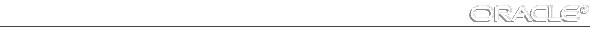
Each entry in the oraDbTablespaceTable represents a given tablespace within a current database instance. Each entry is indexed first by rdbmsDbIndex, and then oraDbTablespaceIndex; thus, there will normally be a one-to-many relationship between an rdbmsDbTable entry and corresponding oraDbTablespaceTable entries. (For details about rdbmsDbIndex, see Appendix E, "Interpreting Variables of the Public RDBMS MIB.") The current value of each oraDbTablespaceTable variable is retrieved directly from a join of DBA_TABLESPACES, DBA_DATA_FILES, and DBA_FREE_SPACE selecting for the tablespace in question.
Table A - 2 lists each of these variables and its corresponding object ID.
| Variable Name | Object ID |
| oraDbTablespaceIndex | 1.3.6.1.4.1.111.4.1.2.1.1 |
| oraDbTablespaceName | 1.3.6.1.4.1.111.4.1.2.1.2 |
| oraDbTablespaceSizeAllocated | 1.3.6.1.4.1.111.4.1.2.1.3 |
| oraDbTablespaceSizeUsed | 1.3.6.1.4.1.111.4.1.2.1.4 |
| oraDbTablespaceState | 1.3.6.1.4.1.111.4.1.2.1.5 |
| oraDbTablespaceLargestAvailableChunk | 1.3.6.1.4.1.111.4.1.2.1.6 |
| Syntax | INTEGER (1..2147483647) |
| Max-Access | not-accessible |
| Explanation | A numeric index, unique among tablespaces within a single Oracle database instance. This index is assigned to these tablespaces based on the alphabetical order of their names. On most platforms, a hard file limit of 1023 database files exists, so this number is the practical upper limit. Although some administrators prefer a one-to-one relationship between tablespaces and database files, multiple files can comprise a tablespace. |
| Typical Range | 1 - 1,000 |
| Significance | very important |
| Related Variables | oraDbTablespaceName, rdbmsDbIndex |
| Suggested Presentation | not applicable |
| Syntax | DisplayString |
| Max-Access | read-only |
| Explanation | Indicates the name of this tablespace, as retrieved from the value for NAME in V$TABLESPACE. |
| Typical Range | 0 - 30 characters |
| Significance | important |
| Related Variables | oraDbTablespaceIndex |
| Suggested Presentation | simple string |
| Syntax | Integer32 |
| Max-Access | read-only |
| Explanation | Indicates the amount of disk space (in kilobytes) allocated for this tablespace. This is the sum of the sizes of the data files associated with the tablespace. |
| Typical Range | 0 - 10 gigabytes |
| Significance | important |
| Related Variables | oraDbTablespaceSizeUsed |
| Suggested Presentation | simple string |
| Syntax | Integer32 |
| Max-Access | read-only |
| Explanation | Indicates the amount of disk space (in kilobytes) which is actually in use for storing data. This is the difference between the sum of the size of the datafiles associated with the tablespace and the sum of the size of the free spaces associated with the tablespace. |
| Typical Range | 0 - value of oraDbTablespaceSizeAllocated |
| Significance | Very important |
| Related Variables | oraDbTablespaceSizeAllocated |
| Suggested Presentation | gauge |
| Syntax | INTEGER (1) online (2) offline, or (3) invalid |
| Max-Access | read-only |
| Explanation | Indicates the current accessibility of this tablespace, as retrieved from the value for STATUS in V$TABLESPACE. If a tablespace is offline (2), then SQL statements cannot reference objects contained in the tablespace. An invalid (3) tablespace is one that has been dropped. |
| Typical Range | enumerated 1 - 3 |
| Significance | very important |
| Related Variables | none |
| Suggested Presentation | simple string or icon |
| Syntax | Integer32 |
| Max-Access | read-only |
| Explanation | Indicates the size (in kilobytes) of the largest contiguous set of free data blocks in the tablespace. This variable is retrieved directly from the value for NEXT_EXTENT in DBA_TABLES. If there is any object in the tablespace whose NEXT_EXTENT value is greater than the layout chunk, that object will be unable to expand. This might cause a major problem, or on the other hand, it might not matter in the slightest. |
| Typical Range | Less than or equal to (oraDbTablespaceSizeAllocated minus oraDbTablespaceSizeUsed) |
| Significance | important |
| Related Variables | oraDbTablespaceSizeAllocated, oraDbTablespaceSizeUsed |
| Suggested Presentation | gauge |





