










To issue this statement, you must have one of the following system privileges:
CREATE TRIGGER
This system privilege allows you to create a trigger in your own schema on a table in your own schema.
CREATE ANY TRIGGER
This system privilege allows you to create a trigger in any user's schema on a table in any user's schema.
If the trigger issues SQL statements or calls procedures or functions, then the owner of the schema to contain the trigger must have the privileges necessary to perform these operations. These privileges must be granted directly to the owner, rather than acquired through roles.
To create a trigger, you must be using Oracle7 with PL/SQL installed.
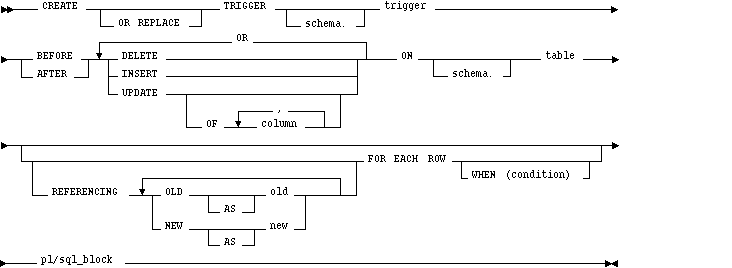
OR REPLACE
schema
is the schema to contain the trigger. If you omit schema, Oracle7 creates the trigger in your own schema.
trigger
is the name of the trigger to be created.
BEFORE
AFTER
DELETE
indicates that Oracle7 fires the trigger whenever a DELETE statement removes a row from the table.
INSERT
indicates that Oracle7 fires the trigger whenever an INSERT statement adds a row to table.
UPDATE OF
indicates that Oracle7 fires the trigger whenever an UPDATE statement changes a value in one of the columns specified in the OF clause. If you omit the OF clause, Oracle7 fires the trigger whenever an UPDATE statement changes a value in any column of the table.
ON
specifies the schema and name of the table on which the trigger is to be created. If you omit schema, Oracle7 assumes the table is in your own schema. You cannot create a trigger on a table in the schema SYS.
REFERENCING
FOR EACH ROW
If you omit this clause, the trigger is a statement trigger. Oracle7 fires a statement trigger only once when the triggering statement is issued if the optional trigger constraint is met.
WHEN
specifies the trigger restriction. The trigger restriction contains a SQL condition that must be satisfied for Oracle7 to fire the trigger. See the syntax description of condition ![[*]](jump.gif) . This condition must contain correlation names and cannot contain a query.
. This condition must contain correlation names and cannot contain a query.
You can only specify a trigger restriction for a row trigger. Oracle7 evaluates this condition for each row affected by the triggering statement.
pl/sql_block
is the PL/SQL block that Oracle7 executes to fire the trigger. For information on PL/SQL, including how to write PL/SQL blocks, see PL/SQL User's Guide and Reference.
Note that the PL/SQL block of a trigger cannot contain transaction control SQL statements (COMMIT, ROLLBACK, and SAVEPOINT).
If a trigger produces compilation errors, it still will be created, but it will fail on execution. This means it effectively blocks all triggering DML statements until it is disabled, replaced by a version without compilation errors, or dropped.
To embed a CREATE TRIGGER statement inside an Oracle Precompiler program, you must terminate the statement with the keyword END-EXEC followed by the embedded SQL statement terminator for the specific language.
You can use triggers for the following purposes:
Triggering statement The definition of the triggering statement specifies what SQL statements cause Oracle7 to fire the trigger.
DELETE INSERT UPDATE
You must specify at least one of these commands that causes Oracle7 to fire the trigger. You can specify as many as three.
ON
Trigger restriction The trigger restriction specifies an additional condition that must be satisfied for a row trigger to be fired. You can specify this condition with the WHEN clause. This condition must be a SQL condition, rather than a PL/SQL condition.
Trigger action The trigger action specifies the PL/SQL block Oracle7 executes to fire the trigger.
Oracle7 evaluates the condition of the trigger restriction whenever a triggering statement is issued. If this condition is satisfied, then Oracle7 fires the trigger using the trigger action.
FOR EACH ROW option
BEFORE Option
BEFORE statement trigger: Oracle7 fires the trigger once before executing the triggering statement.
BEFORE row trigger: Oracle7 fires the trigger before modifying each row affected by the triggering statement.
AFTER Option
AFTER statement trigger: Oracle7 fires the trigger once after executing the triggering statement.
AFTER row trigger: Oracle7 fires the trigger after modifying each row affected by the triggering statement.
Table 4 - 10. Types of Triggers
For a single table, you can create each type of trigger for each of the following commands:
If you create multiple triggers of the same type that fire for the same command on the same table, the order in which Oracle7 fires these triggers is indeterminate. If your application requires that one trigger be fired before another of the same type for the same command, combine these triggers into a single trigger whose trigger action performs the trigger actions of the original triggers in the appropriate order.
enabled
If a trigger is enabled, Oracle7 fires the trigger whenever a triggering statement is issued and the condition of the trigger restriction is met.
disabled
If a trigger is disabled, Oracle7 does not fire the trigger when a triggering statement is issued and the condition of the trigger restriction is met.
When you create a trigger, Oracle7 enables it automatically.
You can subsequently disable and enable a trigger with one of the following commands:
![[*]](jump.gif) , the ALTER TABLE command
, the ALTER TABLE command ![[*]](jump.gif) , the ENABLE clause
, the ENABLE clause ![[*]](jump.gif) , and the DISABLE clause
, and the DISABLE clause ![[*]](jump.gif) .
.
Example I
CREATE TRIGGER scott.emp_permit_changes BEFORE DELETE OR INSERT OR UPDATE ON scott.emp DECLARE dummy INTEGER; BEGIN /* If today is a Saturday or Sunday, then return an error.*/ IF (TO_CHAR(SYSDATE, 'DY') = 'SAT' OR TO_CHAR(SYSDATE, 'DY') = 'SUN') THEN raise_application_error( -20501, 'May not change employee table during the weekend'); END IF; /* Compare today's date with the dates of all company holidays. If today is a company holiday, then return an error. */ SELECT COUNT(*) INTO dummy FROM company_holidays WHERE day = TRUNC(SYSDATE); IF dummy > 0 THEN raise_application_error( -20501, 'May not change employee table during a holiday'); END IF; /* If the current time is before 8:00AM or after 6:00PM, then return an error. */ IF (TO_CHAR(SYSDATE, 'HH24') < 8 OR TO_CHAR(SYSDATE, 'HH24') >= 18) THEN raise_application_error( -20502, 'May only change employee table during working hours'); END IF; END;
Oracle7 fires this trigger whenever a DELETE, INSERT, or UPDATE statement affects the EMP table in the schema SCOTT.
Since EMP_PERMIT_CHANGES is a BEFORE statement trigger, Oracle7 fires it once before executing the triggering statement.
The trigger performs the following operations:
CREATE TRIGGER scott.salary_check BEFORE INSERT OR UPDATE OF sal, job ON scott.emp FOR EACH ROW WHEN (new.job <> 'PRESIDENT') DECLARE minsal NUMBER; maxsal NUMBER; BEGIN /* Get the minimum and maximum salaries for the employee's job from the SAL_GUIDE table. */ SELECT minsal, maxsal INTO minsal, maxsal FROM sal_guide WHERE job = :new.job; /* If the employee's salary is below the minimum or */ /* above the maximum for the job, then generate an */ /* error. */ IF (:new.sal < minsal OR :new.sal > maxsal) THEN raise_application_error( -20601, 'Salary ' || :new.sal || ' out of range for job ' || :new.job || ' for employee ' || :new.ename ); END IF; END;
Oracle7 fires this trigger whenever one of the following statements is issued:
SALARY_CHECK has a trigger restriction that prevents it from checking the salary of the company president. For each new or modified employee row that meets this condition, the trigger performs the following steps:
![[*]](jump.gif) DROP TRIGGER command
DROP TRIGGER command ![[*]](jump.gif) ENABLE clause
ENABLE clause ![[*]](jump.gif) DISABLE clause
DISABLE clause ![[*]](jump.gif)




