Oracle7 Server SQL Reference






Condition
Purpose
To specify a combination of one or more expressions and logical operators that evaluates to either TRUE, FALSE, or unknown. You must use this syntax whenever condition appears in SQL commands in Chapter 4 "Commands" of this manual.
Syntax
Conditions can have several forms. The description of each command in Chapter 4 "Commands" of this manual documents the restrictions on the conditions in the command.
Form I
A comparison with expressions or subquery results. 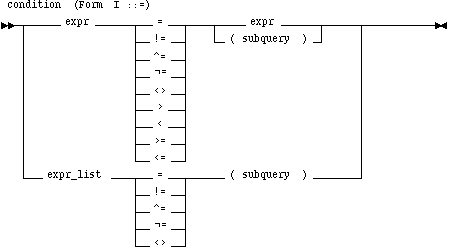
For information on comparison operators, see the section "Comparison Operators" ![[*]](jump.gif) .
.
Form II
A comparison with any or all members in a list or subquery.
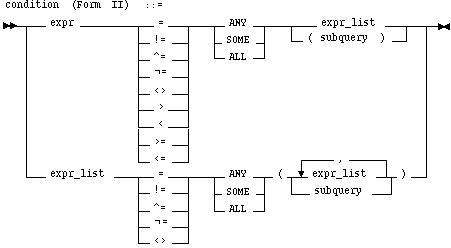
For the syntax of a subquery, see ![[*]](jump.gif) .
.
Form III
A test for membership in a list or subquery. 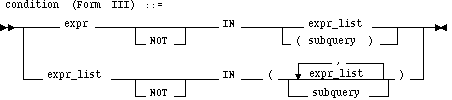
Form IV
A test for inclusion in a range.
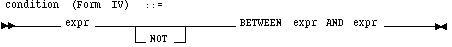
Form V
A test for nulls. 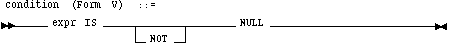
Form VI
A test for existence of rows in a subquery.

Form VII
A test involving pattern matching.

Form VIII
A combination of other conditions.
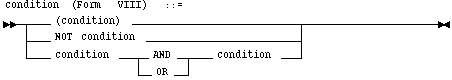
Usage Notes
You can use a condition in the WHERE clause of these statements:
You can use a condition in any of these clauses of the SELECT command:
A condition could be said to be of the "logical" datatype, although Oracle7 does not formally support such a datatype.
The following is a simple condition that always evaluates to TRUE:
1 = 1
The following is a more complex condition that adds the SAL value to the COMM value (substituting the value 0 for null) and determines whether the sum is greater than the number constant 2500:
NVL(sal, 0) + NVL(comm, 0) > 2500
Logical operators can combine multiple conditions into a single condition. For example, you can use the AND operator to combine two conditions:
(1 = 1) AND (5 < 7)
For more information on how to evaluate conditions with logical operators, see the section "Logical beginning" ![[*]](jump.gif) .
.
Examples
ename = 'SMITH'
emp.deptno = dept.deptno
hiredate > '01-JAN-88'
job IN ('PRESIDENT', 'CLERK', 'ANALYST')
sal BETWEEN 500 AND 1000
comm IS NULL AND sal = 2000
Related Topics
SELECT command ![[*]](jump.gif) UPDATE command
UPDATE command ![[*]](jump.gif) DELETE command
DELETE command ![[*]](jump.gif)
















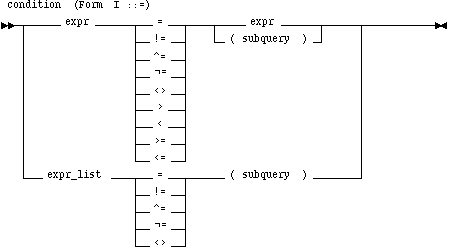
![[*]](jump.gif) .
. 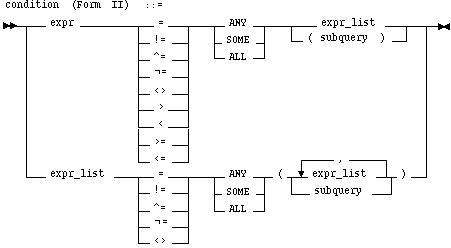
![[*]](jump.gif) .
.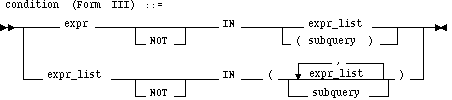
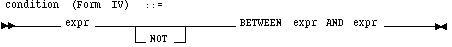
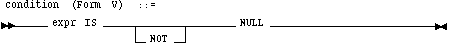


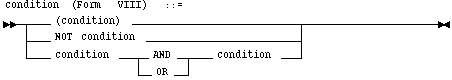
![[*]](jump.gif) .
. ![[*]](jump.gif) UPDATE command
UPDATE command ![[*]](jump.gif) DELETE command
DELETE command ![[*]](jump.gif)




