










For you to delete rows from the base table of a view, the owner of the schema containing the view must have DELETE privilege on the base table. Also, if the view is in a schema other than your own, you must be granted DELETE privilege on the view.
The DELETE ANY TABLE system privilege also allows you to delete rows from any table or any view's base table.
If you are using Trusted Oracle7 in DBMS MAC mode, your DBMS label must dominate the creation label of the table or view or you must meet one of the following criteria:
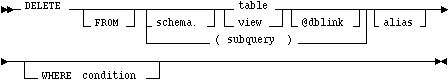
schema
is the schema containing the table or view. If you omit schema, Oracle7 assumes the table or view is in your own schema.
table view
is the name of a table from which the rows are to be deleted. If you specify view, Oracle7 deletes rows from the view's base table.
dblink
is the complete or partial name of a database link to a remote database where the table or view is located. For information on referring to database links, see the section "Referring to Objects in Remote Databases" ![[*]](jump.gif) . You can only delete rows from a remote table or view if you are using Oracle7 with the distributed option.
. You can only delete rows from a remote table or view if you are using Oracle7 with the distributed option.
If you omit dblink, Oracle7 assumes that the table or view is located on the local database.
subquery
is a subquery from which data is selected for deletion. For the syntax of subquery, see ![[*]](jump.gif) . Oracle executes the subquery and then uses the resulting rows as a table in the FROM clause. The subquery cannot query a table that appears in the same FROM clause as the subquery.
. Oracle executes the subquery and then uses the resulting rows as a table in the FROM clause. The subquery cannot query a table that appears in the same FROM clause as the subquery.
alias
is an alias assigned to the table, view or subquery. Aliases are generally used in DELETE statements with correlated queries.
WHERE
deletes only rows that satisfy the condition. The condition can reference the table and can contain a subquery. See the syntax description of condition ![[*]](jump.gif) . You can only delete rows from a remote table or view if you are using Oracle7 with the distributed option.
. You can only delete rows from a remote table or view if you are using Oracle7 with the distributed option.
If you omit dblink, Oracle7 assumes that the table or view is located on the local database.
Example I
The following statement deletes all rows from a table named TEMP_ASSIGN.
DELETE FROM temp_assign
Example II
The following statement deletes from the employee table all sales staff who made less than $100 commission last month:
DELETE FROM emp WHERE JOB = 'SALESMAN' AND COMM < 100
Example III
The following statement has the same effect as in Example II:
DELETE FROM (select * from emp) WHERE JOB = 'SALESMAN' AND COMM < 100
Example IV
The following statement deletes all rows from the bank account table owned by the user BLAKE on a database accessible by the database link DALLAS:
DELETE FROM blake.accounts@dallas
![[*]](jump.gif)




