Release 8.0
A58236-01
Library |
Product |
Contents |
Index |
| PL/SQL User's Guide and Reference Release 8.0 A58236-01 |
|
The limits of my language mean the limits of my world.
Ludwig Wittgenstein
This chapter surveys the main features of PL/SQL and points out the advantages they offer. It also acquaints you with the basic concepts behind PL/SQL and the general appearance of PL/SQL programs. You see how PL/SQL bridges the gap between database technology and procedural programming languages.
A good way to get acquainted with PL/SQL is to look at a sample program. The program below processes an order for tennis rackets. First, it declares a variable of type NUMBER to store the quantity of tennis rackets on hand. Then, it retrieves the quantity on hand from a database table named inventory. If the quantity is greater than zero, the program updates the table and inserts a purchase record into another table named purchase_record. Otherwise, the program inserts an out-of-stock record into the purchase_record table.
-- available online in file 'examp1' DECLARE qty_on_hand NUMBER(5); BEGIN SELECT quantity INTO qty_on_hand FROM inventory WHERE product = 'TENNIS RACKET' FOR UPDATE OF quantity; IF qty_on_hand > 0 THEN -- check quantity UPDATE inventory SET quantity = quantity - 1 WHERE product = 'TENNIS RACKET'; INSERT INTO purchase_record VALUES ('Tennis racket purchased', SYSDATE); ELSE INSERT INTO purchase_record VALUES ('Out of tennis rackets', SYSDATE); END IF; COMMIT; END;
With PL/SQL, you can use SQL statements to manipulate Oracle data and flow-of-control statements to process the data. Moreover, you can declare constants and variables, define procedures and functions, and trap runtime errors. Thus, PL/SQL combines the data manipulating power of SQL with the data processing power of procedural languages.
PL/SQL is a block-structured language. That is, the basic units (procedures, functions, and anonymous blocks) that make up a PL/SQL program are logical blocks, which can contain any number of nested sub-blocks. Typically, each logical block corresponds to a problem or subproblem to be solved. Thus, PL/SQL supports the divide-and-conquer approach to problem solving called stepwise refinement.
A block (or sub-block) lets you group logically related declarations and statements. That way, you can place declarations close to where they are used. The declarations are local to the block and cease to exist when the block completes.
As Figure 1-1 shows, a PL/SQL block has three parts: a declarative part, an executable part, and an exception-handling part. (In PL/SQL, a warning or error condition is called an exception.) Only the executable part is required.
The order of the parts is logical. First comes the declarative part, in which items can be declared. Once declared, items can be manipulated in the executable part. Exceptions raised during execution can be dealt with in the exception-handling part.
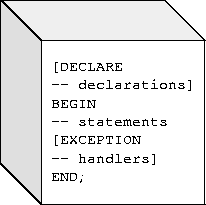
You can nest sub-blocks in the executable and exception-handling parts of a PL/SQL block or subprogram but not in the declarative part. Also, you can define local subprograms in the declarative part of any block. However, you can call local subprograms only from the block in which they are defined.
PL/SQL allows you to declare constants and variables, then use them in SQL and procedural statements anywhere an expression can be used. However, forward references are not allowed. So, you must declare a constant or variable before referencing it in other statements, including other declarative statements.
Variables can have any SQL datatype, such as CHAR, DATE, and NUMBER, or any PL/SQL datatype, such as BOOLEAN and BINARY_INTEGER. For example, assume that you want to declare a variable named part_no to hold 4-digit numbers and a variable named in_stock to hold the Boolean value TRUE or FALSE. You declare these variables as follows:
part_no NUMBER(4); in_stock BOOLEAN;
You can also declare nested tables, variable-size arrays (varrays for short), and records using the TABLE, VARRAY, and RECORD composite datatypes.
You can assign values to a variable in two ways. The first way uses the assignment operator (:=), a colon followed by an equal sign. You place the variable to the left of the operator and an expression to the right. Some examples follow:
tax := price * tax_rate; bonus := current_salary * 0.10; amount := TO_NUMBER(SUBSTR('750 dollars', 1, 3)); valid := FALSE;
The second way to assign values to a variable is to select or fetch database values into it. In the following example, you have Oracle compute a 10% bonus when you select the salary of an employee:
SELECT sal * 0.10 INTO bonus FROM emp WHERE empno = emp_id;
Then, you can use the variable bonus in another computation or insert its value into a database table.
Declaring a constant is like declaring a variable except that you must add the keyword CONSTANT and immediately assign a value to the constant. Thereafter, no more assignments to the constant are allowed. In the following example, you declare a constant named credit_limit:
credit_limit CONSTANT REAL := 5000.00;
Oracle uses work areas to execute SQL statements and store processing information. A PL/SQL construct called a cursor lets you name a work area and access its stored information. There are two kinds of cursors: implicit and explicit. PL/SQL implicitly declares a cursor for all SQL data manipulation statements, including queries that return only one row. For queries that return more than one row, you can explicitly declare a cursor to process the rows individually. An example follows:
DECLARE CURSOR c1 IS SELECT empno, ename, job FROM emp WHERE deptno = 20;
The set of rows returned by a multi-row query is called the result set. Its size is the number of rows that meet your search criteria. As Figure 1-2 shows, an explicit cursor "points" to the current row in the result set. This allows your program to process the rows one at a time.

Multi-row query processing is somewhat like file processing. For example, a COBOL program opens a file, processes records, then closes the file. Likewise, a PL/SQL program opens a cursor, processes rows returned by a query, then closes the cursor. Just as a file pointer marks the current position in an open file, a cursor marks the current position in a result set.
You use the OPEN, FETCH, and CLOSE statements to control a cursor. The OPEN statement executes the query associated with the cursor, identifies the result set, and positions the cursor before the first row. The FETCH statement retrieves the current row and advances the cursor to the next row. When the last row has been processed, the CLOSE statement disables the cursor.
In most situations that require an explicit cursor, you can simplify coding by using a cursor FOR loop instead of the OPEN, FETCH, and CLOSE statements. A cursor FOR loop implicitly declares its loop index as a record that represents a row in a database table, opens a cursor, repeatedly fetches rows of values from the result set into fields in the record, then closes the cursor when all rows have been processed. In the following example, the cursor FOR loop implicitly declares emp_rec as a record:
DECLARE CURSOR c1 IS SELECT ename, sal, hiredate, deptno FROM emp; ... BEGIN FOR emp_rec IN c1 LOOP ... salary_total := salary_total + emp_rec.sal; END LOOP;
To reference individual fields in the record, you use dot notation, in which a dot (.) serves as the component (field) selector.
Like a cursor, a cursor variable points to the current row in the result set of a multi-row query. But, unlike a cursor, a cursor variable can be opened for any type-compatible query. It is not tied to a specific query. Cursor variables are true PL/SQL variables, to which you can assign new values and which you can pass to subprograms stored in an Oracle database. This gives you more flexibility and a convenient way to centralize data retrieval.
Typically, you open a cursor variable by passing it to a stored procedure that declares a cursor variable as one of its formal parameters. The following procedure opens the cursor variable generic_cv for the chosen query:
PROCEDURE open_cv (generic_cv IN OUT GenericCurTyp, choice IN NUMBER) IS BEGIN IF choice = 1 THEN OPEN generic_cv FOR SELECT * FROM emp; ELSIF choice = 2 THEN OPEN generic_cv FOR SELECT * FROM dept; ELSIF choice = 3 THEN OPEN generic_cv FOR SELECT * FROM salgrade; END IF;
PL/SQL variables and cursors have attributes, which are properties that let you reference the datatype and structure of an item without repeating its definition. Database columns and tables have similar attributes, which you can use to ease maintenance. A percent sign (%) serves as the attribute indicator.
The %TYPE attribute provides the datatype of a variable or database column. This is particularly useful when declaring variables that will hold database values. For example, assume there is a column named title in a table named books. To declare a variable named my_title that has the same datatype as column title, you use dot notation and the %TYPE attribute, as follows:
my_title books.title%TYPE;
Declaring my_title with %TYPE has two advantages. First, you need not know the exact datatype of title. Second, if you change the database definition of title (make it a longer character string, for example), the datatype of my_title changes accordingly at run time.
In PL/SQL, records are used to group data. A record consists of a number of related fields in which data values can be stored. The %ROWTYPE attribute provides a record type that represents a row in a table. The record can store an entire row of data selected from the table or fetched from a cursor or cursor variable.
Columns in a row and corresponding fields in a record have the same names and datatypes. In the example below, you declare a record named dept_rec. Its fields have the same names and datatypes as the columns in the dept table.
DECLARE dept_rec dept%ROWTYPE; -- declare record variable
You use dot notation to reference fields, as the following example shows:
my_deptno := dept_rec.deptno;
If you declare a cursor that retrieves the last name, salary, hire date, and job title of an employee, you can use %ROWTYPE to declare a record that stores the same information, as follows:
DECLARE CURSOR c1 IS SELECT ename, sal, hiredate, job FROM emp; emp_rec c1%ROWTYPE; -- declare record variable that -- represents a row in the emp table
When you execute the statement
FETCH c1 INTO emp_rec;
the value in the ename column of the emp table is assigned to the ename field of emp_rec, the value in the sal column is assigned to the sal field, and so on. Figure 1-3 shows how the result might appear.

Control structures are the most important PL/SQL extension to SQL. Not only does PL/SQL let you manipulate Oracle data, it lets you process the data using conditional, iterative, and sequential flow-of-control statements such as IF-THEN-ELSE, FOR-LOOP, WHILE-LOOP, EXIT-WHEN, and GOTO. Collectively, these statements can handle any situation.
Often, it is necessary to take alternative actions depending on circumstances. The IF-THEN-ELSE statement lets you execute a sequence of statements conditionally. The IF clause checks a condition; the THEN clause defines what to do if the condition is true; the ELSE clause defines what to do if the condition is false or null.
Consider the program below, which processes a bank transaction. Before allowing you to withdraw $500 from account 3, it makes sure the account has sufficient funds to cover the withdrawal. If the funds are available, the program debits the account; otherwise, the program inserts a record into an audit table.
-- available online in file 'examp2' DECLARE acct_balance NUMBER(11,2); acct CONSTANT NUMBER(4) := 3; debit_amt CONSTANT NUMBER(5,2) := 500.00; BEGIN SELECT bal INTO acct_balance FROM accounts WHERE account_id = acct FOR UPDATE OF bal; IF acct_balance >= debit_amt THEN UPDATE accounts SET bal = bal - debit_amt WHERE account_id = acct; ELSE INSERT INTO temp VALUES (acct, acct_balance, 'Insufficient funds'); -- insert account, current balance, and message END IF; COMMIT; END;
A sequence of statements that uses query results to select alternative actions is common in database applications. Another common sequence inserts or deletes a row only if an associated entry is found in another table. You can bundle these common sequences into a PL/SQL block using conditional logic. This can improve performance and simplify the integrity checks built into Oracle Forms applications.
LOOP statements let you execute a sequence of statements multiple times. You place the keyword LOOP before the first statement in the sequence and the keywords END LOOP after the last statement in the sequence. The following example shows the simplest kind of loop, which repeats a sequence of statements continually:
LOOP -- sequence of statements END LOOP;
The FOR-LOOP statement lets you specify a range of integers, then execute a sequence of statements once for each integer in the range. For example, suppose that you are a manufacturer of custom-made cars and that each car has a serial number. To keep track of which customer buys each car, you might use the following FOR loop:
FOR i IN 1..order_qty LOOP UPDATE sales SET custno = customer_id WHERE serial_num = serial_num_seq.NEXTVAL; END LOOP;
The WHILE-LOOP statement associates a condition with a sequence of statements. Before each iteration of the loop, the condition is evaluated. If the condition yields TRUE, the sequence of statements is executed, then control resumes at the top of the loop. If the condition yields FALSE or NULL, the loop is bypassed and control passes to the next statement.
In the following example, you find the first employee who has a salary over $4000 and is higher in the chain of command than employee 7902:
-- available online in file 'examp3' DECLARE salary emp.sal%TYPE; mgr_num emp.mgr%TYPE; last_name emp.ename%TYPE; starting_empno CONSTANT NUMBER(4) := 7902; BEGIN SELECT sal, mgr INTO salary, mgr_num FROM emp WHERE empno = starting_empno; WHILE salary < 4000 LOOP SELECT sal, mgr, ename INTO salary, mgr_num, last_name FROM emp WHERE empno = mgr_num; END LOOP; INSERT INTO temp VALUES (NULL, salary, last_name); COMMIT; END;
The EXIT-WHEN statement lets you complete a loop if further processing is impossible or undesirable. When the EXIT statement is encountered, the condition in the WHEN clause is evaluated. If the condition yields TRUE, the loop completes and control passes to the next statement. In the following example, the loop completes when the value of total exceeds 25,000:
LOOP ... total := total + salary; EXIT WHEN total > 25000; -- exit loop if condition is true END LOOP; -- control resumes here
The GOTO statement lets you branch to a label unconditionally. The label, an undeclared identifier enclosed by double angle brackets, must precede an executable statement or a PL/SQL block. When executed, the GOTO statement transfers control to the labeled statement or block, as the following example shows:
IF rating > 90 THEN GOTO calc_raise; -- branch to label END IF; ... <<calc_raise>> IF job_title = 'SALESMAN' THEN -- control resumes here amount := commission * 0.25; ELSE amount := salary * 0.10; END IF;
Modularity lets you break an application down into manageable, well-defined logic modules. Through successive refinement, you can reduce a complex problem to a set of simple problems that have easy-to-implement solutions. PL/SQL meets this need with program units. Besides blocks and subprograms, PL/SQL provides the package, which allows you to group related program items into larger units.
PL/SQL has two types of subprograms called procedures and functions, which can take parameters and be invoked (called). As the following example shows, a subprogram is like a miniature program, beginning with a header followed by an optional declarative part, an executable part, and an optional exception-handling part:
PROCEDURE award_bonus (emp_id NUMBER) IS bonus REAL; comm_missing EXCEPTION; BEGIN SELECT comm * 0.15 INTO bonus FROM emp WHERE empno = emp_id; IF bonus IS NULL THEN RAISE comm_missing; ELSE UPDATE payroll SET pay = pay + bonus WHERE empno = emp_id; END IF; EXCEPTION WHEN comm_missing THEN ... END award_bonus;
When called, this procedure accepts an employee number. It uses the number to select the employee's commission from a database table and, at the same time, compute a 15% bonus. Then, it checks the bonus amount. If the bonus is null, an exception is raised; otherwise, the employee's payroll record is updated.
Some programming tasks are more quickly or easily done in a lower-level language such as C, which is more efficient at machine-precision calculations. For example, a Fast Fourier Transform (FFT) routine written in C runs faster than one written in PL/SQL.
To support such special-purpose processing, PL/SQL provides an interface for calling routines written in other languages. This makes the strengths and capabilities of those languages available to you.
An external procedure is a third-generation-language routine stored in a dynamic link library (DLL), registered with PL/SQL, and called by you to do special-purpose processing. At run time, PL/SQL loads the library dynamically, then calls the routine as if it were a PL/SQL subprogram.
Typically, external procedures are used to interface with embedded systems, solve scientific and engineering problems, analyze data, or control real-time devices and processes. In the following example, you write a PL/SQL stand-alone function named interp that registers the C routine c_interp as an external function:
CREATE FUNCTION interp ( -- find the value of y at x degrees using Lagrange interpolation x FLOAT, y FLOAT) RETURN FLOAT AS EXTERNAL LIBRARY mathlib NAME "c_interp" LANGUAGE C;
PL/SQL lets you bundle logically related types, variables, cursors, and subprograms into a package. Each package is easy to understand and the interfaces between packages are simple, clear, and well defined. This aids application development.
Packages usually have two parts: a specification and a body. The specification is the interface to your applications; it declares the types, constants, variables, exceptions, cursors, and subprograms available for use. The body defines cursors and subprograms and so implements the specification.
In the following example, you package two employment procedures:
CREATE PACKAGE emp_actions AS -- package specification PROCEDURE hire_employee (empno NUMBER, ename CHAR, ...); PROCEDURE fire_employee (emp_id NUMBER); END emp_actions; CREATE PACKAGE BODY emp_actions AS -- package body PROCEDURE hire_employee (empno NUMBER, ename CHAR, ...) IS BEGIN INSERT INTO emp VALUES (empno, ename, ...); END hire_employee; PROCEDURE fire_employee (emp_id NUMBER) IS BEGIN DELETE FROM emp WHERE empno = emp_id; END fire_employee; END emp_actions;
Only the declarations in the package specification are visible and accessible to applications. Implementation details in the package body are hidden and inaccessible.
Packages can be compiled and stored in an Oracle database, where their contents can be shared by many applications. When you call a packaged subprogram for the first time, the whole package is loaded into memory. So, subsequent calls to related subprograms in the package require no disk I/O. Thus, packages can enhance productivity and improve performance.
Data abstraction lets you extract the essential properties of data while ignoring unnecessary details. Once you design a data structure, you can forget the details and focus on designing algorithms that manipulate the data structure.
The collection types TABLE and VARRAY allow you to declare nested tables and variable-size arrays (varrays for short). A collection is an ordered group of elements, all of the same type. Each element has a unique subscript that determines its position in the collection.
To reference an element, you use standard subscripting syntax. For example, the following call references the fifth element in the nested table (of type Staff) returned by function new_hires:
DECLARE TYPE Staff IS TABLE OF Employee; staffer Employee; FUNCTION new_hires (hiredate DATE) RETURN Staff IS BEGIN ... END; BEGIN staffer := new_hires('10-NOV-96')(5); ... END;
Collections work like the arrays found in most third-generation programming languages. They can store instances of an object type and, conversely, can be attributes of an object type. Also, collections can be passed as parameters. So, you can use them to move columns of data into and out of database tables or between client-side applications and stored subprograms.
You can use the %ROWTYPE attribute to declare a record that represents a row in a table or a row fetched from a cursor. But, with a user-defined record, you can declare fields of your own.
Records contain uniquely named fields, which can have different datatypes. Suppose you have various data about an employee such as name, salary, and hire date. These items are dissimilar in type but logically related. A record containing a field for each item lets you treat the data as a logical unit.
Consider the following example:
DECLARE TYPE TimeRec IS RECORD (minutes SMALLINT, hours SMALLINT); TYPE MeetingTyp IS RECORD ( day DATE, time TimeRec, -- nested record place VARCHAR2(20), purpose VARCHAR2(50));
Notice that you can nest records. That is, a record can be the component of another record.
In PL/SQL, object-oriented programming is based on object types. An object type encapsulates a data structure along with the functions and procedures needed to manipulate the data. The variables that form the data structure are called attributes. The functions and procedures that characterize the behavior of the object type are called methods.
Object types reduce complexity by breaking down a large system into logical entities. This allows you to create software components that are modular, maintainable, and reusable.
When you define an object type using the CREATE TYPE statement (in SQL*Plus for example), you create an abstract template for some real-world object. As the following example of a bank account shows, the template specifies only those attributes and behaviors the object will need in the application environment:
CREATE TYPE Bank_Account AS OBJECT ( acct_number INTEGER(5), balance REAL, status VARCHAR2(10), MEMBER PROCEDURE open (amount IN REAL), MEMBER PROCEDURE verify_acct (num IN INTEGER), MEMBER PROCEDURE close (num IN INTEGER, amount OUT REAL), MEMBER PROCEDURE deposit (num IN INTEGER, amount IN REAL), MEMBER PROCEDURE withdraw (num IN INTEGER, amount IN REAL), MEMBER FUNCTION curr_bal (num IN INTEGER) RETURN REAL );
At run time, when the data structure is filled with values, you have created an instance of an abstract bank account. You can create as many instances (called objects) as you need. Each object has the number, balance, and status of an actual bank account.
With information hiding, you see only the details that are relevant at a given level of algorithm and data structure design. Information hiding keeps high-level design decisions separate from low-level design details, which are more likely to change.
You implement information hiding for algorithms through top-down design. Once you define the purpose and interface specifications of a low-level procedure, you can ignore the implementation details. They are hidden at higher levels. For example, the implementation of a procedure named raise_salary is hidden. All you need to know is that the procedure will increase a specific employee salary by a given amount. Any changes to the definition of raise_salary are transparent to calling applications.
You implement information hiding for data structures though data encapsulation. By developing a set of utility subprograms for a data structure, you insulate it from users and other developers. That way, other developers know how to use the subprograms that operate on the data structure but not how the structure is represented.
With PL/SQL packages, you can specify whether subprograms are public or private. Thus, packages enforce data encapsulation by letting you put subprogram definitions in a black box. A private definition is hidden and inaccessible. Only the package, not your application, is affected if the definition changes. This simplifies maintenance and enhancement.
PL/SQL makes it easy to detect and process predefined and user-defined error conditions called exceptions. When an error occurs, an exception is raised. That is, normal execution stops and control transfers to the exception-handling part of your PL/SQL block or subprogram. To handle raised exceptions, you write separate routines called exception handlers.
Predefined exceptions are raised implicitly by the runtime system. For example, if you try to divide a number by zero, PL/SQL raises the predefined exception ZERO_DIVIDE automatically. You must raise user-defined exceptions explicitly with the RAISE statement.
You can define exceptions of your own in the declarative part of any PL/SQL block or subprogram. In the executable part, you check for the condition that needs special attention. If you find that the condition exists, you execute a RAISE statement. In the example below, you compute the bonus earned by a salesperson. The bonus is based on salary and commission. So, if the commission is null, you raise the exception comm_missing.
DECLARE ... comm_missing EXCEPTION; -- declare exception BEGIN ... IF commission IS NULL THEN RAISE comm_missing; -- raise exception ELSE bonus := (salary * 0.10) + (commission * 0.15); END IF; EXCEPTION WHEN comm_missing THEN -- process error
The PL/SQL runtime system is a technology, not an independent product. Think of this technology as an engine that executes PL/SQL blocks and subprograms. The engine can be installed in an Oracle server or in an application development tool such as Oracle Forms or Oracle Reports. So, PL/SQL can reside in two environments:
These two environments are independent. PL/SQL might be available in the Oracle server but unavailable in tools, or the other way around. In either environment, the PL/SQL engine accepts as input any valid PL/SQL block or subprogram. Figure 1-4 shows the PL/SQL engine processing an anonymous block. The engine executes procedural statements but sends SQL statements to the SQL Statement Executor in the Oracle server.

Application development tools that lack a local PL/SQL engine must rely on Oracle to process PL/SQL blocks and subprograms. When it contains the PL/SQL engine, an Oracle server can process PL/SQL blocks and subprograms as well as single SQL statements. The Oracle server passes the blocks and subprograms to its local PL/SQL engine.
Anonymous PL/SQL blocks can be embedded in an Oracle Precompiler or OCI program. At run time, the program, lacking a local PL/SQL engine, sends these blocks to the Oracle server, where they are compiled and executed. Likewise, interactive tools such as SQL*Plus and Enterprise Manager, lacking a local PL/SQL engine, must send anonymous blocks to Oracle.
Subprograms can be compiled separately and stored permanently in an Oracle database, ready to be executed. A subprogram explicitly CREATEd using an Oracle tool is called a stored subprogram. Once compiled and stored in the data dictionary, it is a schema object, which can be referenced by any number of applications connected to that database.
Stored subprograms defined within a package are called packaged subprograms; those defined independently are called stand-alone subprograms. (Subprograms defined within another subprogram or within a PL/SQL block are called local subprograms. They cannot be referenced by other applications and exist only for the convenience of the enclosing block.)
Stored subprograms offer higher productivity, better performance, memory savings, application integrity, and tighter security. For example, by designing applications around a library of stored procedures and functions, you can avoid redundant coding and increase your productivity.
You can call stored subprograms from a database trigger, another stored subprogram, an Oracle Precompiler application, an OCI application, or interactively from SQL*Plus or Enterprise Manager. For example, you might call the stand-alone procedure create_dept from SQL*Plus as follows:
SQL> EXECUTE create_dept('FINANCE', 'NEW YORK');
Subprograms are stored in parsed, compiled form. So, when called, they are loaded and passed to the PL/SQL engine immediately. Also, they take advantage of shared memory. So, only one copy of a subprogram need be loaded into memory for execution by multiple users.
A database trigger is a stored subprogram associated with a table. You can have Oracle automatically fire the database trigger before or after an INSERT, UPDATE, or DELETE statement affects the table. One of the many uses for database triggers is to audit data modifications. For example, the following database trigger fires whenever salaries in the emp table are updated:
CREATE TRIGGER audit_sal AFTER UPDATE OF sal ON emp FOR EACH ROW BEGIN INSERT INTO emp_audit VALUES ... END;
You can use all the SQL data manipulation statements and any procedural statement in the executable part of a database trigger.
When it contains the PL/SQL engine, an application development tool can process PL/SQL blocks. The tool passes the blocks to its local PL/SQL engine. The engine executes all procedural statements at the application site and sends only SQL statements to Oracle. Thus, most of the work is done at the application site, not at the server site.
Furthermore, if the block contains no SQL statements, the engine executes the entire block at the application site. This is useful if your application can benefit from conditional and iterative control.
Frequently, Oracle Forms applications use SQL statements merely to test the value of field entries or to do simple computations. By using PL/SQL instead, you can avoid calls to the Oracle server. Moreover, you can use PL/SQL functions to manipulate field entries.
PL/SQL is a completely portable, high-performance transaction processing language that offers the following advantages:
SQL has become the standard database language because it is flexible, powerful, and easy to learn. A few English-like commands such as INSERT, UPDATE, and DELETE make it easy to manipulate the data stored in a relational database.
SQL is non-procedural, meaning that you can state what you want done without stating how to do it. Oracle determines the best way to carry out your request. There is no necessary connection between consecutive statements because Oracle executes SQL statements one at a time.
PL/SQL lets you use all the SQL data manipulation, cursor control, and transaction control commands, as well as all the SQL functions, operators, and pseudocolumns. So, you can manipulate Oracle data flexibly and safely. Also, PL/SQL fully supports SQL datatypes. That reduces the need to convert data passed between your applications and the database.
Object types are an ideal object-oriented modeling tool, which you can use to reduce the cost and time required to build complex applications. Besides allowing you to create software components that are modular, maintainable, and reusable, object types allow different teams of programmers to develop software components concurrently.
By encapsulating operations with data, object types let you move data-maintenance code out of SQL scripts and PL/SQL blocks into methods. Also, object types hide implementation details, so that you can change the details without affecting client programs.
In addition, object types allow for realistic data modeling. Complex real-world entities and relationships map directly into object types. That helps your programs better reflect the world they are trying to simulate.
Without PL/SQL, Oracle must process SQL statements one at a time. Each SQL statement results in another call to Oracle and higher performance overhead. In a networked environment, the overhead can become significant. Every time a SQL statement is issued, it must be sent over the network, creating more traffic.
However, with PL/SQL, an entire block of statements can be sent to Oracle at one time. This can drastically reduce communication between your application and Oracle. As Figure 1-5 shows, if your application is database intensive, you can use PL/SQL blocks and subprograms to group SQL statements before sending them to Oracle for execution.
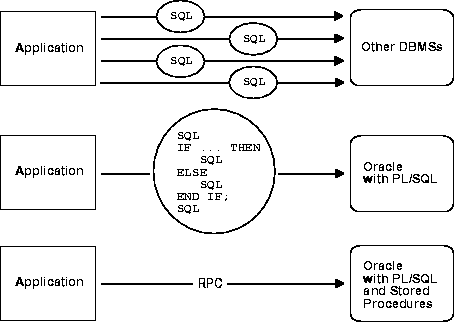
PL/SQL also improves performance by adding procedural processing power to Oracle tools. Using PL/SQL, a tool can do any computation quickly and efficiently without calling on the Oracle server. This saves time and reduces network traffic.
Applications written in PL/SQL are portable to any operating system and platform on which Oracle runs. In other words, PL/SQL programs can run anywhere Oracle can run; you need not tailor them to each new environment. That means you can write portable program libraries, which can be reused in different environments.
PL/SQL adds functionality to non-procedural tools such as Oracle Forms and Oracle Reports. With PL/SQL in these tools, you can use familiar procedural constructs to build applications. For example, you can use an entire PL/SQL block in an Oracle Forms trigger. You need not use multiple trigger steps, macros, or user exits. Thus, PL/SQL increases productivity by putting better tools in hands of programmers.
Moreover, PL/SQL is the same in all environments. As soon as you master PL/SQL with one Oracle tool, you can transfer your knowledge to other tools, and so multiply the productivity gains. For example, scripts written with one tool can be used by other tools.
Both PL/SQL and Oracle are based on SQL. Moreover, PL/SQL supports all the SQL datatypes. Combined with the direct access that SQL provides, these shared datatypes integrate PL/SQL with the Oracle data dictionary.
The %TYPE and %ROWTYPE attributes further integrate PL/SQL with the data dictionary. For example, you can use the %TYPE attribute to declare variables, basing the declarations on the definitions of database columns. If a definition changes, the variable declaration changes accordingly at run time. This provides data independence, reduces maintenance costs, and allows programs to adapt as the database changes to meet new business needs.