









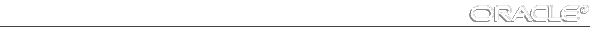
Saves the contents of the SQL buffer in a host operating system file (a command file).
Syntax
SAV[E] file_name[.ext] [CRE[ATE]|REP[LACE]|APP[END]]
Terms and Clauses
Refer to the following list for a description of each term or clause:
If you do not specify an extension, SQL*Plus assumes the default command-file extension (normally SQL). For information on changing this default extension, see the SUFFIX variable of the SET command in this chapter.
If you wish to SAVE a file under a name identical to a SAVE command clause (CREATE, REPLACE, or APPEND), you must specify a file extension.
When you SAVE the contents of the SQL buffer, SAVE adds a line containing a slash (/) to the end of the file.
If the filename you specify is the word file, you need to put the name in single quotes.
Example
To save the contents of the buffer in a filenamed DEPTSALRPT with the extension SQL, enter
SQL> SAVE DEPTSALRPT
To save the contents of the buffer in a filenamed DEPTSALRPT with the extension OLD, enter
SQL> SAVE DEPTSALRPT.OLD




