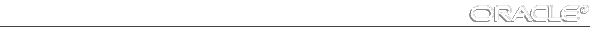| Command
| Description
|
@
| Runs the specified command file.
|
@@
| Runs a nested command file.
|
/
| Executes the SQL command or PL/SQL block.
|
ACCEPT
| Reads a line of input and stores it in a given user variable.
|
APPEND
| Adds specified text to the end of the current line in the buffer.
|
BREAK
| Specifies where and how formatting will change in a report, or lists the current break definition.
|
BTITLE
| Places and formats a specified title at the bottom of each report page, or lists the current BTITLE definition.
|
CHANGE
| Changes text on the current line in the buffer.
|
CLEAR
| Resets or erases the current value or setting for the specified option, such as BREAKS or COLUMNS.
|
COLUMN
| Specifies display attributes for a given column, or lists the current display attributes for a single column or for all columns.
|
COMPUTE
| Calculates and prints summary lines, using various standard computations, on subsets of selected rows, or lists all COMPUTE definitions.
|
CONNECT
| Connects a given username to Oracle.
|
COPY
| Copies data from a query to a table in a local or remote database.
|
DEFINE
| Specifies a user variable and assigns it a CHAR value, or lists the value and variable type of a single variable or all variables.
|
DEL
| Deletes one or more lines of the buffer.
|
DESCRIBE
| Lists the column definitions for the specified table, view, or synonym or the specifications for the specified function or procedure.
|
DISCONNECT
| Commits pending changes to the database and logs the current username off Oracle, but does not exit SQL*Plus.
|
EDIT
| Invokes a host operating system text editor on the contents of the specified file or on the contents of the buffer.
|
EXECUTE
| Executes a single PL/SQL statement.
|
EXIT
| Terminates SQL*Plus and returns control to the operating system.
|
GET
| Loads a host operating system file into the SQL buffer.
|
HELP
| Accesses the SQL*Plus help system.
|
HOST
| Executes a host operating system command without leaving SQL*Plus.
|
INPUT
| Adds one or more new lines after the current line in the buffer.
|
LIST
| Lists one or more lines of the SQL buffer.
|
PAUSE
| Displays an empty line followed by a line containing text, then waits for the user to press [Return], or displays two empty lines and waits for the user's response.
|
PRINT
| Displays the current value of a bind variable.
|
PROMPT
| Sends the specified message or a blank line to the user's screen.
|
REMARK
| Begins a comment in a command file.
|
REPFOOTER
| Places and formats a specified report footer at the bottom of each report, or lists the current REPFOOTER definition.
|
REPHEADER
| Places and formats a specified report header at the top of each report, or lists the current REPHEADER definition.
|
RUN
| Lists and executes the SQL command or PL/SQL block currently stored in the SQL buffer.
|
RUNFORM
| Invokes a SQL*Forms application from within SQL*Plus.
|
SAVE
| Saves the contents of the SQL buffer in a host operating system file (a command file).
|
SET
| Sets a system variable to alter the SQL*Plus environment for your current session.
|
SHOW
| Shows the value of a SQL*Plus system variable or the current SQL*Plus environment.
|
SPOOL
| Stores query results in an operating system file and, optionally, sends the file to a printer.
|
SQLPLUS
| Starts SQL*Plus from the operating system prompt.
|
START
| Executes the contents of the specified command file.
|
STORE
| Saves attributes of the current SQL*Plus environment in a host operating system file (a command file).
|
TIMING
| Records timing data for an elapsed period of time, lists the current timer's title and timing data, or lists the number of active timers.
|
TTITLE
| Places and formats a specified title at the top of each report page, or lists the current TTITLE definition.
|
UNDEFINE
| Deletes one or more user variables that you defined either explicitly (with the DEFINE command) or implicitly (with an argument to the START command).
|
VARIABLE
| Declares a bind variable that can be referenced in PL/SQL.
|
WHENEVER OSERROR
| Exits SQL*Plus if an operating system command generates an error.
|
WHENEVER SQLERROR
| Exits SQL*Plus if a SQL command or PL/SQL block generates an error.
|