









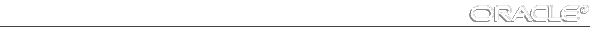
| Purpose | Discusses the basic use(s) of the command. |
| Syntax | Shows how to enter the command. Refer to Chapter 1 for an explanation of the syntax notation. |
| Terms and Clauses | Describes the function of each term or clause appearing in the syntax. |
| Usage Notes | Provides additional information on how the command works and on uses of the command. |
| Examples | Gives one or more examples of the command. |
To access online help for SQL*Plus commands, you can type HELP followed by the command name at the SQL command prompt. For example:
SQL> HELP ACCEPT
If you get a response that help is unavailable, consult your database administrator. See the HELP command for more information.
You can continue a long SQL*Plus command by typing a hyphen at the end of the line and pressing [Return]. If you wish, you can type a space before typing the hyphen. SQL*Plus displays a right angle-bracket (>) as a prompt for each additional line.
You do not need to end a SQL*Plus command with a semicolon. When you finish entering the command, you can just press [Return]. If you wish, however, you can enter a semicolon at the end of a SQL*Plus command.




