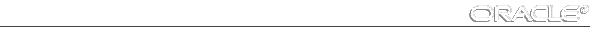The data dictionary base tables are the first objects created in any Oracle database. They are created and must remain in the SYSTEM tablespace. The data dictionary base tables are present to store information about all user-defined objects in the database.
During database creation, the initialization parameter INIT_SQL_FILES specifies the names of script files that are run immediately following database creation. These SQL scripts create the data dictionary and other important structures.
The initialization parameter INIT_SQL_FILES can also specify other files to run during database creation, after the data dictionary is created. These other files may create site-specific tables. You must specify the names of your files after the default filenames, as in the following example:
In this example, ACME_DBA.SQL is an additional file to run during database creation.
The default filenames specified by INIT_SQL_FILES vary by operating system. See your operating system specific Oracle documentation for the default filenames.
The exact names and locations of these scripts are operating system dependent. See your operating system specific Oracle documentation for the names and locations on your system.
| Script Name
| Requires Options
| Description
|
| CATALOG.SQL
| none
| Creates the data dictionary and public synonyms for many of its views, and grants PUBLIC access to the synonyms; also calls the scripts CATAUDIT.SQL, CATESP.SQL, and CATLDR.SQL
|
| CATAUDIT.SQL
| none
| Creates the database audit train and views (This is run automatically by CATALOG.SQL; it can be removed by running CATNOAUD.SQL)
|
| CATEXP.SQL
| none
| Creates data dictionary tables for Import/EXPORT (This is run automatically by CATALOG.SQL.)
|
| CATLDR.SQL
| none
| Creates views for using SQL*Loader (This is run automatically by CATALOG.SQL)
|
| CATNOREP.SQL
| none
| Remove the objects created by CATREPAD.SQL
|
| CATNOSVM.SQL
| none
| Drops all objects created by CATSVRMG.SQL
|
| CATPARR.SQL
| Parallel Server
| Creates data dictionary views on Parallel Server information
|
| CATPROC.SQL
| none
| Runs all scripts required for or used with PL/SQL:
CATPRC.SQL,
CATRSNAP.SQL,
CATRPC.SQL,
STANDARD.SQL,
DBMSSTDX.SQL,
PIPDL.SQL,
PIDIAN.SQL,
DIUTIL.SQL,
PISTUB.SQL,
DBMSSNAP.SQL,
DBMSLOCK.SQL,
DBMSPIPE.SQL,
DBMSALRT.SQL,
SBMSOTPT.SQL,
DBMSDESC.SQL
|
| CATPRC.SQL
| none
| Creates data dictionary views for stored procedures, packages, and database triggers (This is run automatically by CATPROC.SQL)
|
| CATREPAD.SQL
| none
| Creates the views and tables required for Symmetric Replication in Server Manager
|
| CATRPC.SQL
| distributed
| Creates data dictionary views on distributed database information (This is run automatically by CATPROC.SQL; it requires CATPRC.SQL.)
|
| CATSNAP.SQL
| distributed
| Creates data dictionary structures for storing and maintaining snapshots (This is run automatically by CATPROC.SQL; it requires CATPRC.SQL.)
|
| CATSVRMG.SQL
| none
| Creates the views used by Server Manager (This is run automatically by CATPROC.SQL)
|
| CATTRUST.SQL
| Trusted Oracle7
| Defines structures needed for the Trusted Oracle7 Server
|
| DBMSALRT.SQL
| none
| Allows users and applications to use event alerters (This is run automatically by CATPROC.SQL; it requires PISTUB.SQL.)
|
| DBMSDESC.SQL
| none
| Creates a package that allows you to describe the arguments and return values of program units (This is run automatically by CATPROC.SQL; it requires PISTUB.SQL.)
|
| DBMSLOCK.SQL
| none
| Allows users and applications to send Oracle* Mail messages (This is run automatically by CATRPOC.SQL; it requires PISTUB.SQL. You must run it on the sending database, and run TULMAIL.SQL on the receiving database.)
|
| DBMSMAIL.SQL
| none
| Allows users and applications to send Oracle7*Mail messages (This requires PISTUB.SQL. You must run it on the sending database, and run UTLMAIL.SQL on the receiving Oracle7*Mail database.)
|
| DBMSOTPT.SQL
| none
| Allows application developers to receive I/O from procedures. (This is run automatically by CATPROC.SQL; it requires PISTUB.SQL.)
|
| DBMSPIPE.SQL
| none
| Allows sessions in the same instance to communicate with each other (This is run automatically by CATPROIC.SQL; it requires PISTUB.SQL.)
|
| DBMSSNAP.SQL
| distributed
| Creates procedures for administering snapshots (This is run automatically by CATPROC.SQL; it requires CATSNAP.SQL, and you must run it on both the snapshot and master table nodes.)
|
| DBMSSTDX.SQL
| none
| Includes extensions to the package standard (This is run automatically by CATPROC.SQL; it requires STANDARD.SQL.)
|
| DBMSUTIL.SQL
| none
| Creates utilities that can be called from within procedures (this is run automatically by CATPROC.SQL; it requires PICTUB.SQL.)
|
| DIUTIL.SQL
| none
| Creates PL/SQL packages for the none option (This is run automatically by CATPROC.SQL; it requires PIDIAN.SQL.)
|
| PIDIAN.SQL
| none
| Creates PL/SQL packages for the none option (This is run automatically by CATPROC.SQL; it requires DBMSSTDX.SQL.)
|
| PIPIDL.SQL
| none
| Creates PL/SQL packages for the none option (This is run automatically by CATPROC.SQL; it requires DBMSSTDX.SQL.)
|
| PISTUB.SQL
| none
| Creates PL/SQL packages for the none option (This is run automatically by CATPROC.SQL; it requires DIUTIL.SQL.)
|
| SQL.BSQ
| none
| Database bootstrap script.
|
| STANDARD.SQL
| none
| Creates PL/SQL packages for the none option (This is run automatically by CATPROC.SQL; it requires CATPRC.SQL; it requires STANDARD.SQL.)
|