Oracle7 Server SQL Reference






NOAUDIT (Schema Objects)
Purpose
To stop auditing chosen by the AUDIT command (Schema Objects). To stop auditing chosen by the AUDIT command (SQL Statements), use the NOAUDIT command (SQL Statements) described in the previous section of this chapter.
Prerequisites
The object on which you stop auditing must be in your own schema or you must have AUDIT ANY system privilege.
If you are using Trusted Oracle7 in DBMS MAC mode, your DBMS label must match the label at which the auditing option was set or you must satisfy one of the following criteria:
- If the auditing option was set at a label higher than your DBMS label, you must have READUP and WRITEUP system privileges.
- If the auditing option was set at a label lower than your DBMS label, you must have WRITEDOWN system privilege.
- If the auditing option was set at a label not comparable to your DBMS label, you must have READUP, WRITEUP, and WRITEDOWN system privileges.
Syntax
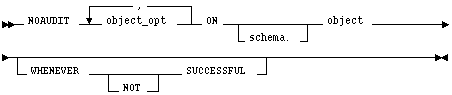
Keywords and Parameters
object_opt stops auditing for particular operations on the object. For a list of these options, see Table 4 - 9.
ON
identifies the object on which auditing is stopped. If you do not qualify object with schema, Oracle7 assumes the object is in your own schema.
WHENEVER SUCCESSFUL
stops auditing only for SQL statements that complete successfully.
NOT
option stops auditing only for statements that result in Oracle7 errors.
If you omit the WHENEVER clause entirely, Oracle7 stops auditing for all statements, regardless of success or failure.
Usage Notes
For information on auditing specific schema objects, see the AUDIT command (Schema Objects) ![[*]](jump.gif) .
.
Example
If you have chosen auditing for every SQL statement that queries the EMP table in the schema SCOTT, you can stop auditing for such queries by issuing the following statement:
NOAUDIT SELECT
ON scott.emp
You can stop auditing for such queries that complete successfully by issuing the following statement:
NOAUDIT SELECT
ON scott.emp
WHENEVER SUCCESSFUL
Since you only stopped auditing for successful queries, Oracle7 continues to audit queries resulting in Oracle7 errors.
Related Topics
AUDIT (Schema Objects) command ![[*]](jump.gif) NOAUDIT (SQL Statements) command
NOAUDIT (SQL Statements) command ![[*]](jump.gif)
















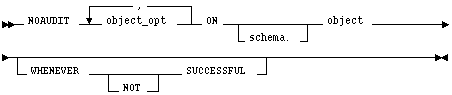
![[*]](jump.gif) .
. ![[*]](jump.gif) NOAUDIT (SQL Statements) command
NOAUDIT (SQL Statements) command ![[*]](jump.gif)




