










If you are using Trusted Oracle7 in DBMS MAC mode, your DBMS label must match the profile's creation label or you must satisfy one of these criteria:
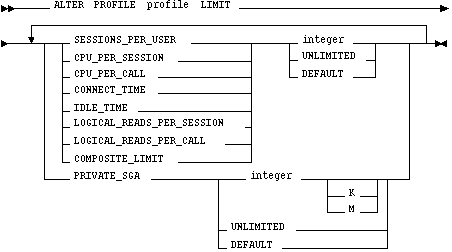
profile
is the name of the profile to be altered.
integer
defines a new limit for a resource in this profile. For information on resource limits, see the CREATE PROFILE command ![[*]](jump.gif) .
.
UNLIMITED
specifies that this profile allows unlimited use of the resource.
DEFAULT
You cannot remove a limit from the DEFAULT profile.
Example I
This statement defines a new limit of 5 concurrent sessions for the ENGINEER profile:
ALTER PROFILE engineer LIMIT SESSIONS_PER_USER 5
If the ENGINEER profile does not currently define a limit for SESSIONS_PER_USER, the above statement adds the limit of 5 to the profile. If the profile already defines a limit, the above statement redefines it to 5. Any user assigned the ENGINEER profile is subsequently limited to 5 concurrent sessions.
Example II
This statement defines unlimited idle time for the ENGINEER profile:
ALTER PROFILE engineer LIMIT IDLE_TIME UNLIMITED
Any user assigned the ENGINEER profile is subsequently permitted unlimited idle time.
Example III
This statement removes the IDLE_TIME limit from the ENGINEER profile:
ALTER PROFILE engineer LIMIT IDLE_TIME DEFAULT
Any user assigned the ENGINEER profile is subject to the IDLE_TIME limit defined in the DEFAULT profile in their subsequent sessions.
Example IV
This statement defines a limit of 2 minutes of idle time for the DEFAULT profile:
ALTER PROFILE default LIMIT IDLE_TIME 2
This IDLE_TIME limit applies to these users:
![[*]](jump.gif)




