










For more information about replicated schemas and master sites, see Oracle7 Server Distributed Systems, Volume II.
The following figure illustrates the Master object list.
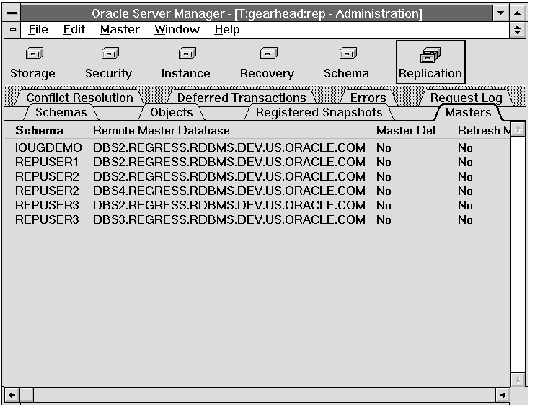 Figure 8 - 11. Master Object List
Figure 8 - 11. Master Object List
| Schema | Name of the replicated schema. |
| Remote Master Database | Remote database that is involved in the replication of the schema. |
| Master Def | Whether or not the remote database is the master definition site for the replicated schema. |
| Refresh Master | For snapshot sites, whether or not the remote database is the current refresh master. |
| Comment | User comments for the remote master database. |
The Add Master Database property sheet consists of one page, called the Master Specifications page. The following figure illustrates the Master Specifications page.
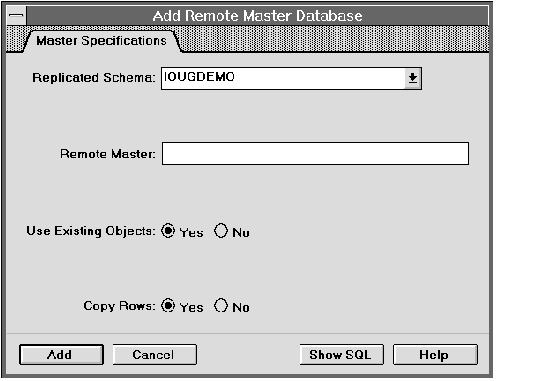 Figure 8 - 12. Master Specifications Page of the Add Remote Master Database Property Sheet
Figure 8 - 12. Master Specifications Page of the Add Remote Master Database Property Sheet
| Replicated Schema | Schema for which to add a remote master database. Use the pop-up menu to specify the schema. |
| Remote Master | Database link to the new remote master. |
| Use Existing Objects | Whether or not to use existing objects. |
| Click Yes to use the existing database objects at the new master site. If the object does not exist, it is created automatically. | |
| Click No to create the object if it does not exist. If the object exists, raise the duplicateobject exception. | |
| Copy Rows | Whether or not to use data from the master definition site. |
| Click Yes to populate tables with data from the master definition site. | |
| Click No if you plan to load the data yourself. You must ensure that the data is identical to that at the master site. | |
| This operation can only be applied from a master definition site. The status of the schema must be quiescing. | |
The Schedule Execution property sheet consists of one page, called the Schedule Specificati. The following figure illustrates the Schedule Specification page.
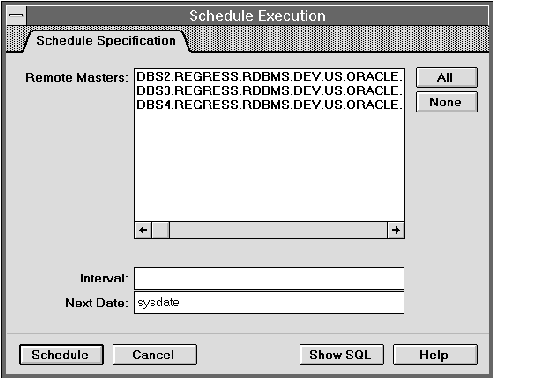 Figure 8 - 13. Schedule Specification Page of the Schedule Execution Property Sheet
Figure 8 - 13. Schedule Specification Page of the Schedule Execution Property Sheet
| Remote Masters | Scrolling list containing the set of remote masters in the replication environment. |
| Select the remote master site(s) for which you want to schedule execution of the deferred transactions. | |
| All | Selects all master databases from the list. |
| None | Deselects all master databases from the list. |
| Interval | Interval at which the Deferred Transaction queue is executed. For example, to execute every 6 hours enter "sysdate + 1/4". |
| Next Date | Next time to execute the queue. |




