Oracle Server Manager User's Guide






The Rollback Folder
When you click the Rollback folder tab, the Rollback folder opens and the Rollback object list and menu appear. The Rollback object list contains information about the rollback segments in your database.
For information about managing rollback segments, see the Oracle7 Server Concepts, the Oracle7 Server Administrator's Guide, and the Oracle7 Server SQL Reference.
The following figure illustrates the Rollback object list.
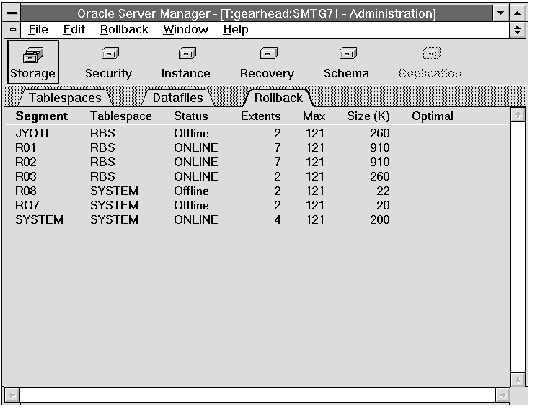 Figure 3 - 17. Rollback Object List
Figure 3 - 17. Rollback Object List
Rollback Object List
The columns of the Rollback object list are described below:
| Segment | Name of the rollback segment. |
| Tablespace | Tablespace that contains the rollback segment. |
| Status | Status of the rollback segment: ONLINE, Offline, Invalid, Needs Recovery, or Partly Available. |
| Extents | Number of extents allocated to the
rollback segment. |
| Max | Maximum number of extents allowed for the rollback segment. |
| Size (K) | Space allocated to the rollback segment
(in kilobytes). |
| Optimal | Optimal size, in kilobytes, of the rollback segment (blank if optimal is not specified for the rollback segment). Optimal is not displayed for offline rollback segments. |
Creating a Rollback Segment
To create a new rollback segment, choose Create from the Rollback menu. The Create Rollback Segment property sheet appears.
The Create Rollback Segment property sheet consists of the following pages:
The following figure illustrates the General page.
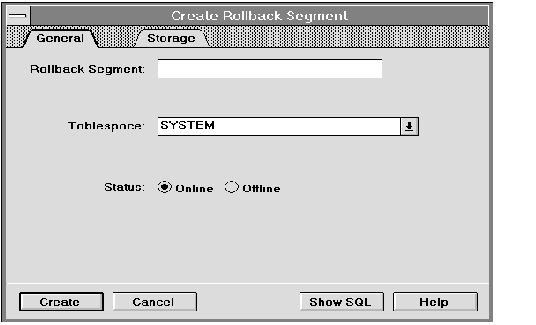 Figure 3 - 18. General Page of the Create Rollback Segment Property Sheet
Figure 3 - 18. General Page of the Create Rollback Segment Property Sheet
Create Rollback Segment: General Page
The General page of the Create Rollback Segment property sheet is described below:
| Rollback Segment | Name of the rollback segment to be created. |
| Enter the name of the new rollback segment. The rollback segment name can only contain characters from your database character set and can be at most 30 bytes long. |
| Tablespace | Name of the tablespace in which to create the rollback segment. |
| Use the pop-up menu to choose the tablespace. |
| Status | Status of the rollback segment to be created. |
| Click Online or Offline to specify the initial status of the rollback segment. |
Create Rollback Segment: Storage Page
On the Storage page you can specify the storage characteristics of the rollback segment. The Storage page of the Create Rollback Segment property sheet is illustrated in the following figure.
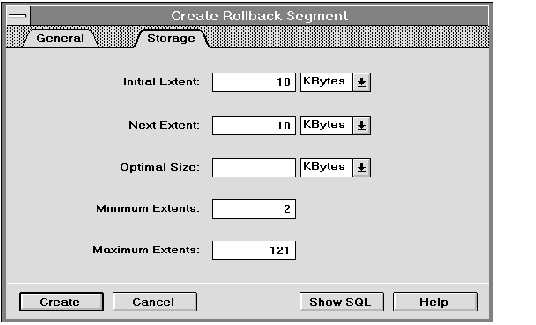 Figure 3 - 19. Storage Page of the Create Rollback Segment Property Sheet
Figure 3 - 19. Storage Page of the Create Rollback Segment Property Sheet
The Storage page is described below:
| Initial Extent | Size of the rollback segment's first extent. |
| Enter the size of the initial extent. Use the pop-up menu to specify either kilobytes
or megabytes. The default is the size of 5
data blocks. |
| Next Extent | Size of the next extent allocated to the rollback segment. |
| Enter the size of the next extent. Use the pop-up menu to specify either kilobytes or megabytes. The default is the size of 5 data blocks. |
| Optimal | Optimal size for the rollback segment. Optimal is not displayed for offline rollback segments. |
| Enter the value for Optimal. Use the pop-up menu to specify either kilobytes or megabytes. Oracle tries to maintain the optimal size of the rollback segment by dynamically deallocating extents when their data is no longer needed for active transactions. A blank field assumes the default value. |
| The default value of Optimal is null. If Optimal is null, Oracle never deallocates the rollback segment's unused extents. |
| The value of Optimal can never be less than the space initially allocated to the rollback segment, as specified by the values of Initial Extent, Next Extent, and Minimum Extents. |
| Minimum Extents | Total number of extents to be allocated when the rollback segment is created. |
| Enter the minimum number of extents. The default and minimum value is 2. |
| Maximum Extents | Maximum number of extents that can be allocated to the rollback segment. |
| Enter the maximum number of extents. The default and maximum values depend on the data block size. |
Altering a Rollback Segment
To alter an existing rollback segment, select the rollback segment to be altered from the Rollback object list and choose Alter from the Rollback menu. The Alter Rollback Segment property sheet appears. You can also bring up the Alter Rollback Segment property sheet by double-clicking on the rollback segment in the Rollback object list. The Alter Rollback Segment property sheet consists of the following pages:
The following figure illustrates the General page.
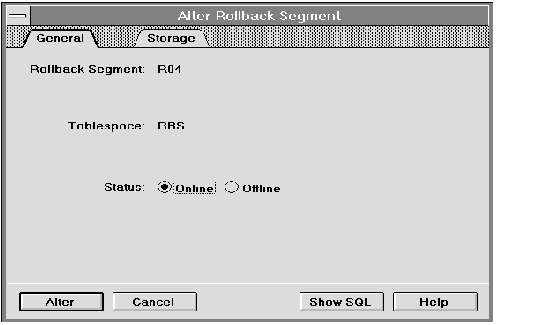 Figure 3 - 20. General Page of the Alter Rollback Segment Property Sheet
Figure 3 - 20. General Page of the Alter Rollback Segment Property Sheet
Alter Rollback Segment: General Page
The General page of the Alter Rollback Segment property sheet is described below:
| Rollback Segment | Name of the rollback segment to be altered. |
| Tablespace | Tablespace to which the rollback segment belongs. |
| Status | Status of the rollback segment. |
| Click Online or Offline to alter the status of the rollback segment. For information about placing a rollback segment online or taking it offline, see "Placing a Rollback Segment Online or Taking a Rollback Segment Offline" ![[*]](jump.gif) . . |
Alter Rollback Segment: Storage Page
On the Storage page you can alter the storage characteristics of the rollback segment. These changes apply to any subsequent extent allocations to the rollback segment. The Storage page of the Alter Rollback Segment property sheet is illustrated in the following figure.
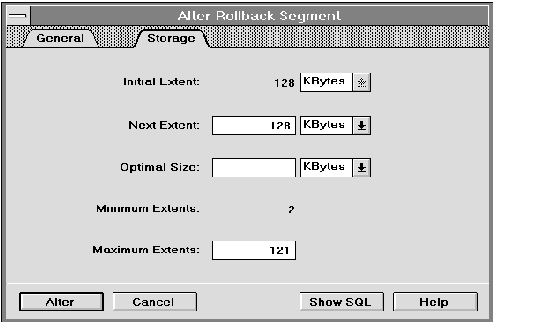 Figure 3 - 21. Storage Page of the Alter Rollback Segment Property Sheet
Figure 3 - 21. Storage Page of the Alter Rollback Segment Property Sheet
The Storage page of the Alter Rollback Segment property sheet is described below:
| Initial Extent | Size of the initial extent that was allocated to the rollback segment when it was created. |
| Next Extent | Size of the next extent to be allocated to the rollback segment. |
| Enter the size of the next extent. Use the pop-up menu to specify either kilobytes
or megabytes. |
| Optimal Size | Optimal size for the rollback segment. Optimal is not displayed for offline rollback segments. |
| Enter the value for Optimal. Use the pop-up menu to specify either kilobytes or megabytes. For more information on Optimal, see "Create Rollback Segment: Storage Page" ![[*]](jump.gif) . . |
| Minimum Extents | Number of extents that were allocated to the rollback segment when it was created. |
| Maximum Extents | Maximum number of extents that can be allocated to the rollback segment. |
| Enter the maximum number of extents. The default and maximum values depend on the data block size. |
Dropping a Rollback Segment
To drop an existing rollback segment, select the rollback segment to be dropped from the Rollback object list and choose Drop from the Rollback menu. The Drop Rollback Segment alert box appears.
The following figure illustrates the Drop Rollback Segment alert box.
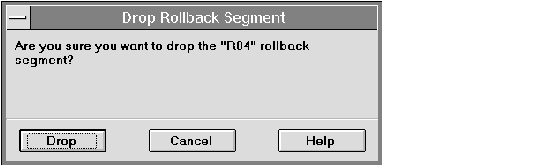 Figure 3 - 22. Drop Rollback Segment Alert Box
Figure 3 - 22. Drop Rollback Segment Alert Box
Attention: You can only drop a rollback segment that is offline.
Placing a Rollback Segment Online or Taking a Rollback Segment Offline
To place a rollback segment online, select the rollback segment from the Rollback object list and choose Place Online from the Rollback menu. The rollback segment is placed online.
To take a rollback segment offline, select the rollback segment from the Rollback object list and choose Take Offline from the Rollback menu. The rollback segment is taken offline.
When you change the status of a rollback segment to offline, Oracle takes the rollback segment offline immediately if the rollback segment does not contain information necessary to roll back any active transactions. If the rollback segment does contain information for active transactions, Oracle makes the rollback segment unavailable for future transactions and takes it offline after all the active transactions are committed or rolled back.
Attention: Because Oracle does not take a rollback segment offline until all its active transactions have completed, there may be some delay before the status of the rollback segment is changed to Offline in the Rollback object list.
















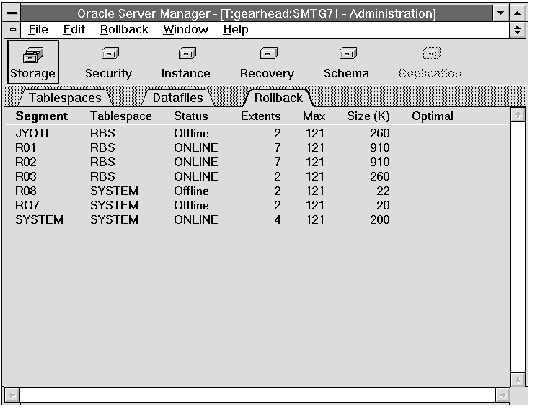 Figure 3 - 17. Rollback Object List
Figure 3 - 17. Rollback Object List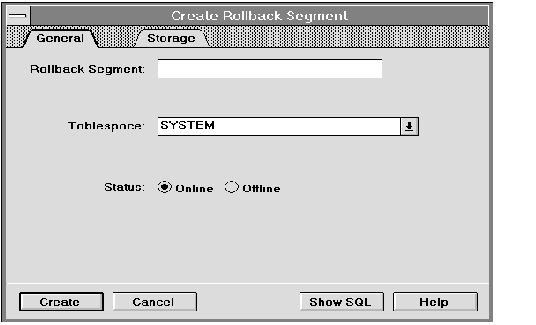 Figure 3 - 18. General Page of the Create Rollback Segment Property Sheet
Figure 3 - 18. General Page of the Create Rollback Segment Property Sheet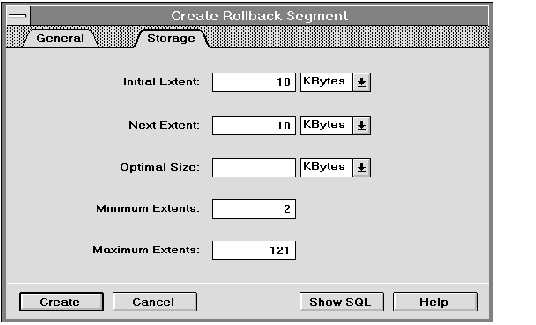 Figure 3 - 19. Storage Page of the Create Rollback Segment Property Sheet
Figure 3 - 19. Storage Page of the Create Rollback Segment Property Sheet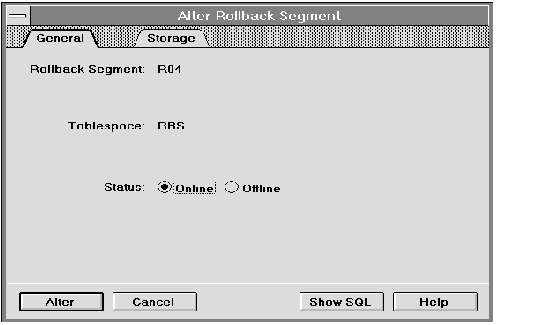 Figure 3 - 20. General Page of the Alter Rollback Segment Property Sheet
Figure 3 - 20. General Page of the Alter Rollback Segment Property Sheet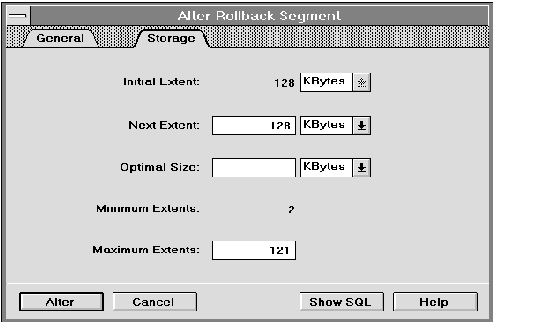 Figure 3 - 21. Storage Page of the Alter Rollback Segment Property Sheet
Figure 3 - 21. Storage Page of the Alter Rollback Segment Property Sheet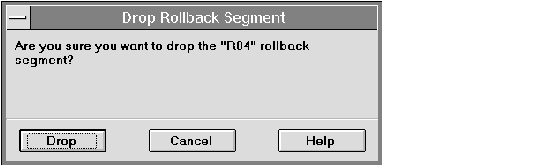 Figure 3 - 22. Drop Rollback Segment Alert Box
Figure 3 - 22. Drop Rollback Segment Alert Box



