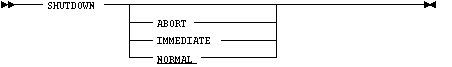Oracle Server Manager User's Guide






SHUTDOWN
Purpose
Shut down a currently running Oracle instance, optionally closing and dismounting a database.
Prerequisites
You must be connected to a database as INTERNAL, SYSOPER, or SYSDBA. You cannot be connected via a multi-threaded server.
Syntax
SHUTDOWN command ::=
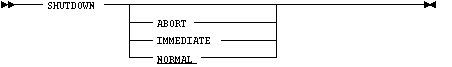
where:
Attention: In Server Manager/GUI, the Administration Manager, SQL Worksheet, and System Monitors create separate connections when you start them. If you have any of these windows open, remember to close them before performing a shutdown in normal mode. Otherwise, the shutdown will not complete.
Usage Notes
SHUTDOWN with no arguments is equivalent to SHUTDOWN NORMAL.
Example
SHUTDOWN
Database closed.
Database dismounted.
Oracle instance shut down.