










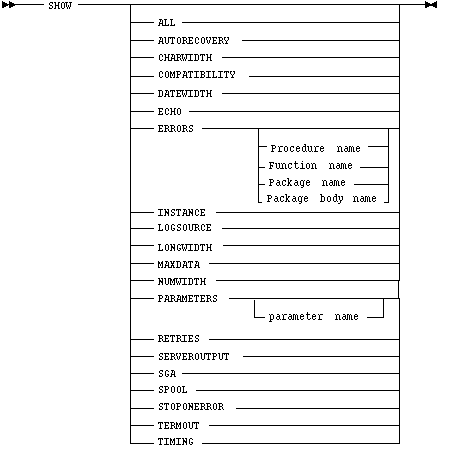
where:
SHOW PARAMETERS COUNT
| you would see: |
NAME TYPE VALUE
------------------- ------- -----
db_file_multiblock_read_count integer 12
spin_count integer 0
| The SHOW PARAMETERS command, without any string following the command, displays all initialization parameters. | |
| RETRIES | Displays the number of retries that will be attempted when restarting an instance in parallel mode. (See the RETRY option in "STARTUP" ![[*]](jump.gif) .) .) |
| SERVEROUTPUT | Displays ON if output from stored procedures and functions is enabled. Otherwise, displays OFF. SERVEROUTPUT is reset to OFF if you issue a CONNECT command. |
| SGA | Displays information about the current instance's System Global Area. |
| SPOOL | If spooling is enabled, displays the name of the output spool file. Otherwise, displays OFF. |
| STOPONERROR | Displays whether or not errors encountered during execution of command files should stop execution of the file. |
| TERMOUT | Shows if output to the terminal is enabled. |
| TIMING | Shows whether or not the parse, execute, and fetch times (CPU and elapsed) for each SQL statement executed are shown. |
Examples
SHOW TIMING
returns a display such as:
Timing OFF
SHOW ALL
returns a display like:
Instance local
Spool OFF
Timing OFF
Termout ON
Echo OFF
Stoponerror OFF
Autorecovery OFF
Logsource <default>
Maxdata 20480
Numwidth 10
Charwidth 80
Longwidth 80
Datewidth 9
Labwidth 32
Compatibility NATIVE
Retries infinite
Server Output OFF
SHOW SGA
returns a display like:
Total Shared Global Area 4612820 bytes
Fixed Size 36376 bytes
Variable Size 4445372 bytes
Database Buffers 122880 bytes
Redo Buffers 8192 bytes
SHOW ERRORS PACKAGE BODY name
returns a display like:
ERRORS FOR PACKAGE BODY name:
LINE/COL ERRORS
---------------------------------------------------------------
...




