Oracle Server Manager Release 2.3.2 Addendum





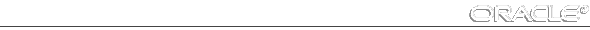
Viewing Tablespaces for Large Databases
For large databases consisting of 30 or more tablespaces, you can now view information on all tablespaces simultaneously. A new button (...) has been added to the following property sheets containing Tablespace pop-up lists.
| Drawer
| Folder
| Property Sheet
|
| Storage
| Datafile
| Datafile->Create
|
| Storage
| Rollback
| Rollback->Create
|
| Security
| Users
| User->Create->General
|
| Security
| Users
| User->Create->Quotas->Add
|
| Security
| Users
| User->Alter->General
|
| Security
| Users
| User->Alter->Quotas->Add
|
A tablespace pop-up list can display up to 30 tablespaces. To view all tablespaces within the database, press the All Tablespaces button (...) located beside the Tablespace pop-up list. A dialog box appears showing all tablespaces.
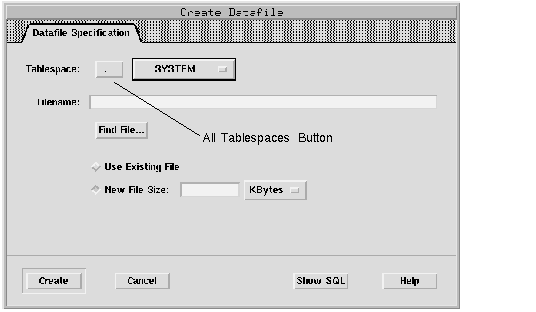 Figure 2 - 5. All Tablespaces Button
Figure 2 - 5. All Tablespaces Button
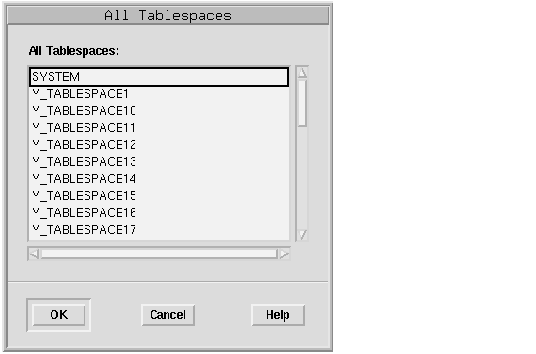 Figure 2 - 6. All Tablespaces Dialog Box
Figure 2 - 6. All Tablespaces Dialog Box
Attention: The Tablespace button is active only when there are more than 30 tablespaces in the connected database.















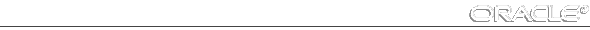
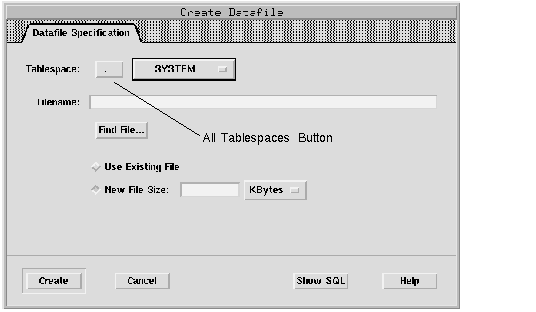 Figure 2 - 5. All Tablespaces Button
Figure 2 - 5. All Tablespaces Button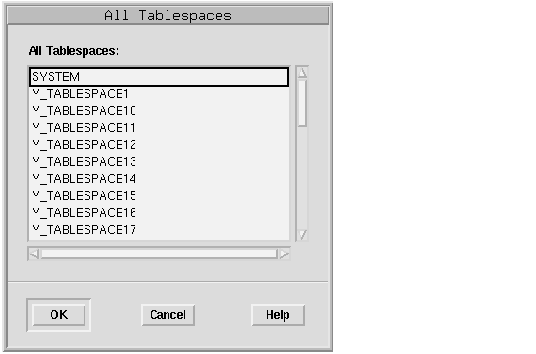 Figure 2 - 6. All Tablespaces Dialog Box
Figure 2 - 6. All Tablespaces Dialog Box



