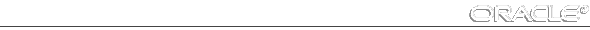Oracle Server Manager Release 2.3.2 Addendum





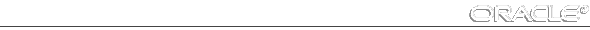
Monitoring System Performance
Common Interface Elements
When displaying very large values, the monitors may represent individual statistics in a slightly different format, such as dropping least-significant digits after a decimal place or converting numbers to exponential format.
Sampling Controls
The minimum sampling interval for monitor statistics has been lowered from 15 to 5 seconds.
The Latch Monitor
The Latch Monitor no longer uses the V$LATCHNAME table. SELECT privileges on this table are no longer required to use this monitor.
The Library Cache Monitor
The Name Space column of the Library Cache Monitor has been renamed the Namespace column.
The Process Monitor
The Process Monitor previously displayed only the server-side Oracle processes. Many users connected via SQL*Net would have a server-side process with no username in the V$PROCESS table or with no terminal associated with the users. The Process Monitor now joins the V$PROCESS table with the V$SESSION table. In cases where the username or terminal are unidentified in V$PROCESS (previously shown with a ?), the information from the V$SESSION table is displayed if it exists.
If the username is taken from the V$SESSION table, it is displayed in parentheses to avoid confusion with process owners on the server machine. To use the Process Monitor, SELECT privileges are required on the V$SESSION table and the V$PROCESS table.
The Rollback Monitor
Two of the column titles in the Rollback Monitor are incorrect in the illustration of the monitor in the Oracle Server Manager User's Guide. The leftmost column is now labelled as the Rollback Segment column and the column next to it is labelled as the RS [Rollback Segment] ID. The Status column has been added to the far right of the monitor display to show whether the Rollback Segment is online or offline.
The Session Monitor
A large number of statement types have been added to the Session Monitor by joining with the AUDIT_ACTIONS table. Many statements which used to appear as UNKNOWN display the proper statement type. The text descriptions of a few statement types have changed slightly as a result. To use the Session Monitor, SELECT privileges are required on the AUDIT_ACTIONS table.
The System Statistics Monitor
The System Statistics Monitor now has a slightly different appearance. To accommodate a new operating system class of statistics, the Statistic Name field has been substantially widened.