









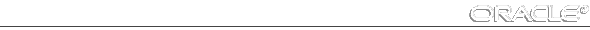
Note: When using an Oracle database prior to release 7.3, the Apply Recovery Archives dialog box that was available in Server Manager 2.1 is displayed. See the Oracle Server Manager User's Guide for a description of that dialog box.
When you are using an Oracle7 version 7.3 database, the Apply Recovery Archives dialog box displays as shown in Figure 2 - 2.
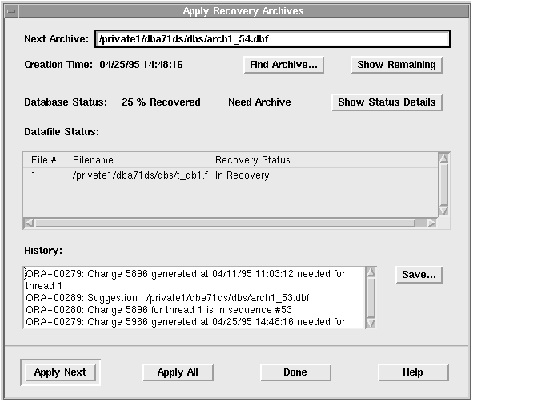 Figure 2 - 2. Apply Recovery Archives Dialog Box
Figure 2 - 2. Apply Recovery Archives Dialog Box
The Apply Recovery Archives dialog box for an Oracle7 version 7.3 database contains the following items:
| Next Archive | A text entry field that displays the next suggested (default) archived log file to apply. You can edit the filename to apply a different archived log file. |
| Creation Time | The time at which the next archived log file was created. This field displays Unknown if the creation time is not available. The field displays N/A when recovery is complete. |
| Find Archive | Displays the standard file selection dialog box for your platform and allows you to select the next file to apply. |
| Show Remaining | Displays the Remaining Archives to Apply dialog box shown in Figure 2 - 3. For details on this dialog box, see ![[*]](jump.gif) . . |
| Database Status | The percentage and status of the recovery. The percentage of the database that has been recovered is the percentage of all required archived log files that have been processed at the current point in the recovery session. The status indicates why the recovery process has paused and returned control to the user. Possible explanations are: Need Archive, Archive Reused, End of Thread, and Unknown. |
| Show Status Details | Displays the Database Recovery Status Details dialog box shown in Figure 2 - 4. For more detail on this dialog box, see ![[*]](jump.gif) . . |
| Datafile Status | A multi-column scrolling list that displays information about the datafiles involved in the recovery process. The list contains three columns: |
| File # ID number of the datafile assigned by Oracle. | |
| Filename Name of the datafile. | |
| Recovery Status Recovery-related status of the datafile: In Recovery, Current, and Not Recovered. | |
| History | An output window that displays prompts and status messages as recovery proceeds. |
| Save | Saves the contents of the History window to a file. The standard file selection dialog box for your platform displays and allows you to specify a filename. |
| Apply Next | Applies the file specified in the Next Archive field. |
| Apply All | Applies all remaining archived log files. |
| Cancel | Stops the recovery operation. The database is recovered up through the last log file applied. After the last log has been applied, the button's name changes to Done. |
| Help | Displays contextual help for this dialog box and provides access to all Server Manager online help. |
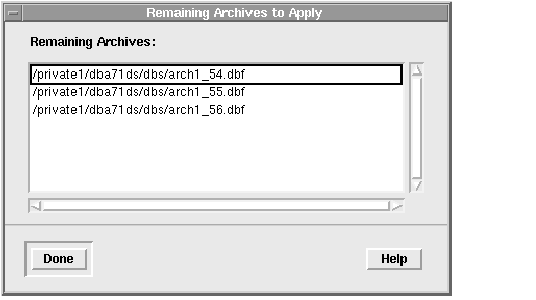 Figure 2 - 3. Remaining Archives to Apply Dialog Box
Figure 2 - 3. Remaining Archives to Apply Dialog Box
| Show Remaining | Displays the Remaining Archives to Apply dialog box shown in Figure 2 - 3. This box contains: |
| Remaining Archives Scrolling list that displays the full path and filenames of the archived log files that still need to be applied. | |
| Done Closes the dialog box. | |
| Help Displays contextual help for this dialog box and provides access to all Server Manager online help. | |
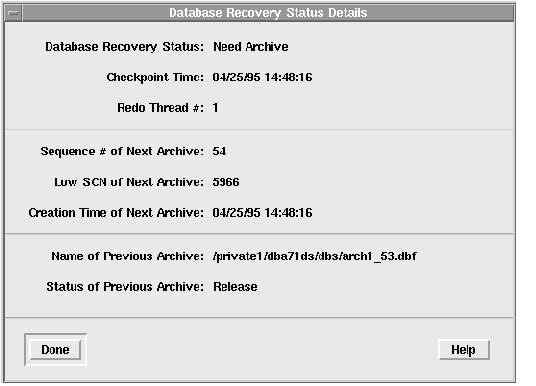 Figure 2 - 4. Database Recovery Status Details Dialog Box
Figure 2 - 4. Database Recovery Status Details Dialog Box
| Show Status Details | Displays the Database Recovery Status Details dialog box shown in Figure 2 - 4. This box contains: |
| Database Recovery Status The reason that the recovery process has paused and returned to the user: Need Archive, Archive Reused, End of Thread, and Unknown. | |
| Checkpoint Time The point in time to which recovery has been completed. If no logs have been applied, this is the point in time at which recovery is starting. This value tracks the progress of recovery. | |
| Redo Thread # The number of redo thread currently being processed. | |
| Sequence # of Next Archive The sequence number of the archived log file that Oracle suggests be applied next. | |
| Low SCN of Next Archive The low SCN (system change number) of the archived log file that Oracle suggests be applied next. | |
| Creation Time of Next Archive The creation time of the archived log file that Oracle suggests be applied next. Displays Unknown if the creation time is unavailable. | |
| Name of Previous Archive The full path and filename of the most recently applied file. If no archives have been applied or the previously supplied filename is invalid, None displays in this field. | |
| Status of Previous Archive The status of the most recently applied archived log file. Possible values are: Release, Wrong Archive, Missing Name, and Unneeded Name. If there is no previous archive applied and no archive is in error, N/A displays in this field. | |
| Done Closes the dialog box. | |
| Help Displays contextual help for this dialog box and provides access to all Server Manager online help. | |




