









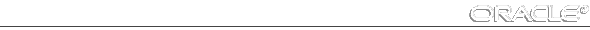
Note: For an Oracle database prior to release 7.3, the Coalesce menu item is not available.
To coalesce a tablespace, select a tablespace in the object list then choose Coalesce from the Tablespace menu. The Tablespace folder and menu are shown in Figure 2 - 1.
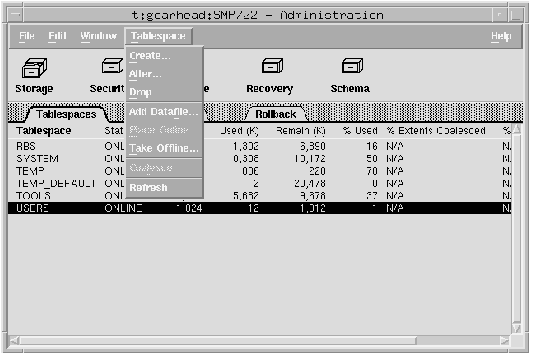 Figure 2 - 1. Tablespace Folder and Menu
Figure 2 - 1. Tablespace Folder and Menu
Low percentages in the coalesce columns indicate that the tablespace is fragmented. The Coalesce option of the Tablespace menu defragments a tablespace and increases the percentages in the % Extents Coalesced and % Blocks Coalesced columns.
Note: For an Oracle database prior to release 7.3, the % Extents Coalesced and % Blocks Coalesced columns display N/A (not available).
For more information about the COALESCE option of the ALTER TABLESPACE command, refer to Oracle7 Server SQL Reference. For more information about administering an Oracle database, see the Oracle7 Server Administrator's Guide.




