










As shown in Figure 6 - 2, the RepPriorityView displays the priority level assigned to each value that the "priority" column can contain. You must specify a priority level for all possible values of the "priority" column.
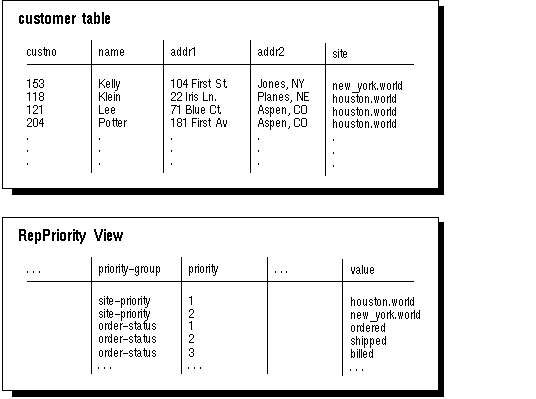 Figure 6 - 2. Using Priority Groups
Figure 6 - 2. Using Priority Groups
When you select the priority group method of conflict resolution, you must designate which column in your table is the "priority" column.
The RepPriority view displays the values of all priority groups defined at the current location. In the example shown in Figure 6 - 2, there are two different priority groups, site-priority and order-status. The customer table is using the site-priority priority group.
Site priority is a special kind of priority group. With site priority, the "priority" column that you designate is automatically updated with the global database name of the site where the update originated. The RepPriorityView displays the priority level assigned to each database site. Site priority can be useful if one site is considered to be more likely to have the most accurate information.
For example, in Figure 6 - 2, the New York site (priority value = 2) is corporate headquarters, while the Houston site (priority value = 1) is a sales office.
The headquarters office (New York = 2) is considered more likely than the sales office (Houston = 1) to have the most accurate information about the credit that can be extended to each customer.
Note: The priority-group column of the RepPriority view shows both the site-priority group and the order-status group.
When you are using site priority, convergence with more than two masters is not guaranteed. You can guarantee convergence with more than two masters when you are using priority groups, however, if the value of the "priority" column is always increasing. That is, the values in the priority column correspond to an ordered sequence of events; for example: ordered, shipped, billed.




