










Database synonyms are a standard SQL feature that provide alternate names for database objects and, optionally, their locations. A synonym can be created for any table, view, snapshot, sequence, procedure, function, or package. All synonyms are stored in the data dictionary of the database in which they are created. To simplify remote table access through database links, a synonym can allow single-word access to remote data, isolating the specific object name and the location from users of the synonym. The syntax to create a synonym is:
CREATE [PUBLIC] SYNONYM_name FOR [schema.]object_name[@database_link_name]
where:
| [PUBLIC] | Specifies that this synonym is available to all users. Omitting this parameter makes a synonym private, and usable only by the creator. Public synonyms can be created only by a user with CREATE PUBLIC SYNONYM system privilege. |
| synonym_name | Specifies the alternate object name to be referenced by users and applications. |
| schema | Specifies the schema of the object specified in object_name. Omitting this parameter uses the creator's schema as the schema of the object. |
| object_name | Specifies either a table, view, sequence, or other name as appropriate. |
| database_link_name | Specifies the database link which identifies the remote username in which the object specified in object_name is located. |
Because a synonym is a reference to the actual object, the security domain of the object is used when the synonym is accessed. For example, a user that has access to a synonym for a specific table must also have privileges on that table to access the data in it. If the user attempts to access the synonym, but does not have privileges on the table it identifies, an error occurs indicating that the table or view does not exist.
CREATE PUBLIC SYNONYM emp FOR scott.emp@hq.acme.com;
An employee management application can be designed without regard to where the application is used because the location of the EMP table is hidden by the public synonyms. SQL statements in the application access the table SCOTT.EMP@HQ.ACME.COM by referencing the public synonym EMP.
Furthermore, if the EMP table is moved from the HQ database to the HR database, only the public synonyms need to be changed on the nodes of the system. The employee management application continues to function properly on all nodes.
CREATE PUBLIC DATABASE LINK NY_FIN CONNECT TO REAL_ESTATE IDENTIFIED BY NOPASS; USING 'NY_FIN' CREATE PUBLIC SYNONYM FOR_SALE FOR OPEN@NY_FIN;
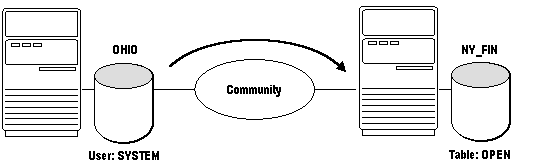
Figure 4 - 2. Using Synonyms for Alternate Object Names
The table OPEN on NY_FIN could be accessed from OHIO using the SQL statement:
SELECT * FROM FOR_SALE;
Using this database link, the user is logging on to NY_FIN as user REAL_ESTATE. Notice that this public synonym was created by the DBA on behalf of the REAL_ESTATE username. Without such a prefix, a table that does not exist in the database link user's schema would return an error, because it would be looking for the OPEN table owned by the REAL_ESTATE user.
CREATE PUBLIC DATABASE LINK NY_TAX CONNECT TO REAL_ESTATE IDENTIFIED BY NOPASS; DROP PUBLIC SYNONYM FOR_SALE;
CREATE PUBLIC SYNONYM FOR_SALE FOR OPEN@NY_TAX;
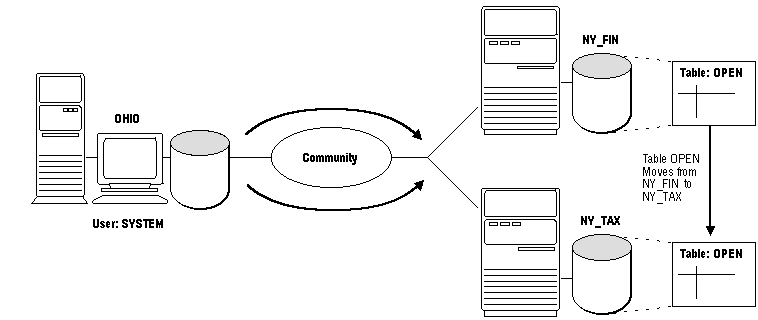
Figure 4 - 3. Redefining Table Location to Retain Location Transparency
To relocate the table, a second database link was created called NY_TAX that connected to a new database with the service name NY_TAX, and the synonym was recreated to reference the NY_TAX database link instead of the NY_FIN database link. Other tables that were accessed through the NY_FIN database link to NY_FIN would continue to function properly.




