










Logical diagrams show the relationships between network components without going into detail about their physical placement. The figures throughout this book are good examples of the sort of graphical representation that is needed. In general, the more complex the network, the more necessary a visual mapping.
As explained in "SQL*Net version 2 Architecture" ![[*]](jump.gif) , SQL*Net runs above TNS, which in turn runs over a transport level protocol, with an Oracle Protocol Adapter acting as an interface between TNS and the protocol of choice. The specific hardware below the transport layer is irrelevant to SQL*Net's functioning.
, SQL*Net runs above TNS, which in turn runs over a transport level protocol, with an Oracle Protocol Adapter acting as an interface between TNS and the protocol of choice. The specific hardware below the transport layer is irrelevant to SQL*Net's functioning.
You may be able to choose a single transport level protocol that works well on all the components in your network. Protocol adapters are available for most of the major protocols on many platforms. If you have only one protocol in your network, as shown in Figure 2 - 9, then all the components are members of the same community.
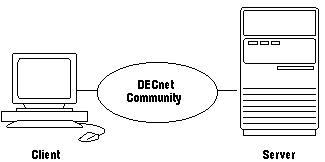
Figure 2 - 9. A Single Community Network
For reasons of necessity or efficiency, you may choose to have more than one protocol running in your network. You may do this by having multiple protocol adapters on the computers in your network, or, more efficiently, you may have an Interchange between the computers running one protocol and the computers running another.
Using SQL*Net and the MultiProtocol Interchange, individual computers can communicate across the protocols that are most compatible with their operating systems. For example, you can have personal computers running Novell's SPX/IPX connected to a VAX server that uses the DECnet protocol. If your network uses one or more Interchanges, as shown in Figure 2 - 10, it is a multicommunity network.
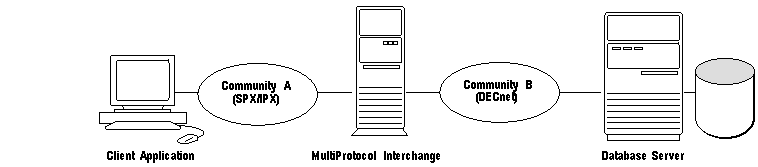
Figure 2 - 10. A Multicommunity Network
For more information about using the Oracle Network Manager to create SQL*Net configuration files, see the Oracle Network Manager Administrator's Guide.
If your enterprise-wide network includes both the United States and Europe, you might want to have administrative decisions about the network made locally.
For example, it would be more efficient if a network administrator in Chicago had jurisdiction over the names and locations of US network services, while an administrator in Brussels was responsible for decisions about a European network.
For more information about centralized and decentralized administration, see the Oracle Names Administrator's Guide.
For more information about Oracle Names, see the Oracle Names Administrator's Guide.
You may be able to guarantee that all services in your building or jurisdiction have unique names, but that does not guarantee that the name is unique within the organization. Your goal should be to avoid the occurrence of duplicate names if multiple independent TNS communities are joined by installing an Interchange between them.
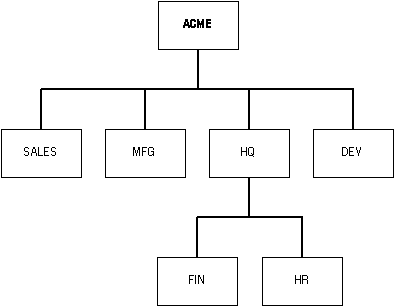
Figure 2 - 11. Naming Domains at ACME
In this figure, each of the boxes represents a separate domain. The domains are related hierarchically; that is, FIN and HR are the children of HQ, which is one of the children of ACME. A network object (such as an Interchange or a server) within a given domain has a unique name within that domain. This is generally manageable because one or at most a few people have authority to pass out names for that domain. The global name for that object includes the parent domains.
For example, consider the corporation shown in Figure 2 - 11. The sales organization (the SALES domain) could have a server named VAULT. The human resources group (the HR domain) could also have a server named VAULT. The global names of these servers would be unique. The finance group's server would have the global name
VAULT.SALES.ACME
while the global name of the human resources server would be
VAULT.HR.HQ.ACME
This structure is especially important if you are using a Oracle Names server to access any of the addresses or other information used within the network.
Names can go to the company level (the ACME stem) or can go to the inter-network level (for example, the ACME.COM stem) in support of inter-company communications such as mail or Electronic Data Interchange (EDI). If your organization belongs to the Internet, or you expect that it might join the Internet in the future, the domain names should include the appropriate stem (such as COM, GOV, or EDU).
If your organization already has global naming conventions, your network components should follow those conventions.
Network Manager automatically appends the default domain .WORLD to the name of all network components unless you provide alternative domain names. See the Oracle Names Administrator's Guide for more information.
For example, if a client wanted to make a connection to a database in its default domain with the service name PROFITS.SALES.ACME.COM, it could do so using the following command:
% sqlplus scott/tiger@profits
However, if the PROFITS database were not in the client's default domain, the command would be:
% sqlplus scott/tiger@profits.sales.acme.com
Note: The default domain is not necessarily the same as the domain of the client itself. For example, clients in one domain may frequently access Oracle servers in another domain.




